Should I Make, Find, or Download My PCB Symbols and Footprints?
Easily generate the most realistic, accurate, and data-rich 3D models in Altium
It is particularly sobering when someone new to designing PCBs learns that components aren’t simply included in the package like different fonts are included in Microsoft Word. Sure, there are specialty fonts that you can download online or even make manually, but 99% of what you would need is included in the word processing software. It is typical for students we teach at BlueStamp Engineering to balk at professional eCAD software and opt for hobbyist software like fritzing solely because of the footprint hassle.
Once a learns how to generate footprints in a particular tool and picks their favorite method, it is a pretty straightforward endeavor. Especially if the is armed with a checklist and batches together the component generation for a whole project. But the importance of the task and the tedium never seems to abate.
I am hoping that someone with no conflict of interest (such as IEEE or a collaboration of multiple eCAD companies, chip manufacturers, and distributors) will publish a free and open standard for a generic PCB footprint and schematic symbol data format. Chip manufacturers or even individuals could use this to generate suggested symbol and footprint data. It would then be up to each individual eCAD company to decide how to best import the raw data into their software given their unique data format and tool features. The data required to capture the manufacturer-suggested schematic symbol and footprint for 99% of components is pretty minimal, so it only comes down to consistent data formatting. Think of the time and work savings!
Until we find the panacea for this issue, there are many ways to create footprints, and this article will detail many of them:
- Making it manually, the old-fashioned bulletproof way
- Download components from a repository
- Download components from some random website or forum
- Use a eCAD-provided like Altium ®
- Import them from another from another eCAD tool
- Use a footprint generation tool or wizard from eCAD software
Note that all of these options requires a component review - especially those that utilize components created by someone else.
Making it manually, the old-fashioned bulletproof way
The old classic: the defining every pad, pin, marking, and positioning for a given aesthetic and manufacturing requirement. Fortunately, datasheets will typically have ‘suggested footprints’ to copy for most applications. The best part of this is; either it is done exactly to the ’s specs, or the gets to learn from their own mistakes. It is very helpful to have a checklist for this method to be sure the little things like a pin1 indicator added to silkscreen are included. Sometimes this is the only option for unusual components, and will often be the fastest method for simple components. But creating multiple high-pin-count components would probably take a long time.
Figure 1. Example of a Board Layout
Download components from a random website or forum
In general, this isn’t worth the effort. First, the must search for a that might have a component and download the which may require a forum login. Second, the needs to open the to verify the component was designed correctly. Finally, the component data needs to be copied and pasted into the ’s of choice. The optimist will think this to be a no-brainer and search high and low for a source. But when accounting for the probability that the process yields a useful component, it is unlikely to represent a time or effort savings.
Using an eCAD-provided or managed such as Altium
Thanks to the integration into the tool itself, this option is much faster and easier to navigate and implement than repositories or random downloads. It also will typically implement the best practices of the tool and its features so there is a higher chance that it will look and perform as expected. If using this option, it is highly recommended to clone the component into a local to give update control and data independence to the . Despite the large collections of available components, there are almost never enough to save a from having to create any components for a project. Still, it is certainly worth the time to briefly check before creating a component manually but not worth digging around. Note that thanks to the part number variations of some components, the search process will take some finesse.
Import a from another eCAD tool
A will probably bounce around different eCAD tools over the duration of their career. Each company will use their own tool, and the may use software at home for random hobby projects. If a finds creating a component tedious, re-creating several reviewed and proven components due to a different design tool use would be nearly unbearable. Most eCAD tools have importers that will save this travesty. Importers are never to be trusted, so it is best to import a small to tweak the settings and tune the process. Then the can go for a big import. The process and following data review isn’t the best experience, but can save loads of time.
Use an eCAD’s footprint generation wizard
These options have become extremely compelling over the past several years. Not only can it save lots of time for high-pin-count components, but it will also help to standardize the aesthetics of a particular and keep the industry moving in one general direction on typical specs and appearance. Some wizards, like the Altium IPC component wizard, is setup so the can import data directly from the datasheet and it is even formatted with images and naming convention to match the majority of datasheets.
Figure 3. Content
Figure 4.
Figure 5.
Make sure all roads lead to excellence
As with everything in engineering, there are many ways to reach the end point and the results are all anyone cares about. The process will likely be vaguely mapped at the start and have unexpected twists and turns. But with experimentation a will fall into their optimal workflow. Keep building!

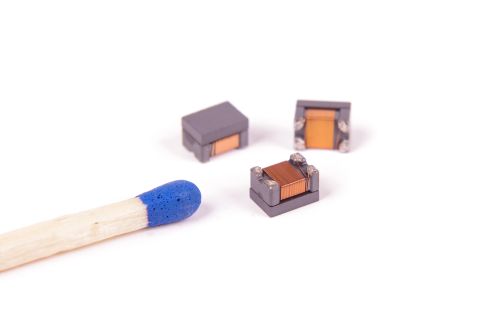



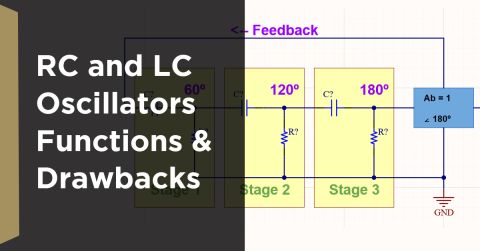



 Back
Back