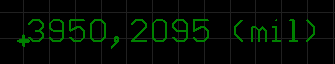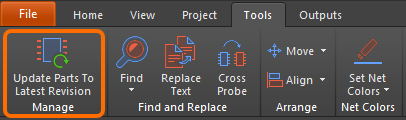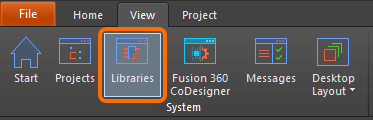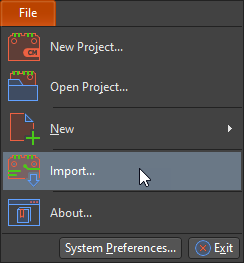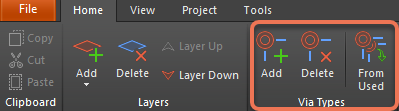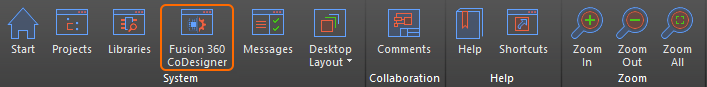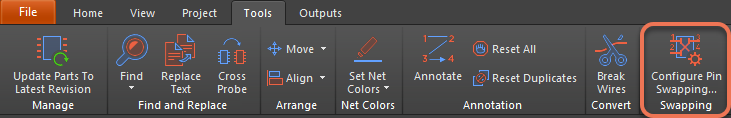No, I Don’t Want to Make a U-turn: Guidelines for PCB Trace Routing
Watching your old town grow up can be a lot like watching your favorite television shows ending, or watching a sequel years after a good movie was released. The town I grew up in was laid out on a grid with streets so wide you didn’t even have to parallel park downtown. It was a town so small that traffic jams were caused by two people in different cars stopping to talk more often than accidents. When I go back to visit, the town has grown; the wide parking has been converted to an additional driving lane.
Metaphorically, and literally, the town draws a lot more current than it did in my childhood. Traffic jams and accidents are certainly up, but some foresight in the city planning has kept things from getting too messy. Much like a PCB, where proper planning can avoid nasty accidents and unfortunate design failures that plug up traffic and force errors to occur. Proper PCB design isn’t just a matter of putting a traffic cop on a crosswalk, oftentimes in order to ensure that the flow of traffic remains at a tolerable and smooth level, you will need to design far in advance while knowing the power circuits and component connections needed.
Adequate trace routing requires just as much care for your PCB design as city planning. You won’t get traffic crashes or make hundreds of people late to their jobs with inadequate trace routing; however, you will have short circuits. Much like if you have an unnecessarily long traffic light affecting a relatively low traffic road or not having a stop sign as you approach a busy intersection, improper trace routing can affect the quality of solder joints, and traces on internal layers can cause shorts, too. With a strong understanding of trace routing, you’ll be better equipped to design your PCB for the amount of traffic it has coming in.
When to Put on the Brakes with PCB Trace Routing
Trace routing isn’t all red light, yellow light, green light—you know how the yellow light means a dozen different things depending on the driver? That’s more how many factors can influence traces. All of the following factors can influence the likelihood of shorts during manufacturing and operation:
- Trace width: Like adjusting the width of a road, the width of the trace affects how much current it can carry. Overloading causes a lot of trouble, just like when a new business opens up on a small road. Sometimes, traces are narrowed before the connection to a pad, which increases resistance and associated heating and board damage. Reducing the width of a trace is generally not a good idea.
- Connections: Increasing the number of connections that go to a pad or node also increases the risk of shorting. The branching traces are likely to be closer to each other, with more corners to accumulate charge. Uneven solder paste is more common, leading to tilted components, or solder bridges. You should carefully evaluate any net or autorouter output that requires you to connect lots of traces on a single pad.
- Pad size: Larger pads give you more margin to work with, but you should also account for the distance between pads. That’s a prime location for solder bridge shorts, so a larger gap makes it harder for bridges to form
- Consistent sizes: Having consistent pad and trace sizes make it easier to keep design and error rule checking up to speed, especially if you’re dealing with multilayer boards. Like the permits office in a city, the rules can be annoying, especially when you have to fix a bunch of warnings, but they usually will keep you from larger issues down the road.
- Corners: Sharp turns in your traces create locations where the electric field potential will build up. While good manufacturing can accommodate corners, the functional outcomes are an increased risk of arcing and shorts once the board is running. Instead, stick to rounded corners with a large radius.
Trace Routing Best Practices
Typically, the drivers who are often cluttering up roads are the ones who haven’t been to the area before. Similarly, the designers who are most likely to have their board short from poor routing practices are the ones who haven’t familiarized themselves with trace routing before. After you know what affects your trace routing, it becomes significantly easier to understand and follow the following practices which will ease your board away from the tempting urge of shortages, and into the more desirable reality of board functionality. Here are some of the best practices I find for trace routing:
- Verify your manufacturer's limits for trace width and spacing before you start routing.
- Make trace widths appropriate for the current load.
- Use wider design rules when narrow traces and spacing aren't required. It's easier and cheaper.
- Keep traces short and direct, which is easiest if you...
- Group related components together on the board.
- Avoid sharp corners in your routing.
Areas with a large number of traces are prone to high defect rates, like more cars causing more accidents. All of the risks of individual traces are compounded, and design compromises are made to fit everything into a tight space. It’s important to plan your layout ahead of time to optimize the location of parts and minimize high-density areas.
If you need high density trace routing, you need to use design tools that can keep up with the performance that you want from your boards. When you need to access an easy-to-use PCB layout tool that includes everything needed to build high-quality manufacturable circuit boards, look no further than CircuitMaker. In addition to easy-to-use PCB design software, all CircuitMaker users have access to a personal workspace on the Altium 365 platform. You can upload and store your design data in the cloud, and you can easily view your projects via your web browser in a secure platform.
Start using CircuitMaker today and stay tuned for the new CircuitMaker Pro from Altium.