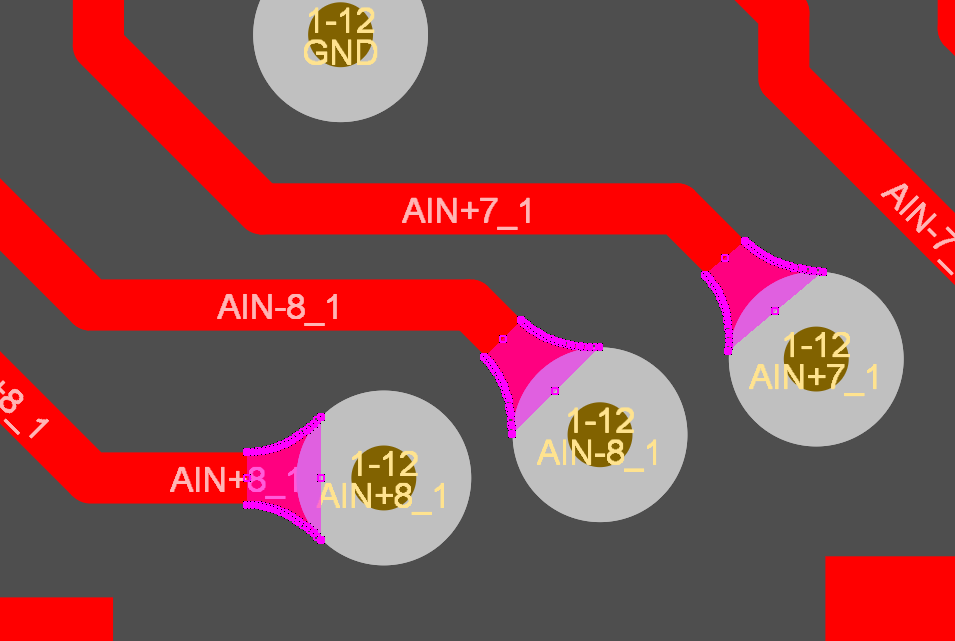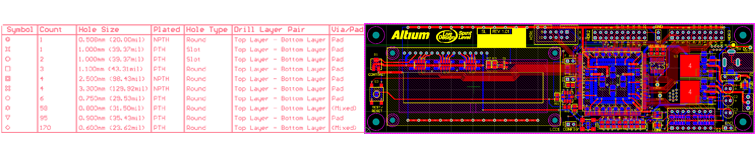Sull'Autore
Charles Browne
Biography
Articoli Più Recenti
Estensione del prodotto
Azienda
Careers