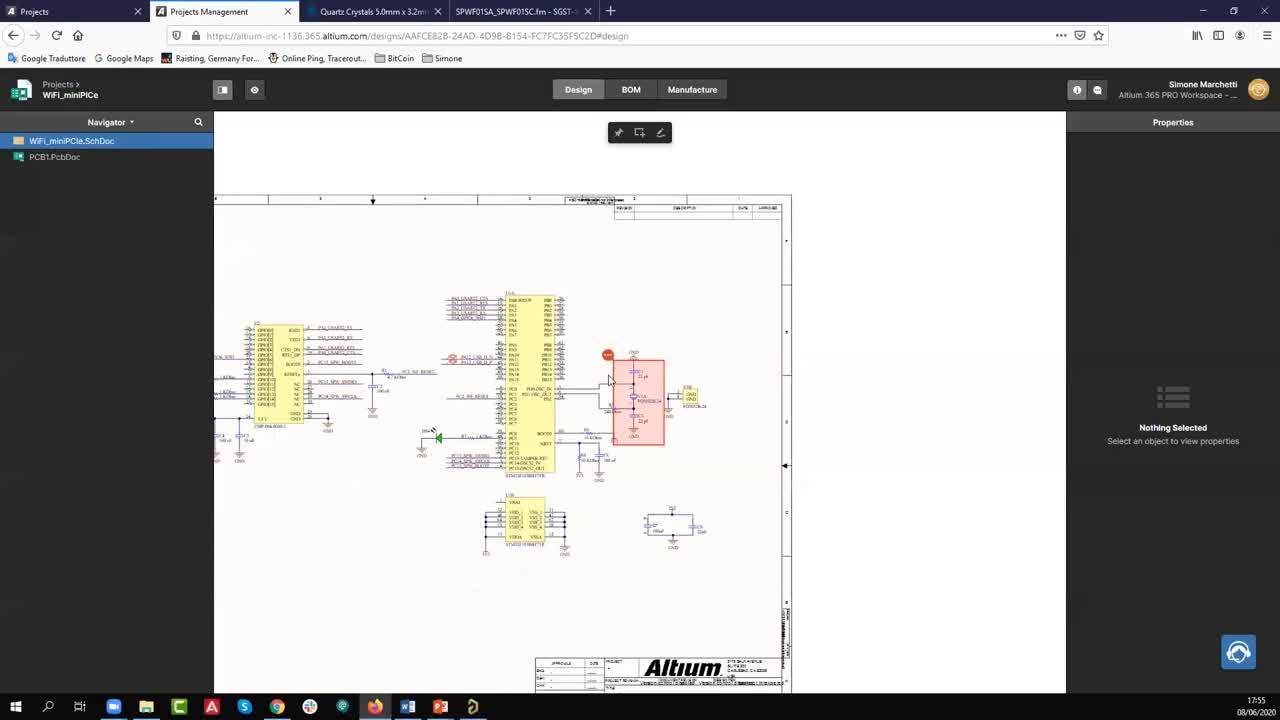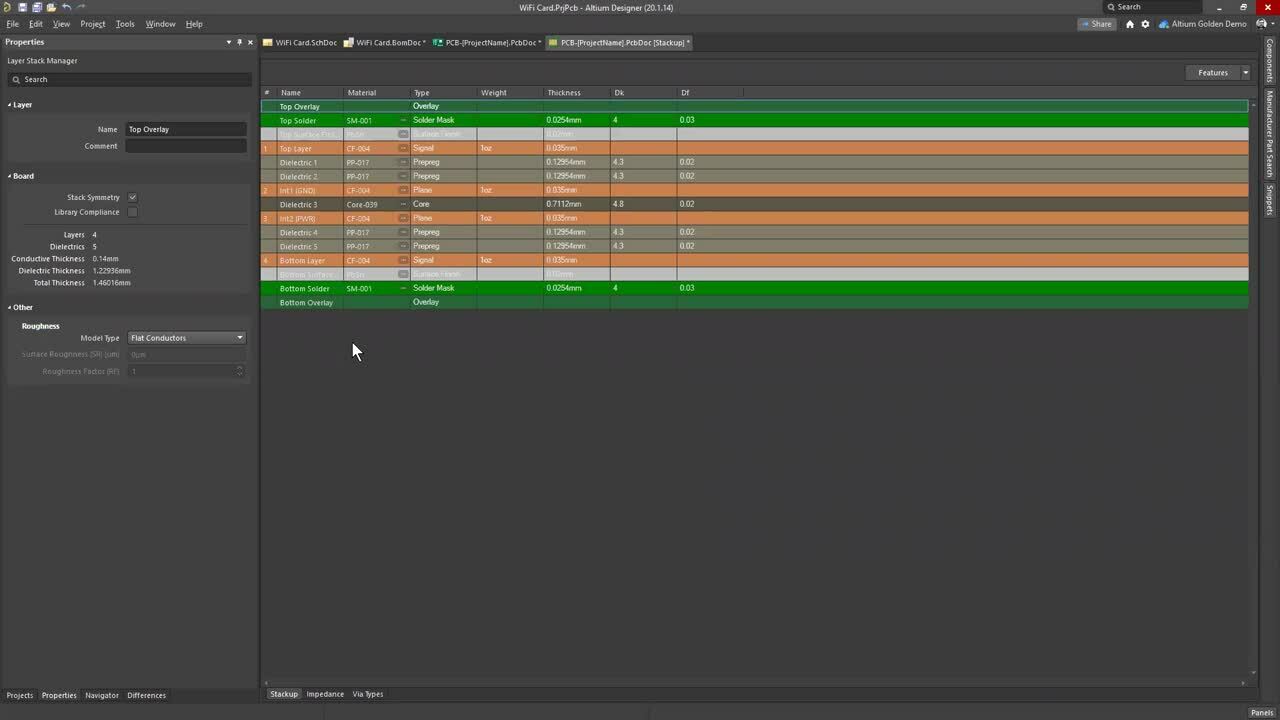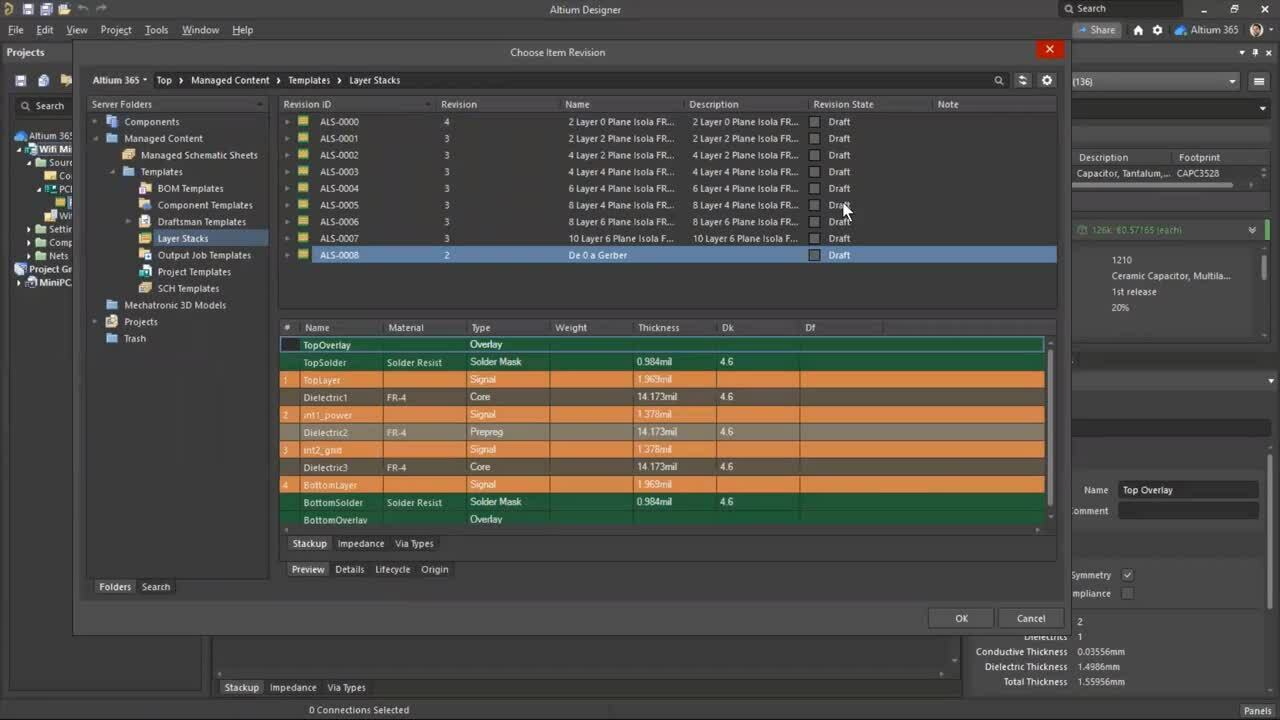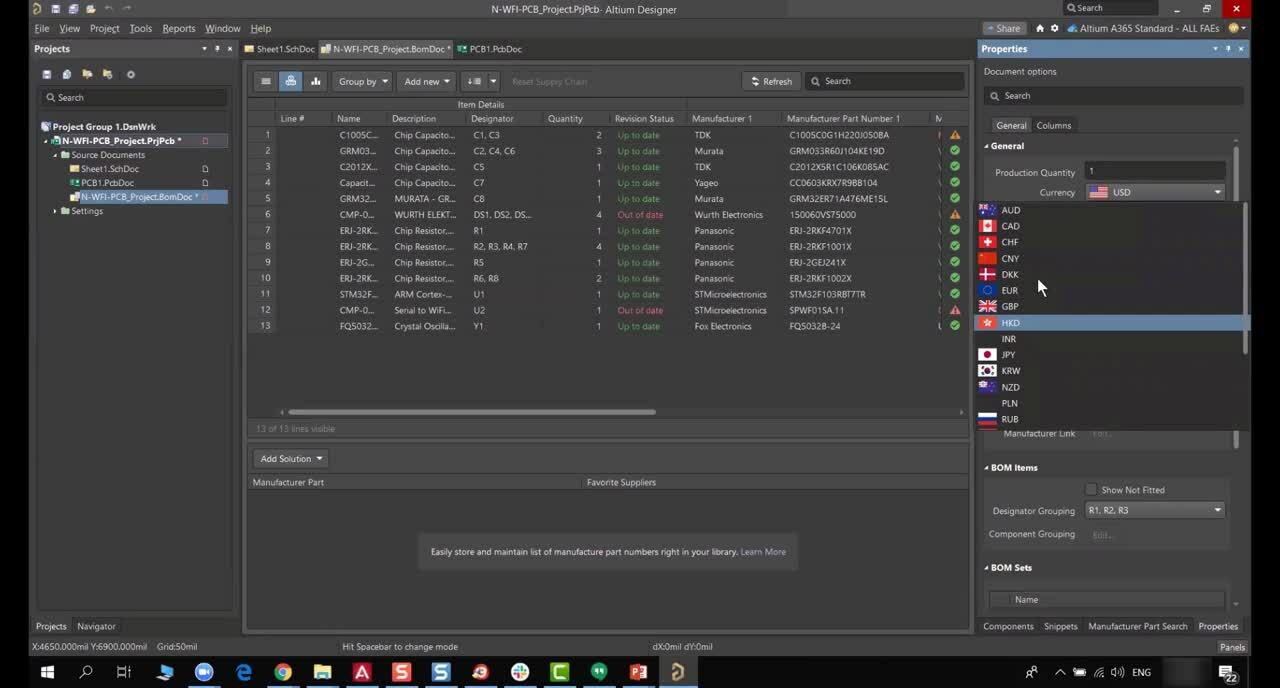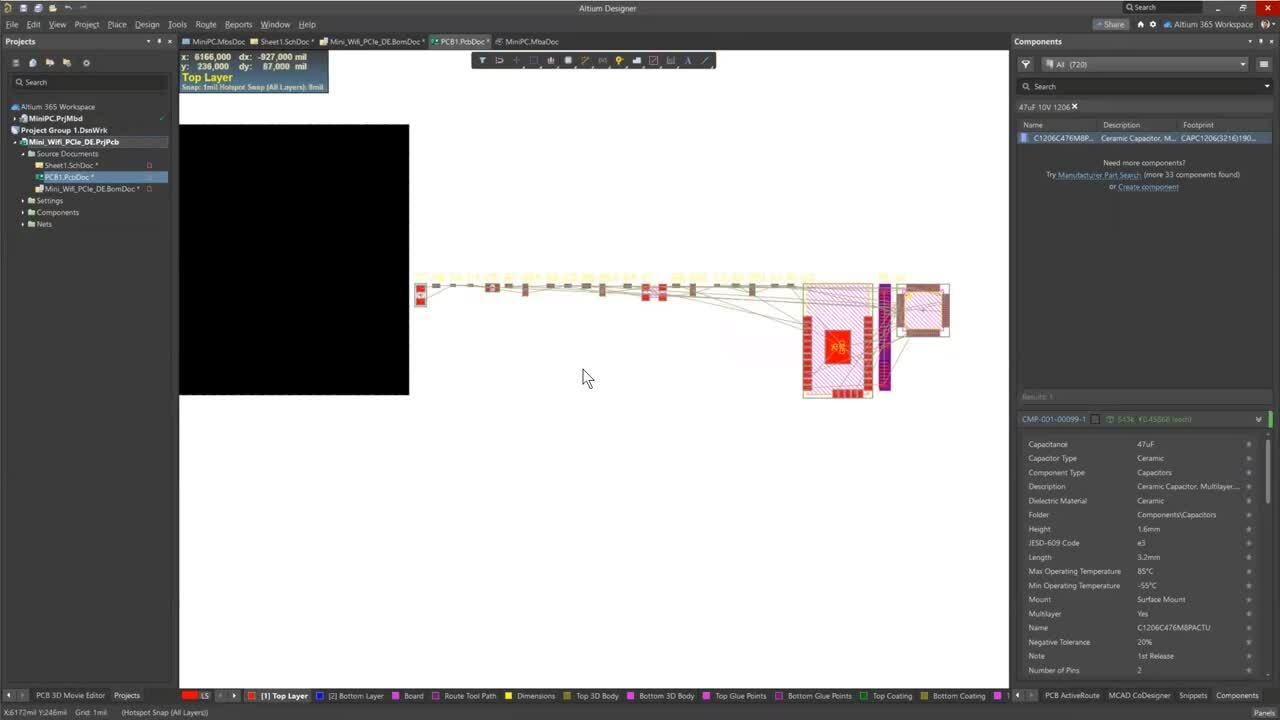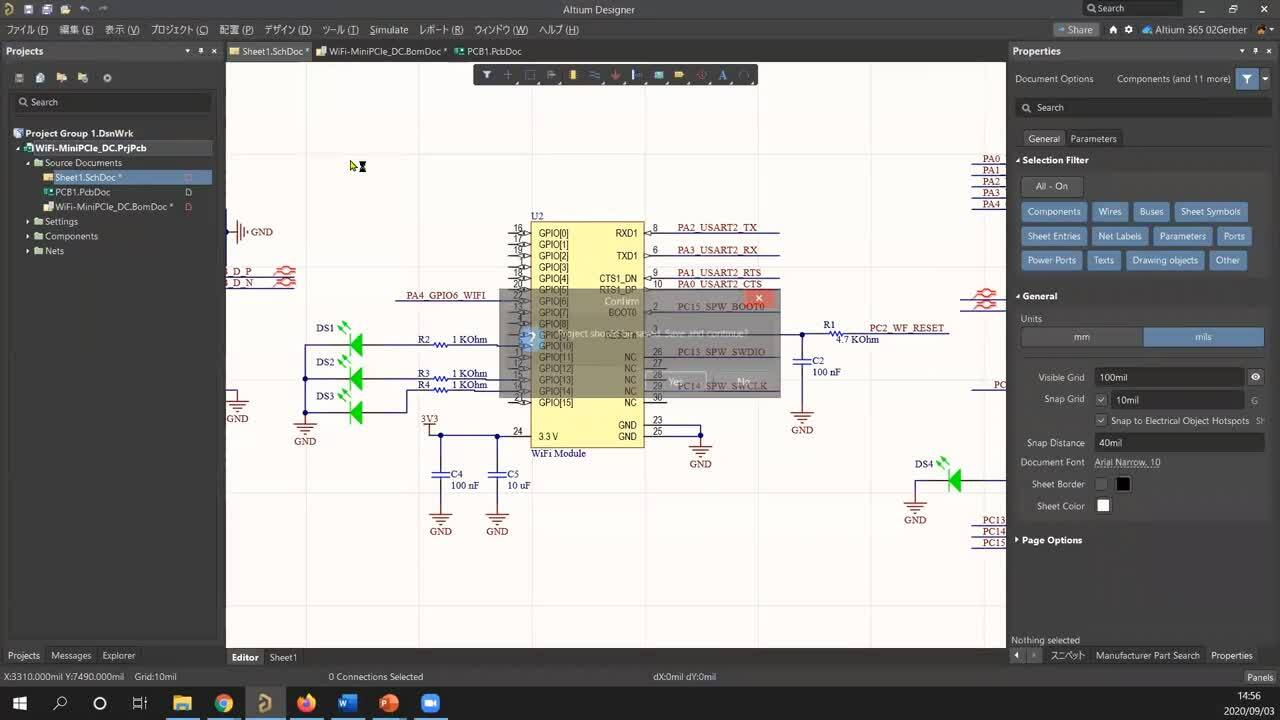Scoprite com'è facile creare prototipi da zero e generare automaticamente file di produzione e documentazione standardizzata con Altium Designer.
From '0' to Gerber in 36,5 minuti
In questo webinar vi mostreremo quanto sia facile e veloce, con Altium Designer 20, creare un prototipo da zero, generare automaticamente file di produzione e documentazione standardizzata in soli 36,5 minuti - e tutto questo usando solo gli strumenti inclusi nell’ambiente di lavoro unificato di Altium Designer 20.
IL WEBINAR LIVE TRATTERA’ I SEGUENTI ARGOMENTI:
- Editor schematico e selezione dei componenti
- Generazione della Bill of Materials con informazioni aggiornate in real-time
- Progettazione PCB e definizione del profilo della scheda in 3D
- Generazione di file di produzione e documentazione
Registration has recently closed. Check back soon for on-demand webinar.
Risorse correlate
Documentazione Tecnica Correlata
From '0' to Gerber in 36,5 minuti
-
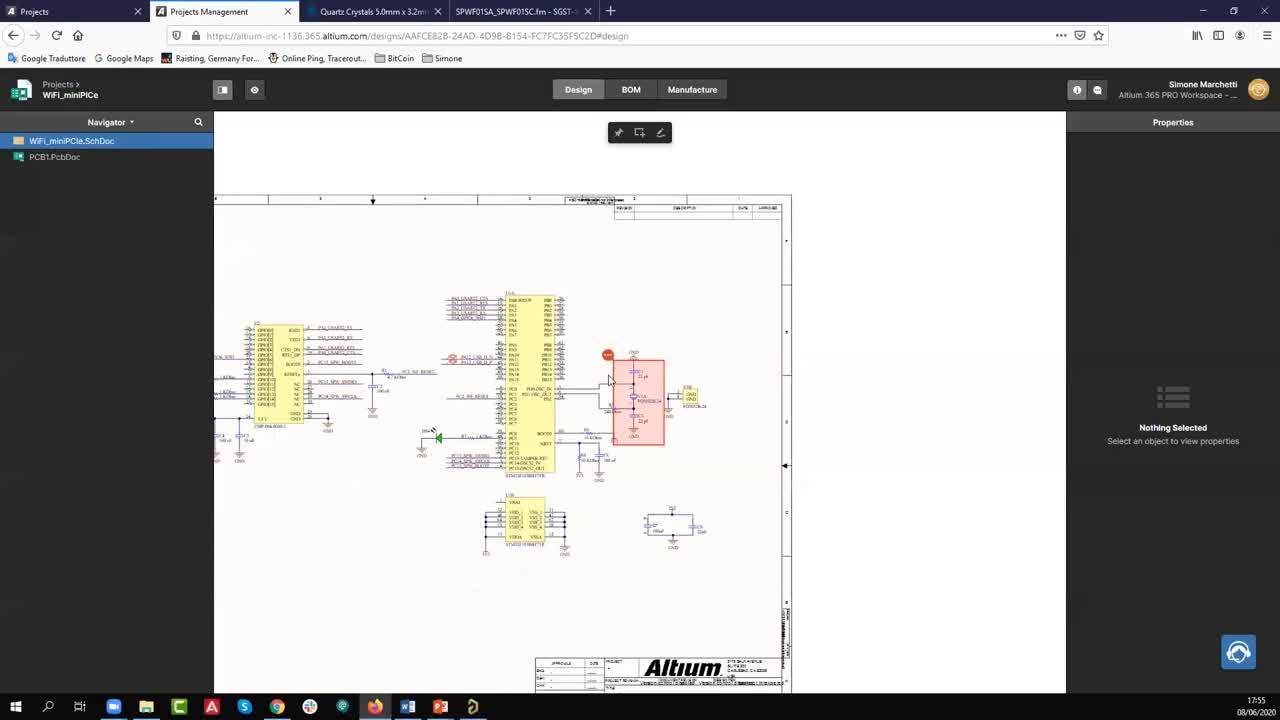 Presentato da Simone Marchetti - Field Application Engineer
Presentato da Simone Marchetti - Field Application Engineer00:53:16 • Dec 30, 2020
Presentato da Simone Marchetti - Field Application Engineer00:53:16 • Dec 30, 2020
-
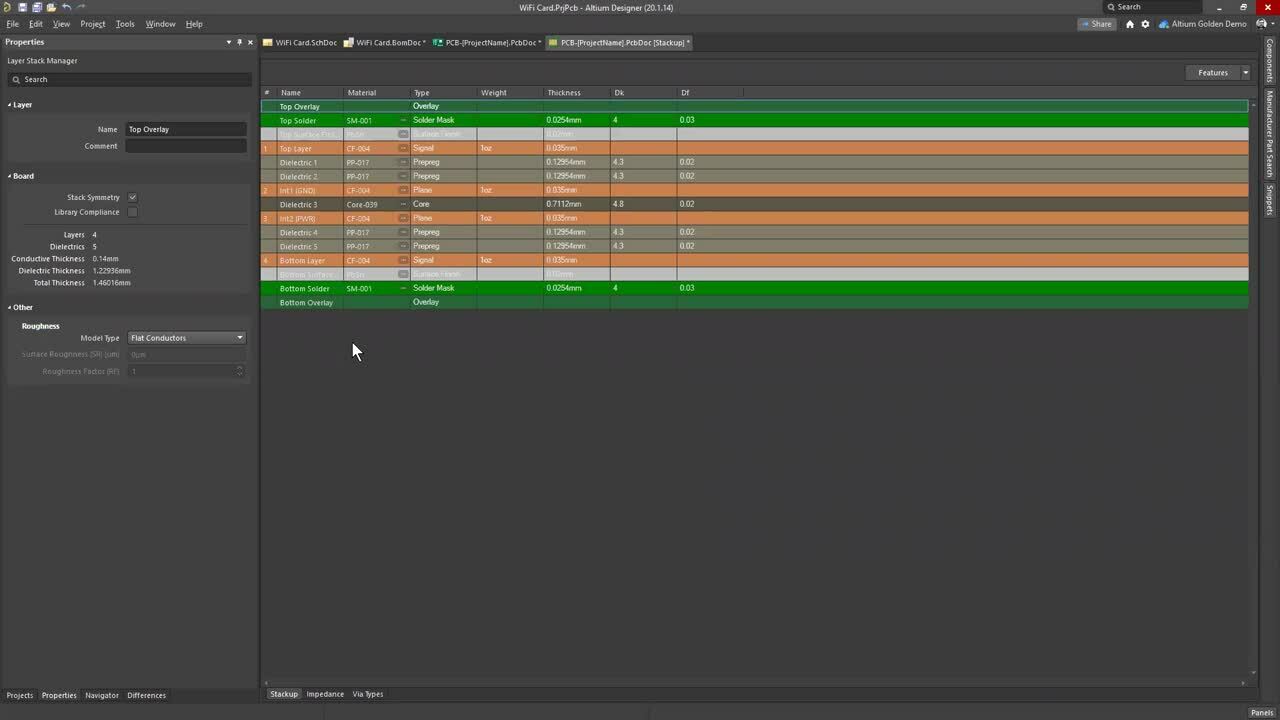 Hosted by Danny Goddard - Field Application Engineer
Hosted by Danny Goddard - Field Application Engineer01:31:52 • Dec 29, 2020
Hosted by Danny Goddard - Field Application Engineer01:31:52 • Dec 29, 2020
See how easy it is to create prototypes from scratch and automatically generate manufacturing files and standardized documentation in 36.5 minutes using Altium Designer.
-
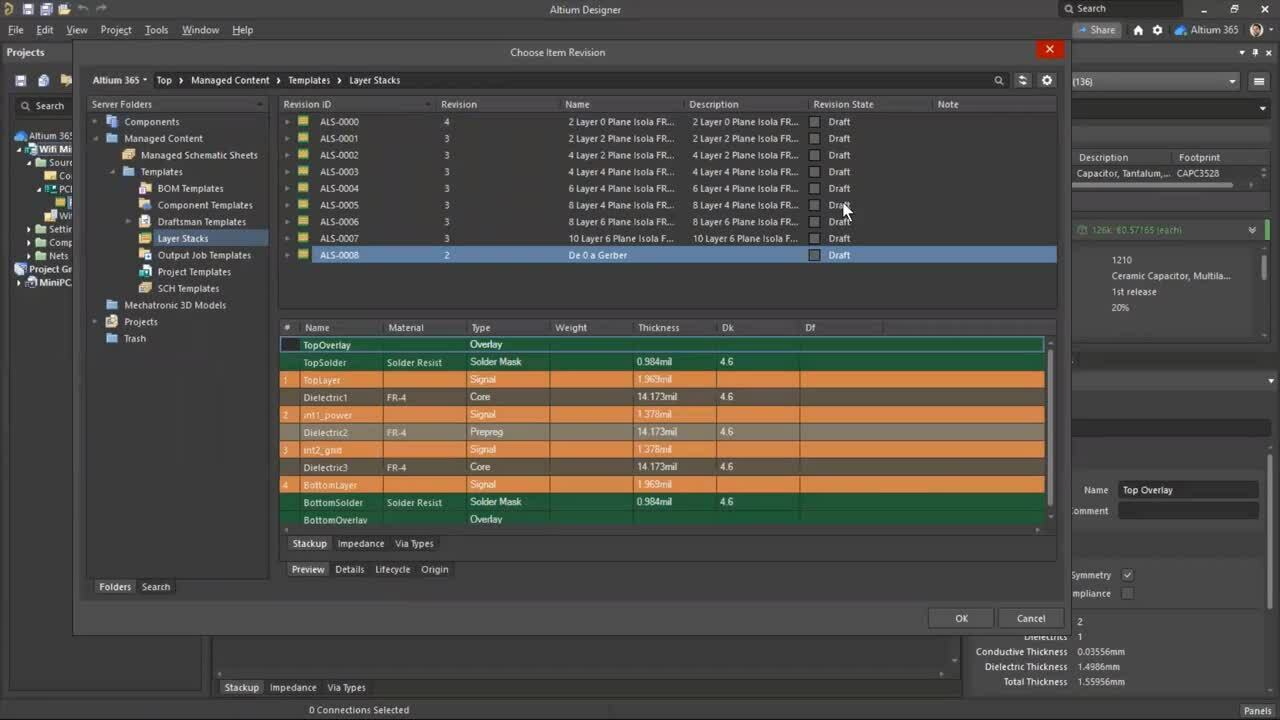 Presentado por Antonio Becerra Esteban - Field Application Engineer
Presentado por Antonio Becerra Esteban - Field Application Engineer00:52:57 • Dec 30, 2020
Presentado por Antonio Becerra Esteban - Field Application Engineer00:52:57 • Dec 30, 2020
Vea lo fácil que es crear prototipos desde cero y generar automáticamente archivos de fabricación y documentación estandarizada utilizando Altium Designer.
-
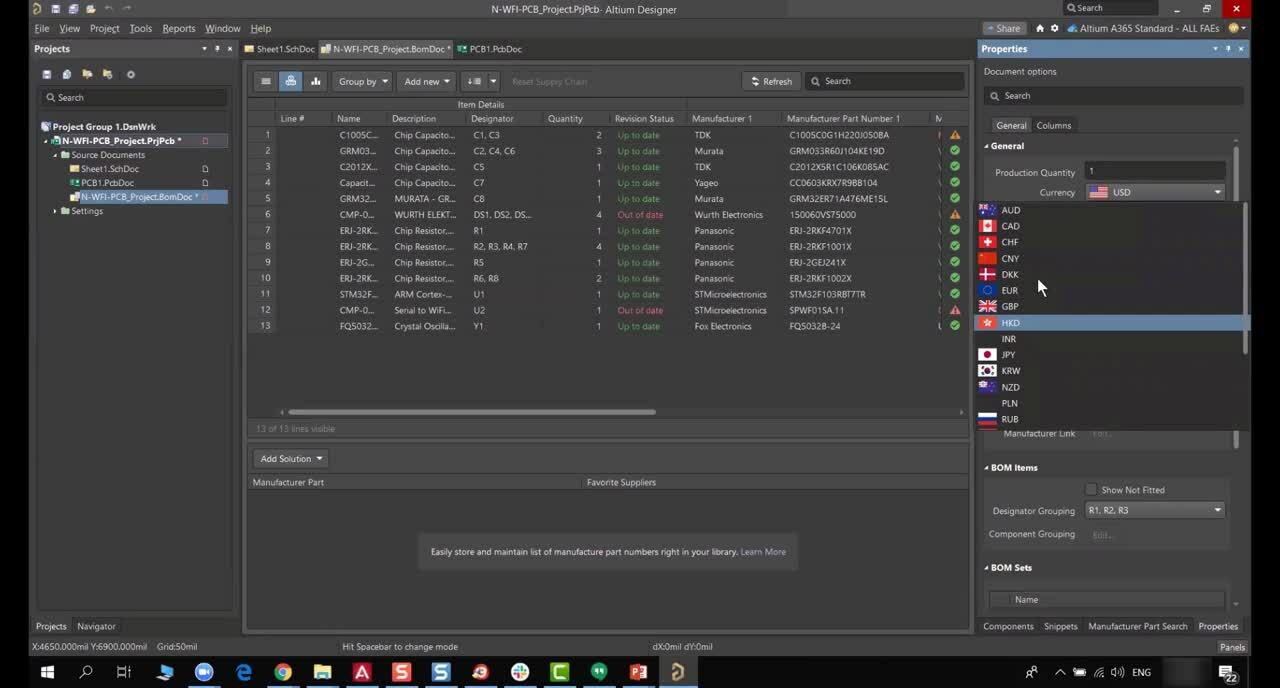 Présenté par Nourhene Kerkeni - Field Application Engineer
Présenté par Nourhene Kerkeni - Field Application Engineer01:15:42 • Dec 30, 2020
Présenté par Nourhene Kerkeni - Field Application Engineer01:15:42 • Dec 30, 2020
Voyez comme il est facile de créer des prototypes à partir de zéro et de générer automatiquement des fichiers de fabrication et une documentation standardisée à l'aide d'Altium Designer.
-
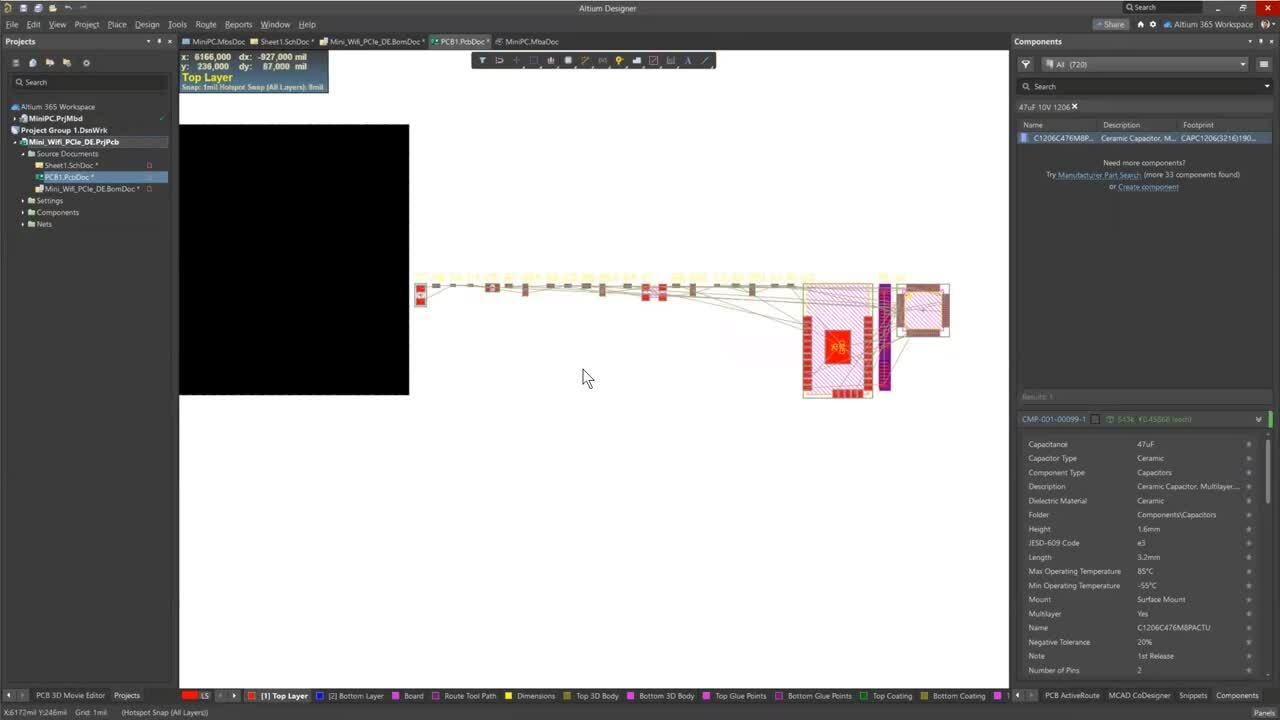 Präsentiert von Antonio Becerra Esteban - Field Application Engineer
Präsentiert von Antonio Becerra Esteban - Field Application Engineer00:48:57 • Dec 29, 2020
Präsentiert von Antonio Becerra Esteban - Field Application Engineer00:48:57 • Dec 29, 2020
Sehen Sie, wie einfach es ist, mit Altium Designer Prototypen von Grund auf zu erstellen und automatisch Fertigungsdateien und standardisierte Dokumentation zu generieren.
-
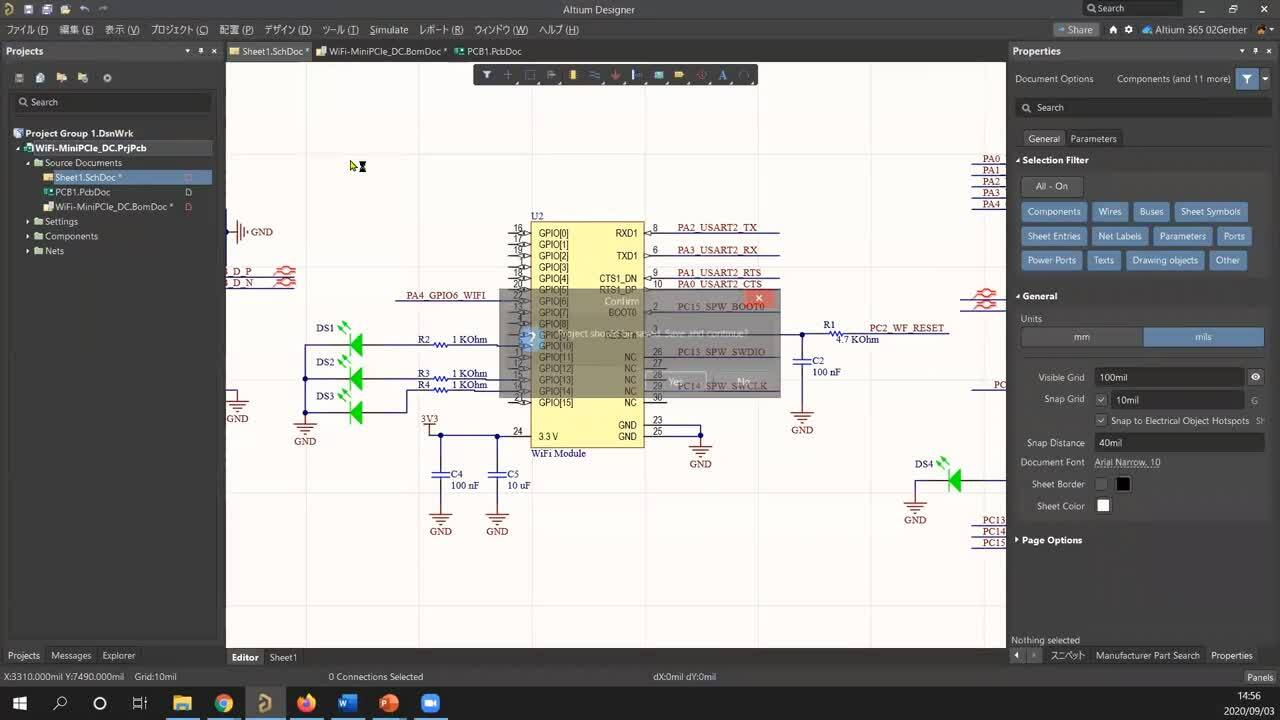 プレゼンター:ダニエル チョウ
プレゼンター:ダニエル チョウ01:03:25 • Dec 29, 2020
プレゼンター:ダニエル チョウ01:03:25 • Dec 29, 2020
このオンデマンドWebセミナーでは、Altium Designer 20 を使用して、プロトタイプをゼロから作成し、製造ファイルや標準化されたドキュメントを 36.5分で自動的に生成することがいかに簡単かつ迅速にできるかを紹介します。
In questo webinar vi mostreremo quanto sia facile e veloce, con Altium Designer 20, creare un prototipo da zero, generare automaticamente file di produzione e documentazione standardizzata in soli 36,5 minuti - e tutto questo usando solo gli strumenti inclusi nell’ambiente di lavoro unificato di Altium Designer 20.
IL WEBINAR LIVE TRATTERA’ I SEGUENTI ARGOMENTI:
- Editor schematico e selezione dei componenti
- Generazione della Bill of Materials con informazioni aggiornate in real-time
- Progettazione PCB e definizione del profilo della scheda in 3D
- Generazione di file di produzione e documentazione

Author
Author
Nourhene is an Electronic Engineer specializing in PCB Design and FPGA Programming, holding a Master’s degree in RFID technologies. Since joining Altium in 2019, she has partnered closely with the sales team to support both prospects and existing customers through technical sales and marketing initiatives across Altium’s portfolio.
Before Altium, Nourhene designed complex PCBs for Automotive and Aerospace applications at large international companies, where she also managed comprehensive testing processes. She has extensive experience collaborating with PCB manufacturers across Europe and Asia. Nourhene holds CID certification and is a certified Altium Designer Trainer.

Author
Author
Daniel joined Altium in 2019 as an Application engineer and moved into the Technical Sales role in the same year. Daniel provides technical assistance for sales, third party distributors, and customers in the Asia Pacific region (APAC) and is based in the Altium Tokyo, Japan office. Daniel has experience with PCB, FPGA, and ASIC design in telecommunication and Information industries.
Risorse correlate
Documentazione Tecnica Correlata
Multidisciplinary Product Creation
- Align data and context across every discipline
- Collaborate concurrently with no silos
- Make faster decisions with shared visibility
- Stay connected through real-time updates
Learn More