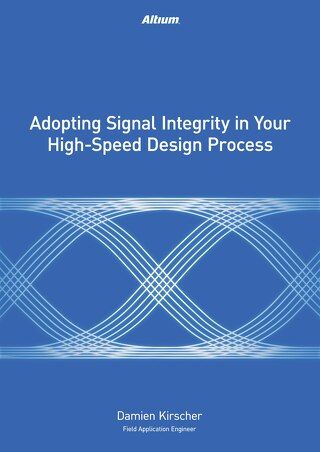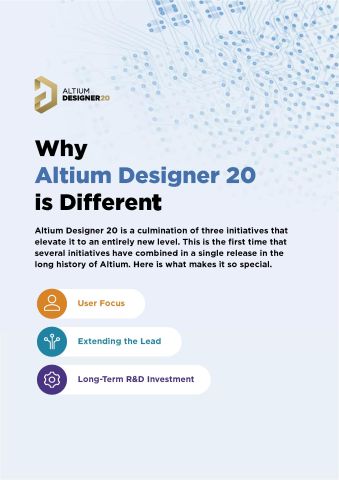Component Management Datasheet

Table of Contents
Your data management workflow should help you keep track of all your components, design data, production data, and much more as needed. A process for data governance and quality assurance starts with the right software that is tailored to the needs of your industry. PCB designers and large electronics companies all need a set of data repository and data management workflow to help them quickly access and share data with each other.
When your team uses Altium Designer on the Altium 365 platform, your team can centrally manage component libraries so they are always up-to-date, as well as make intelligent data-driven component decisions to save time and money. You can minimize uncertainties with access to component sourcing, pricing, and lifecycle data, and save time by automating the creation of IPC-compliant footprints.
ALTIUM DESIGNER
A unified PCB design package with the best high speed design tools and signal integrity simulation features in a single interface.
What process do you follow when you need to update a legacy project? What process do you use to track revisions and import old component data in your projects? How do you know whether old components are still available, or which new components have enough stock to build your initial orders? Engineers can end up spending a significant amount of time on the internet and distributor websites searching for sourceable components. Instead of scanning distributor websites, engineers should spend their time doing what they do best: designing new technology.
Altium Designer has the answers for PCB designers and layout engineers. If you’re spending too much time scanning the internet for component footprints, prices, and availability/lifecycle data, then you need supply chain tools built directly into your PCB design software. Altium Designer creates just this type of environment. You can spend less time searching for components from distributors and more time designing new technology.
Your data management workflow falls into two areas that are equally important:
- Component management: you’ll need to keep track of schematic symbols, PCB footprints, simulation models, and sourcing information for your components.
- Design data management: your actual design data includes your schematics, PCB files, and production files for your fabricator.
Altium Designer was built specifically to help you succeed in both areas thanks to its unified data model and rules-driven design engine. Here’s how Altium Designer makes these processes easy.
Component Management Starts with Library Management
The bulk of the data you need for a new or existing design will be stored somewhere in a component library. Altium Designer uses different library types (schematic, PCB, database, etc.) to define different aspects of a component (symbol, footprint, sourcing data, etc.) within a component library. A unified component model is used to compile information from a schematic library, PCB footprint library, and sourcing data into a single part. These libraries exist in the same ecosystem as the design environment, allowing direct placement on a schematic and PCB layout.

The footprints for these DDR memory chips are contained in a PCB library.
As a designer, you need to ensure your libraries contain the right information. For proprietary components, such as custom SoCs/SoMs or other parts, the library system helps you keep track of your schematic and footprint models. Simply keep track of your library files, and the version control features make component management easy. When you’re working with common parts that are sold by multiple distributors, you don’t have time to make sure a component is still in production and which distributors have stocks. This is where the managed content features in Altium Designer and Altium 365 help you instantly keep track of component sourcing data without applying manual updates.
Use Managed Content for Sourcing
You can link network parts with real-time pricing and availability data from personal parts suppliers and over 100 Altium-verified suppliers. You can leverage price, availability, and real-time supplier information to meet your design goals. Utilizing this information reduces risks of last minute costs due to component supply chain issues, such as long lead times or obsolescence. Altium Designer and Altium 365 make component management easy by updating components to the latest revision.
If an existing component were to be used in a design, you could see immediately how much stock was available from configured suppliers. Altium Designer communicates directly with the distributor’s website to provide real-time pricing and available quantities.
- If you’re keeping track of proprietary component data in a database, you can use the database linking features in Altium Designer for component management.
Learn more about component management with database linking in Altium Designer.
- Adding new components to a design or library is easy thanks to the managed content features in Altium Designer. You’ll have access to the Manufacturer Part Search panel in Altium Designer to help you find components and quickly place them in your design.
Learn more about the Manufacturer Part Search panel in Altium Designer.
- When you need to create a new footprint for a component, you can use the IPC 7351B compliant component footprint generator to create your PCB footprints.
Component management dashboard in Altium Designer
Managing Your PCB Design Data
The simple process of selecting a part is just the beginning of a new design. Component management is critical to your success, but just as important is overall data management, which encompasses your schematics, PCB layouts, and the libraries that support them. To aid your data management workflow and design process, Altium Designer enforces a simple project structure that anyone can learn quickly.
Altium Designer’s design data management features include version tracking and database linking with custom fields, giving you the ability to track nearly anything that happens to your PCB projects. The PCB design reuse features allow you to copy data from old to new layouts, and the revision tracking/version control features let you watch as your design changes from an idea into a real product.
Version Control in Your Data Management Process
As part of a comprehensive data management process, you need access to version control features alongside your core PCB design features. This helps you quickly replicate old versions of your design as needed and apply edits. You won’t need a separate set of programs for data management or data governance.
- Old designs often get updated to newer versions, including a new layout and components. If done properly, design reuse is much easier when you can use the right set of PCB design tools.
Learn more about design reuse methods for your PCB projects.
- The design management tools in Altium Designer allow you to create reusable blocks for use in other designs.
Learn more about creating reusable blocks in Altium Designer.
- The version control features in Altium Designer will keep track of edits to your design data and allow you to quickly rollback to an earlier file version.
Learn more about using version control in your Altium Designer projects.

Version control in Altium Designer is central to a data management process for advanced electronics.
Your Data Management Workflow in Altium Designer
Component management, data governance, and data management in PCB design all rely on similar tools, but other design applications separate these tools into different programs. These other design applications may even force you to purchase an addon or an external program just to complete important management tasks. This isn’t the case with Altium Designer: you can manage all aspects of your component and design data within a single program.
Use a Complete Set of Design Tools in Altium Designer
Altium Designer gives you access to much more than just a set of data management features. Everything you need to create high-quality PCBs and produce them at scale can be found in Altium Designer. For advanced high speed/high frequency designs, you’ll have access to simulation and analysis tools to prevent signal integrity problems and ensure your board operates as designed. All these features are built on a rules-driven design engine, allowing you to access multiple features in a single program.
- The PCB layout and simulation features in Altium Designer integrate with a set of management tools for design data and components. You’ll have a complete feature set for PCB design and management when you use Altium Designer.
Learn more about rules-driven PCB design in Altium Designer.
- Altium Designer gives you full control over your library structure, including component sourcing and data management.
See how you can create your component library architecture in Altium Designer.
- The component management features in Altium Designer also integrate with the sharing features in Altium 365. Everyone involved in a project can access projects and create a collaborative PCB design process.
Learn more about the sharing, collaboration, and data governance features on Altium 365.

Comprehensive PCB design, analysis, and data management in Altium Designer.
Every designer has data they need to manage, and Altium Designer is here to provide the design and management features you need for successful PCB design. No other design platform integrates your PCB layout, simulation, analysis, verification, and deliverable generation features into a single program. Best of all, you’ll have the tools you need to create a unified data management workflow, including version control and component management.
Altium Designer on Altium 365 delivers an unprecedented amount of integration to the electronics industry until now relegated to the world of software development, allowing designers to work from home and reach unprecedented levels of efficiency.
We have only scratched the surface of what is possible to do with Altium Designer on Altium 365. You can check the product page for a more in-depth feature description or one of the On-Demand Webinars.
 Open as PDF
Open as PDF