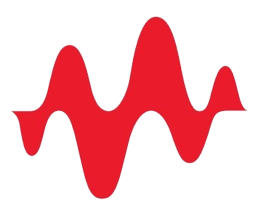Voltage Regulators and How to Plan Your Power Budget with PDN Analysis and Examples
Table of Contents
With my first buck regulator design, I had been given a power budget for the circuit block and I had to take into consideration what it was supplying and what topology I’d use. I considered efficiency to remove heat from the enclosure and I wanted to avoid using a heat sink. I also wanted a robust engine, a regulator to keep on working when the CPU, memory, and other utility circuits were exercising their might. I decided on the buck regulator topology.
Back in those days, the circuit simulation tools were not elegantly integrated into the schematic capture tool, so I used the resources at hand. I consulted Pressman’s Switching Power Supply Design book. I used the given design requirements such as where I was getting the power from and where I was delivering the power to, to start my analysis.
Choosing the right regulator is critical for your power supply design and topology. But with a more firm understanding of what software features and tools can do to work in your design, you can take a lot of stress out of the design for your power distribution network.
What are Voltage Regulators and How are They Used
Voltage regulators are the engines of any electrical design. They take power from the overall energy available to your design and make it into usable energy for your circuit blocks. For many mixed signal designs, the regulators provide power to the CPU, the memory, the control ICs and various other circuits that support your design.
When supplying sophisticated ICs, such as a CPU, you usually need more than one voltage regulator; the CPU cores, to remain cool, are driven off low-voltage, so you need a regulator with a small rail, maybe 1.2V or lower. The IOs on your CPU may be driven from a 3.3V regulator. Other circuit blocks in your design may need 5V, and others, something else.
There was a time when you had to wait until you had hardware before you could evaluate the overall heat generated by and around your voltage regulators. I remember seeing thermocouples directly attached to ICs, so that engineers could evaluate heat losses real time. It was imprecise on a good day, but it helped evaluate your regulator’s heat dissipation.
This imprecision eventually led engineers to convince their managers to purchase expensive IR cameras to observe heat densities on their working boards, and this provided a much better real-time evaluative tool.
Watch heat move around your printed circuit city
These days, simulation tools are becoming available to provide analysis capability during the drafting process, giving designers the opportunity to visualize heat densities, and their locations, prior to ever building hardware and putting it on a bench. Let’s all have a moment of silence for advancing technology. How cool would it be to sit at your computer while watching an energized board move currents around?&
Know Your Design Needs
How many regulators does your design require? If you are designing a mixed signal board, you may need to provide several regulators to supply your circuit blocks. You’ll want something with a low footprint profile, to minimize board real estate needs, while at the same time providing a solid stream of energy to your components.
Many designs these days need regulators that will supply large amounts of current with low rails. A good candidate for this type of supply is the buck regulator. A buck regulator is a simple circuit with a couple of interesting nodes to consider when placing it down onto your printed circuit board.
Define PCB Rules for Power and Noise Performance
While in my first design, I largely relied on my expertise, textbooks, and design requirements to draft in a slow and methodical process. When paired with ample prototyping, I was able to finalize a product that worked as efficiently as necessary. But with proper design software tools, you’ll be able to set the regulations and constraints you need to get your job done with ease. You’ll need to keep special track of the switch node, and utilizing your tools will help here.
Your free-wheeling diode will be banging around like it is at Friday night’s swing dance and you need to give it room to move. Most application notes for laying down a buck topology advise that you give this node a big fill rather than a trace. You’ll also need to keep sensitive signals away from this dancing node to avoid this signal from jumping into another’s space. Put the fat traces at the input and output of the buck’s circuit block to accommodate densities at those nodes.
Make your software work for you, don’t be afraid of the tools it has to offer.
Simulate Using PDN to Refine Your Design
Of course, the best part about learning from your past is being able to be so appreciative of what we have available now. With strong PCB design software, you aren’t just capable of more with your designs, but also, through optimizing your use of tools and features, you can do more work easier.
By using a Power Distribution Network simulator you can watch sensitive nodes during the design process, set fat traces and give the free-wheeling diode a good fill area, and then run a simulation to see if the circuit is behaving properly. Not only can you watch current densities and heat dissipation throughout, the tool will also tell how your regulators are holding up. Thankfully, Altium Designer is the powerful software that gives you what you need for your designs.
So, the next time you are designing the regulators for your design, use the PDN to try out your thought-experiments and to verify your analyses are correct. And if you want to grab some popcorn and hear about old power network stories, pull up a chair and call an expert at Altium.