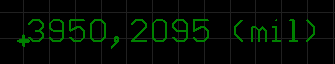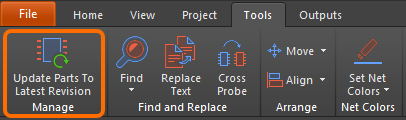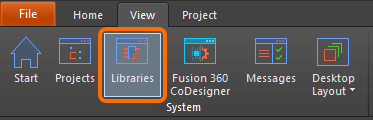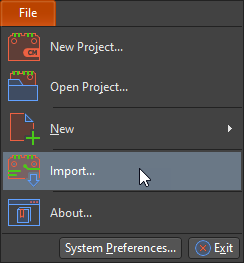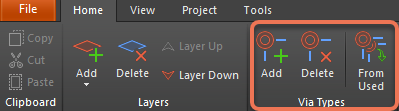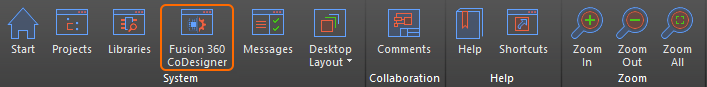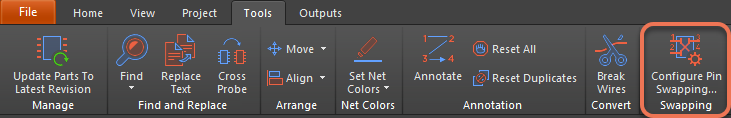Op-Amp Layout Guidelines for Noise Reduction in Your PCB
I remember my younger self daisy chaining a stereo system and powered speakers to try and get that perfect sound. You quickly realize the power of amplifiers and the havoc that multistage amplifiers can wreak on your favorite music. I was specifically reminded of a fundamental component: operational amplifiers. Op-amps are particularly useful devices in a PCB design and they form the basis of many devices that make modern life possible.
As op-amps are analog components, they can be quite sensitive to noise. If you want to ensure your signals are noise-free, you need to follow the right op-amp layout guidelines for your next circuit board. We've compiled some tips you can use to ensure your analog circuits will be noise free and your op-amps will work as intended.
- Use a Bypass Capacitor
- Pay Attention to Stray Capacitance Between Output and Input Pins
- Remove Heat from High Power Amplifiers
- Separate Analog and Digital Components
Basic Principles of Operational Amplifiers
Operational amplifiers are signal conditioning components capable of filtering and amplifying signals through basic arithmetic operation. An operational amplifier has three terminals: an inverting input, a non-inverting input, and an output which forms the basis of many configurations. The output is single-ended, meaning it is referenced to some ground level in your board. This is normally the nearest analog ground plane. However, differential op-amps are also available for working with differential pairs.
All operational amplifiers display these characteristics: high open loop gain, high input impedance, low output impedance, and a limited bandwidth. A typical amplifier can have a gain of 10,000 or more. The input impedance is less than 100 ohms and the output impedance is typically at least 0.25 MOhm.
Op-amps have some pretty simple rules of operation. If you apply a positive input to the non-inverting input, the operational amplifier will produce a positive swing at the output. Similarly, if you apply a positive voltage to the inverting input, a negative swing will occur at the output. In short, the output is proportional to the difference between the voltages on both inputs.
Gain is provided by adding a feedback loop between the output and one of the inputs. DC feedback only involves resistors, while inductors or capacitors are used to create feedback with frequency-dependent gain. The list of op-amp applications goes on forever, but the most common include voltage comparators, active rectifiers, signal filters, and voltage followers.
Op-amp PCB Layout Guidelines
You’ll often find op-amps playing a role somewhat between that of analog and digital components. One use of operational amplifiers is amplifying raw analog signals from sensors before being captured with an ADC in a microcontroller or other circuit. They are also commonly used in audio applications. When designing with op-amps, it is important to be aware of the following op-amp layout guidelines:
1. Use a Bypass Capacitor
The operational amplifier needs a stabilized voltage to produce the right output signal. To suppress noise produced when switching the power supply, place a grounded bypass capacitor close to the supply pin of the operational amplifier. The bypass capacitor should have a short path between the op-amps power pin and the ground connection.
2. Pay Attention to the Open Loop Gain Between Output and Input Pins
The absolute limit of the gain you can get from an op-amp is the open loop gain. This is the gain you'll see when you have infinite resistance in the feedback loop, or in other words, when there is an open circuit (no resistor). As op-amps are designed to increase low-level signals to a higher level, remember that you can never apply more gain than the open loop gain, and you can never output more than the rail voltage.
3. Remove Heat from High Power Amplifiers
When using a power op-amp, you'll need to maintain a low-temperature junction to prevent thermal runaway. Proper heat dissipation techniques, including thermal vias or heat sinks, may help in dissipating excess heat. High power op-amps may be packaged in ICs that include a die-attached heat sink, which can be used to dissipate heat directly into the interior of the board.
4. Separate Analog and Digital Components
Proper design techniques for analog devices apply to op-amps as well. An op-amp is often used to amplify a low-level signal before it is fed into an ADC for amplification. Don't place the downstream digital components within the same region as your other analog components. This will prevent noise from the digital section of the board from coupling back into the upstream analog section..
Avoid Op Amp Layout Errors With Interactive Design Software
Op-amp layout can be a challenging and lengthy process without the right PCB layout technology. The ability to access complete design history and efficiently customize component layout can mean the difference between a nonfunctional schematic and a high-performing design. Designing advanced analog systems is much easier when you have the right PCB design software to help you follow op-amp layout guidelines. When you need to access an easy-to-use PCB layout tool that includes everything needed to build high-quality manufacturable circuit boards, look no further than CircuitMaker. In addition to easy-to-use PCB design software, all CircuitMaker users have access to a personal workspace on the Altium 365 platform. You can upload and store your design data in the cloud, and you can easily view your projects via your web browser in a secure platform.
Start using CircuitMaker today and stay tuned for the new CircuitMaker Pro from Altium.