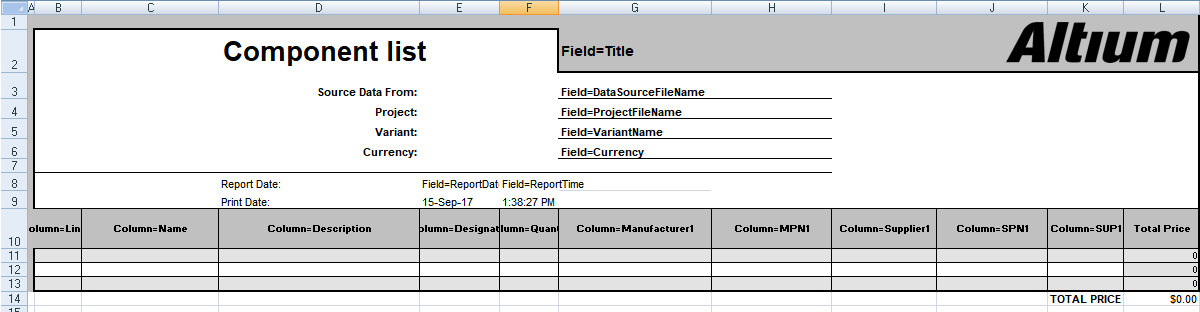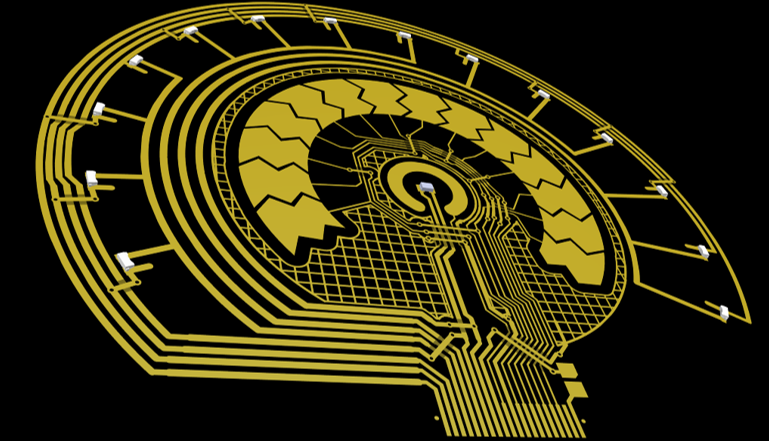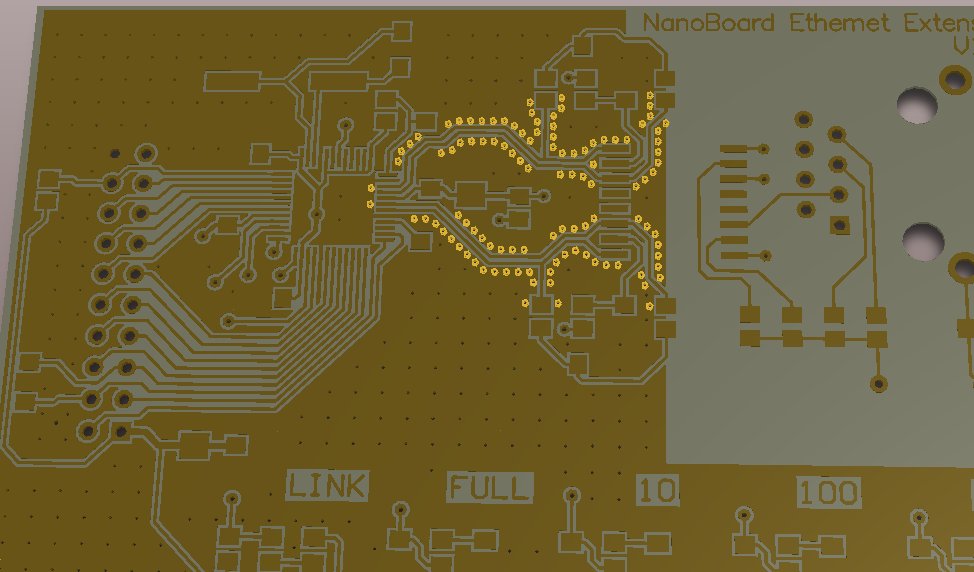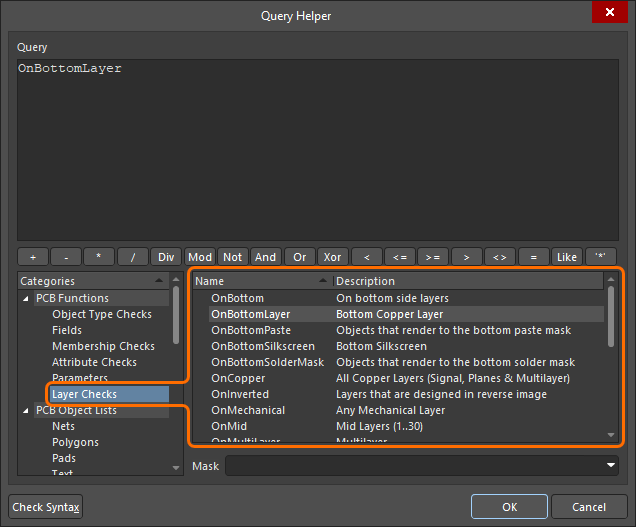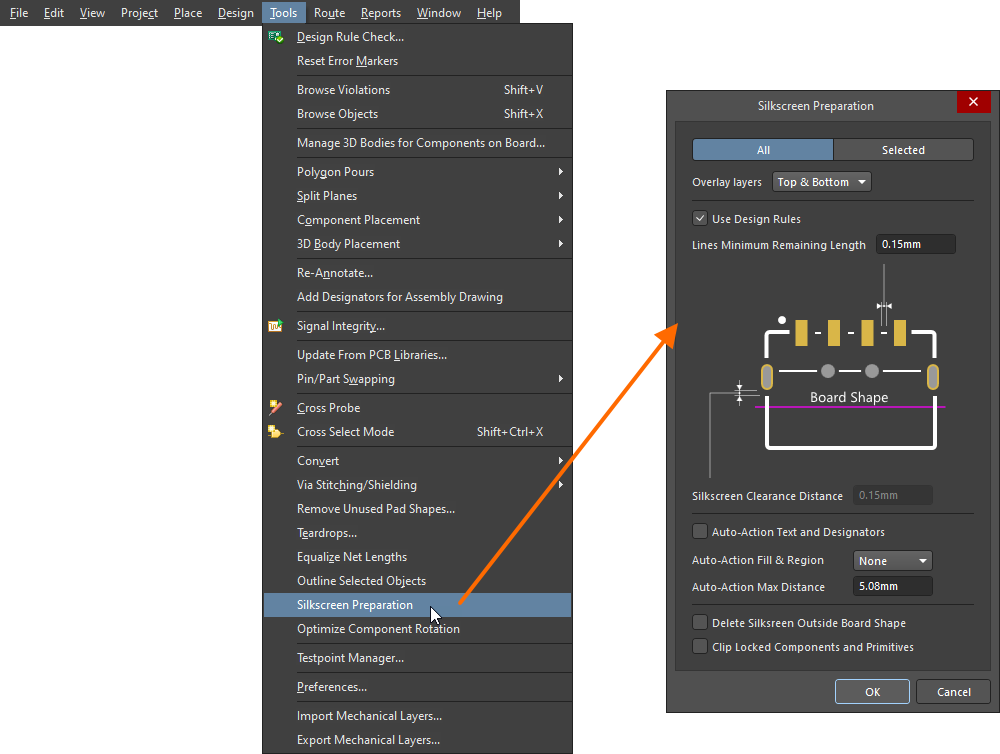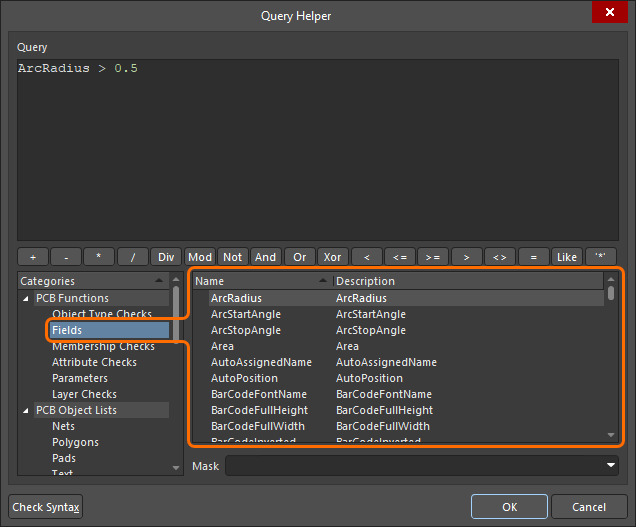Integration of Schematic Capture, Layout, and Databases Improves Efficiency
Do you like seeing old classic cars in movies and on TV? So do I. Would slipping behind the wheel of a vintage Model T Ford for a test drive be the highlight of your bucket list? Mine too. Would it be as simple and easy as they show on TV? Absolutely not.
Of the three pedals on the floor of the Model T, the left controls first gear, neutral, and second gear depending on if you push it in all the way, half way or not at all. The middle pedal is for reverse and don’t you dare “step on the gas” with the right pedal – that’s the brake. The “gas pedal” (throttle) is actually a lever on the right side of the steering wheel while the lever on the other side controls the firing of the spark plugs. With all of these different levers and pedals, I’m not quite sure how you are supposed to steer the darn thing.
Driving with the control layout of a Model T sounds like a nightmare. Thankfully all modern cars now have a universal layout of integrated controls that make driving much simpler. You would think that this kind of integration would naturally be used in systems like our PCB design tools as well. Yet designers all over the world have to constantly deal with the pain of CAD tools that don’t provide the basic simplicity of integration of schematic capture and layout. Let me explain.
Differing Schematic Capture and Layout Tools; A Very Unique Kind of Pain
It used to be that schematic capture and PCB layout tools were completely different from each other. They often weren’t even from the same PCB CAD tool vendors. The only way to integrate the two systems together was to forward a netlist from the schematic into the layout, and then manually annotate the layout changes back into the schematic. Those were painful processes to have to work through, and we can all be glad that those days are far behind us.
Most PCB CAD systems today boast of a fully integrated system between their schematic capture and PCB layout tools. The tools are supposed to be configured to fully communicate with each other. But do they all really do what they are advertised to do? Many of these CAD systems are still using schematic capture and PCB layout systems that were developed independently of each other. This means that these systems had to be reconfigured or enhanced in order to work together, and they will still have to rely on some sort of embedded translation or netlist generation process in order to communicate with each other. This kind of system can potentially open the door to data transfer errors or other communication problems.
Making sure to have clear communication between your schematic and PCB is critical
Failure to Fully Annotate is the Next Level Pain You Weren’t Expecting
To be fair, most of these systems do work as advertised. You will see that they will successfully annotate back and forth on the garden variety of PCB designs or the demo boards that the CAD salesman will show you. How they work on the complex designs that you need them to work on though could be another matter. The real trick, however, is in how these tools handle the details of data that may be buried several layers down.
Modern PCB databases rely on many different attributes. You will find both system and user-created attributes that get applied to components for all kinds of unique data including pin information, reference designator information, and many others. Additionally, there will be attributes on items such as net names to carry net class or other CAD specific information, and that is just a sample of the different types of attributes that you will find.
When the schematic and layout systems and databases are not initially designed to work together, there is a very good chance that not all of these attributes will get transferred back and forth as they should. There are many different things that can go wrong from one system not recognizing the priority of certain attributes, altering those attributes, or even dropping data because they were not designed to accept a specific attribute keyword.
Altium Designer’s schematic and layout tools work clearly and efficiently together
Integration of Schematic Capture and Layout Databases is Your Key to Success
The key to success is to use a PCB CAD design system where both the schematic capture application and the PCB layout application were created to work together. In this way each tool is completely prepared for the data that the other tool will be sending and receiving, and the tools are completely in synch with each other in their communication. The format of the attributes will be recognized and handled correctly, and you won’t have to worry about important data details being dropped.
Whether it’s working through the schematic design and organizing or a component, or utilizing your PCB design software to draft your circuit board design data and output PCB footprints into your design, you’ll want to be able to have trust as a PCB designer. Even the small portions of your circuit board like any schematic entry or symbol or simulation and signal integrity analysis will be made easier with strong PCB design software.
Altium is an example of this kind of fully integrated PCB design software system. Because of Altium’s true unified design environment, all of the tools within the Altium PCB design system have been created to work smoothly and clearly with each other. This result in a schematic and layout database that is completely contained without the fear of altered, suppressed, or dropped data. When you don’t have to worry about the integrity of your database you don’t have to spend time checking to make sure that your CAD tools did their job correctly. This will increase your efficiency helping you and your design team to be more productive.
Would you like to find out more about how Altium can help you to become more efficient and productive in your PCB design? Talk to an expert at Altium.