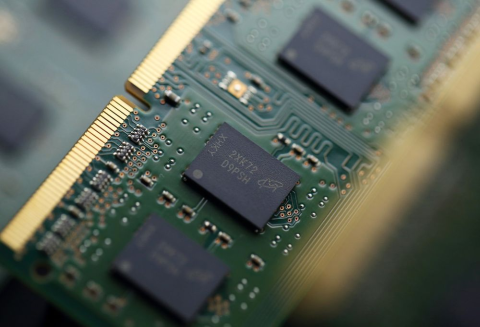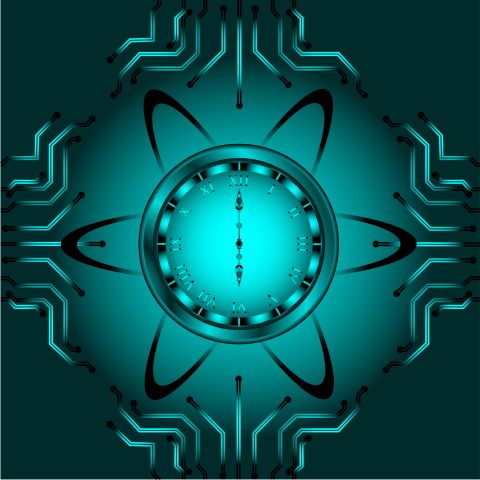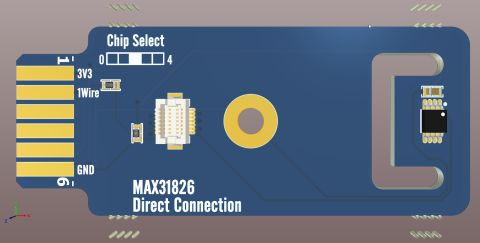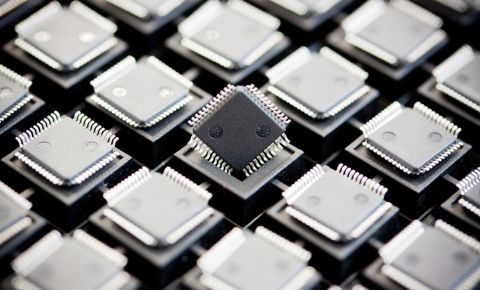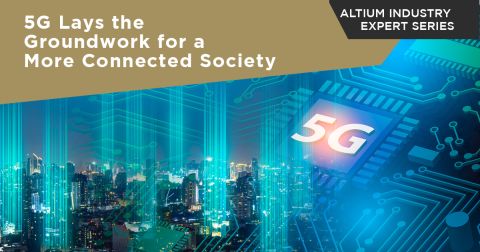Tools for Transient Signal Analysis in Circuit Design
Table of Contents
You can perform transient signal analysis with any of these circuits with the right simulator.
I still remember my first differential equations class. One of the first topics that was discussed was damped oscillator circuits and transient signal response, which arises in many different physical systems. A transient response in an interconnect and on power rails in your PCB is a source of bit errors, timing jitter, and other signal integrity problems. You can determine which design steps to take on the road to designing the perfect circuit with transient signal analysis.
Transient signal analysis in simple circuits can be examined and worked out by hand, allowing you to plot the transient response as a function of time. More complicated circuits can be difficult to analyze by hand. Instead, you can conduct time domain transient signal analysis during schematic design using a simulator. You won’t even need coding skills if you use the right design software.
Defining Transients in Circuit Design
Formally, transients might occur in circuits that can be written as a set of coupled first order linear or nonlinear differential equations (either autonomous or non-autonomous). The transient response can be determined in a number of ways. In my opinion, you can easily determine the type and existence of a transient response using the Poincare-Bendixson theorem, which can be easily worked out by hand for any set of coupled equations. If these types of manipulations are not your specialty, don’t fret; you can examine transient behavior in the time domain with a SPICE-based circuit simulator.
The transient response in a time-invariant circuit without feedback falls into one of three regimes:
-
Overdamped: a slow decaying response with no oscillation
-
Critically damped: the fastest possible decaying response without oscillation
-
Underdamped: a decaying, oscillating response
These responses are easy to see in the output from a time domain simulation.You can perform transient signal analysis directly from your schematic using a SPICE simulator.
Tools for Transient Signal Analysis in the Time Domain
The simplest way to explore transient signal analysis and examine the behavior of your circuits is with a time domain simulation. This type of simulation solves Kirchoff’s laws for a circuit in the time domain using the Newton-Raphson method or numerical integration methods, depending on the form of the circuit being simulated. These and other methods are integrated into SPICE-based simulators and do not need to be called explicitly. The other method for transient analysis involves taking the Laplace transform of the circuit to identify the circuit’s poles and zeroes.
In terms of a circuit simulation, you can run a transient signal analysis simulation directly from your schematic. This requires accounting for two aspects of your circuit’s behavior:
-
Driving signal. This defines the change in the input voltage/current level that induces a transient response. This can involve a change between two signal levels (i.e., a switching digital signal), a droop or spike in the current input signal level, or any other arbitrary change in the driving signal. You can consider driving with a sinusoidal signal or an arbitrary periodic waveform. You can also account for the finite rise time of a signal as it switches between two levels.
-
Initial conditions. This defines the state of the circuit at the instant the driving signal fluctuates or the driving waveform is turned on. This assumes that, at time t = 0, the circuit was initially in the steady state (i.e., there was no prior transient response in the circuit). If the initial conditions are not specified, then it is assumed that the voltage and current are zero at t = 0.
Simple circuit simulating a drop in the input voltage for transient signal analysis in Altium Designer
Once you run the simulation, you’ll be presented with an output that overlays the input signal and the output, allowing you to see exactly how different changes in signal levels produce a transient response. An example for a switching digital signal is shown below. In this circuit, we’ve assumed that the initial conditions were left unspecified. The transient response in the current exhibits serious overshoot and undershoot as the response is underdamped. One solution here is to add some series resistance at the source to increase the damping. A better solution is to decrease the inductance or increase the capacitance in the circuit to bring the response into the damped regime.
Example transient signal analysis results
Schematic vs. Post-Layout Transient Signal Analysis
The output in the graph above is similar to what you would see in a reflection waveform simulation, where incident and reflected waves are compared in a post-layout simulation. The difference in this case is that we are working in the schematic, which does not account for parasitics in the PCB. In a post-layout simulation, parasitics are considered, and your transient signal analysis results may inform some changes to your layout or layer stack to reduce the ringing shown above.
If the above results were seen in a post-layout signal integrity simulation for a transmission line, one solution is to decrease the loop inductance in the interconnect and decrease the capacitance by a proportional amount. This will increase damping in the circuit without changing the characteristic impedance. This also shifts the resonance frequency in the circuit to a higher value, which decreases the ringing amplitude. The other option is series termination at the driver.
Pole-Zero Analysis
An alternative to a time domain simulation is to use pole-zero analysis. This technique brings the circuit into the Laplace domain and calculates the poles and zeros in the circuit. This allows you to see immediately how the transient signal response behaves in your circuit. Note that this type of simulation can still consider the initial conditions in transient signal analysis, so the results are more general. However, you cannot directly see the amplitude of the transient signal as you are not explicitly considering the behavior of the input waveform.
Stability and Instability in Transient Signal Analysis
The final point to note here is the possibility of instability in a circuit that contains feedback. In typical circuits you’ll examine in your PCB schematic and your layout, you’ll almost always encounter stable transient signals. The example above shows what a stable response looks like; although there is a transient oscillation, the signal eventually decays to the steady state. In circuits with strong feedback, the transient oscillation can become unstable and grow over time.
Amplifiers are a well-known case, where thermal fluctuations or a strong underdamped response can drive the amplifier’s response to become unstable and saturate in the presence of strong feedback. Nonlinear time-invariant circuits that saturate will eventually force this unstable growing amplitude to stabilize to a constant level.
In transient signal analysis, you can easily spot instability in the time domain; this will appear in the underdamped regime as an exponentially growing amplitude in the output. In pole-zero analysis, a pole with a positive real part tells you that there is an unstable response in the circuit. If your results from pole-zero analysis tell you that there is an unstable response, you can then use a time-domain simulation to examine exactly how this response behaves over time.
These vacuum tubes exhibit transient relaxation oscillations.
When you work with the comprehensive set of signal integrity tools in Altium Designer®, you can easily run a transient signal analysis in the time domain or using pole-zero analysis. The industry-standard layout and simulation tools are ideal for running these simulations directly from your schematic or layout. These tools are integrated into a single platform, allowing them to be quickly incorporated into your workflow.
Contact us or download a free trial if you’re interested in learning more about Altium Designer. You’ll have access to the industry’s best layout, simulation, and data management tools in a single program. Talk to an Altium expert today to learn more.