How to Select Copper Foil for High-Frequency PCB Design

The PCB materials industry has spent significant amounts of time developing materials that provide lowest possible signal loss for products with RF applications. For high speed and high frequency designs, losses will limit signal propagation distance and distort signals, and it will create an impedance deviation that can be seen in TDR measurements. As we design any printed circuit board and develop circuits that operate at higher frequencies, it may be tempting to opt for the smoothest possible copper in all designs you create.
While it is true that copper roughness creates additional impedance deviation and losses, how smooth does your copper foil really need to be? Are there other simple methods you can overcome some losses and still complete the routing you need in your PCB? In this article, we'll look at the balance between copper foil losses and other types of losses in a PCB, as well as some strategies that are commonly used to overcome roughness.
Types of Copper Foil for PCB Stackups
Before looking at which copper foil you should look for in your board, it's important to know something about the copper foil that actually available to be included in a PCB stackup. Copper foils are not something you always get to pick and choose to pair up with every laminate material. Some laminate manufacturers will provide multiple options that pair different types of copper foils with their material sets, but this is not the case with every laminate manufacturer or material. Unless you can procure materials separately and put them through a lamiantion process, you'll have to work within the material sets you can obtain from a lamiante manufacturer or distributor.
With this mind, here are the different types of copper foil you'll find in PCB materials:
|
|
|
|
|
|
|
|
|
|
|
|
|
|
|
|
|
|
|
|
The different roughness ranges can be the deciding factor on which type of copper to accept in your PCB layer stackup, so it is important to examine the requried board capabilities and compare them with the available copper and dielectric options. One thing you will find is that laminates marketed for high frequency PCBs will have a lower profile copper option, so you can get the benefits of low-loss dielectrics and smooth copper in the same package. However, some devices with operating at moderate (low GHz) frequencies will work just fine with standard FR4-grade epoxy-fiberglass materials and the type of copper will not create a noticeable difference in performance. Make sure you understand the types of copper that are called out in laminate datasheets if you have a performance target to hit.
High-Frequency Currents and Copper Foils
At higher frequencies, the skin effect will modify the impedance of a transmission line, and the magnitude of any impedance change due to the skin effect depends on the copper roughness. The interaction of high frequencies with copper traces produces losses through three primary mechanisms:
- The impedance at mid-range frequencies will be larger and resistive lossses will be larger
- Rougher copper confines field lines to a smaller volume, which increases the electric field flux and thus the dielectric losses
- The increased impedance creates a slight impedance discontinuity, and if not matched it will increase reflections (S11)
We don't often look at skin effect at the front-end, but it's important to note that this will create impedance deviations and losses if not accounted for early. Typical frequency ranges where you will start to notice roughness are above 10 GHz.
Loss Budget
I would say the first important point in selecting the type of copper you'll use in your high-frequency PCB is to look at the loss budget for your highest frequency or highest bandwidth interconnects. For example, on an RF PCB, components that must source and receive an RF signal will have two specifications: transmitter output power and receiver sensitivity (or some similar names), both described in mW or in dBm. If you know an approximate board size or link length, you can get a pretty good estimate of the loss budget along one of your RF lines:
Loss Budget (dB) = [Tx Power (dBm)] - [Rx Sensitivity (dBm)]
This would be the total loss you can accept, although it's good to leave a few dB headroom above the Rx sensitivity value. Divide this by the length of the interconnect, and you now know the loss per length you can accept in your lines.
For high speed it's more complex because the signals do not have power and losses concentrated at a specific frequency. You can have high loss at high frequency, but as long as there is low loss in the receiver bandwidth range then the signal can be recovered at your receiver. Therefore, just like the case with input impedance, it's a good idea to select copper based by calculating losses at the bandwidth limit for your digital signals. This would be one of the following:
- Nyquist frequency corresponding to the data rate
- A frequency based on a -10 dB value in the S11 spectrum for your receiving component
- A value proportional to the inverse rise time (such as the knee frequency, or 0.35/(rise time), or 0.5/(rise time) which is a more conservative estimate based on the Gibbs phenomenon)
For high-speed digital, we focus on the 1st point, while we look at the 2nd point in RF design. The 3rd point should not be used as a design target by professional designers.
Once you know the frequency that is important (either the carrier for RF boards or the bandwidth limit for digital boards), then you can move on to estimating losses and selecting copper.
Because this issue with copper roughness and losses depends on the required channel bandwidth needed to read logic states from a bitstream, it is much better to first simulate your channel using S-parameter measurements for various values of copper roughness and dielectric loss. This gives you a target roughness value that you can accept for your copper roughness, and you can determine whether there is too much roughness in your channel.
This means you need to:
- Look at your signaling specification and determine what SI metrics you need to hit at your bandwidth limit
- Look at the data rate and determine the minimum bandwidth your routing channel needs
- Iterate through some realistic roughness values until you hit your SI targets (usually S21 losses) up to the bandwidth limit you found in #2
Platforms like Simbeor or Ansys SIwave can be used to gather these S-parameter measurements, and I have shown several examples of these measurements in the past.
As an example, take a look at the simulation result shown below for an example routing channel on Rogers 3003; this was calculated in Simbeor. From here, we can see clearly what the -10 dB channel bandwidth limit is in the S11 spectrum, and we can see the corresponding loss in the S21 spectrum. As we adjust roughness in the copper and adjust the linewidth to compensate, we can further optimize the channel to ensure there is acceptable impedance matching while reducing loss to an acceptable limit.


A Process For Selecting Laminates and Copper
When matching up copper and dielectric materials, there is a simple process that can be followed to ensure you hit your operating targets.
- Plan out where you want to route the roughness-sensitive interconnects (surface layer vs internal layer), this will require a little bit of floorplanning with the major components
- Determine the loss tangent you can accept at your operating frequency
- After finding the material set that satisfies #2, look at your available copper options and choose the right copper roughness and surface plating for your design
- Make sure the copper option you select in #3 is available in the weight you need; heavier copper will have lower skin effect losses
I've listed Step #2 first because, at the operating frequencies where roughness is important, the dielectric will still dominate the losses and it will determine other aspects of the PCB stackup (layer count/thickness, etc.) that should be considered first. The plating and copper selection step should come next based on the laminate materials you have available.

To ensure you fully specify your copper selection and stackup design for your manufacturer, use the design tools in Altium Designer®. You can determine impedance profiles and routing requirements inside the layer stack manager, as well as call out specific materials for use in the PCB stackup during fabrication. Once you’ve completed your PCB and you’re ready to share your designs with collaborators or your manufacturer, you can share your completed designs through the Altium 365™ platform. Everything you need to design and produce advanced electronics can be found in one software package.
We have only scratched the surface of what is possible to do with Altium Designer on Altium 365. Start your free trial of Altium Designer + Altium 365 today.





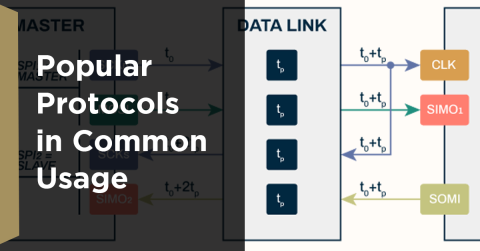
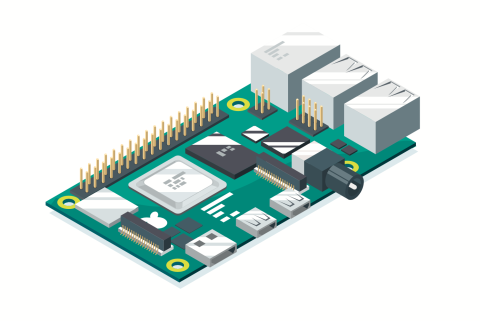





 Back
Back