How to Improve Your PCB Documentation Process
Nearly every facet of electronics design has advanced with more effective and automated technology except for the documentation process - until now. Read on to learn how to eliminate the stress of manual PCB manufacturing design documentation with new technologies in Altium Designer®.
The evolution of the PCB design has progressed considerably since the days of light tables, tape, and Mylar. The 80s introduced the first PCB design software, making a new era in design-authoring capability and technology. Since then there has been a rise, fall, and consolidation of EDA companies; but one thing that has remained constant is the advancement of technologies that aid designers in the progressive challenges of PCB design. What kind of advancements are we seeing for the PCB documentation process though? Let’s take a look.
PCB Documentation Process: A Necessary Evil
As much as we hate it, PCB manufacturing design documentation is a necessary evil. It takes what we’ve captured and translates it into a realizable working device. We often forget the amount of time we spend documenting our designs. Just one design can include design fabrication drawing and notes, assembly drawing and process steps, PCB rework instructions, layer stack-up information, drill details, Bill of Materials, and more.
Every design review and re-spin warrant these documents be recreated reflecting the most recent version of your creation. For a given design, this can easily translate into double-digit documentation sets representing many lost hours that could be better spent on other tasks. So why is it that the technology to automate the documentation workflow has never been implemented into PCB design tools? Well, now it has.
A New Age of Documentation
Altium Designer has introduced a new method for documentation that restructures the entire concept of your PCB documentation workflow with powerful automation technology built into your design environment with ®.
completely eliminates the manual process of documentation by automatically creating the drawing document based on the design data in your PCB design documentation. The placement of objects is intuitive and allows the to quickly place and arrange based on company requirements and document type. Placing any drawing object auto-generates the view based on the source PCB file to which the document is linked. Making document objects available allows you to quickly create any drawing. Here's a PCB documentation example.
What makes it unique and where the real magic happens is the data synchronization between the PCB document and the document. That way, you can spend less time making slight edits to your documentation and more time fine-tuning your designs.
Looking for ways to accelerate your documentation workflow? Download our free white paper The New Age of PCB Documentation to learn more about how ® can help improve your PCB documentation process.

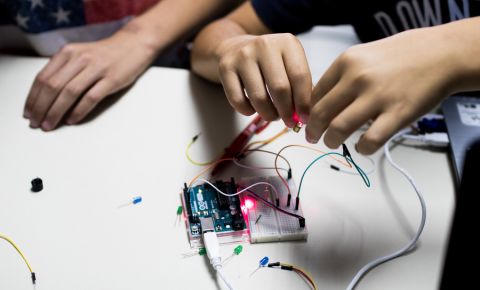
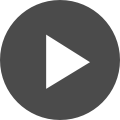
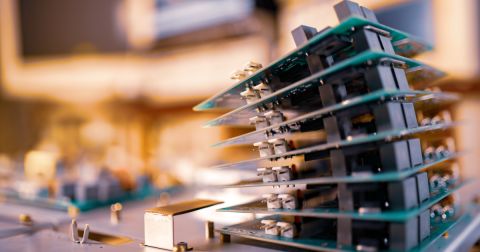

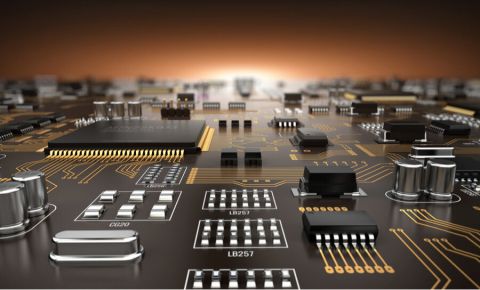
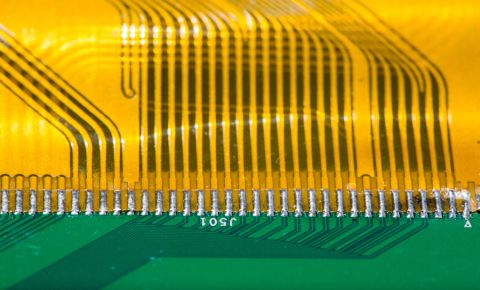

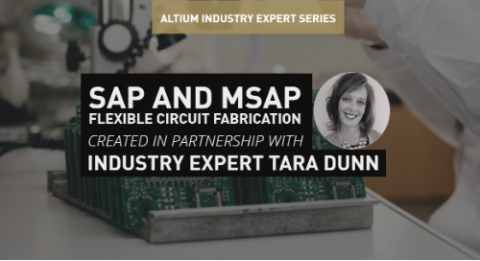


 Back
Back