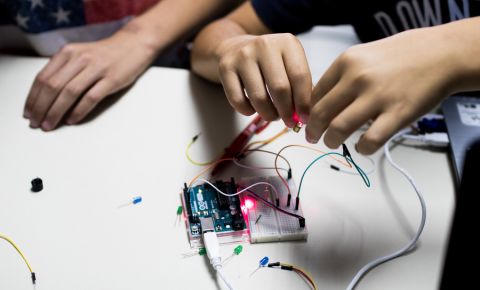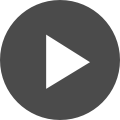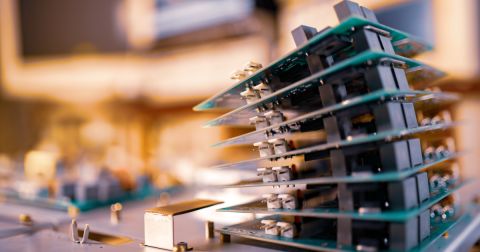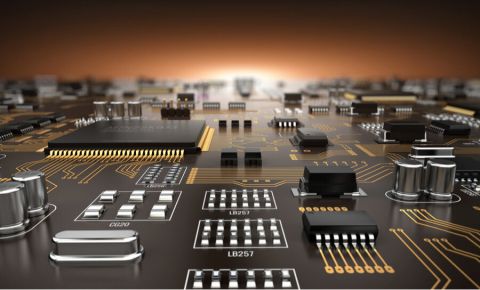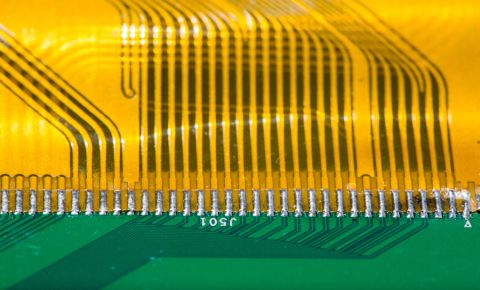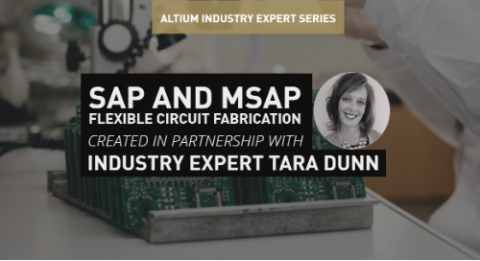The Best Easily Available PCB CAD Design Software Training Resources
Congratulations! You’re about to start working on a new CAD system, and you are chomping at the bit to design something. Like a 10-year old waking up on the morning of their birthday, you can hardly wait to rip the wrapping off the box and get started. Once you’re seated in front of your new software though, you begin to worry. How do you open up a part to work on it, and is it even called a “part” in this system? How do you create a simple rectangle shape? You begin to have some doubts as you realize that you have a lot to learn.
Does this strike close to home, and are you feeling overwhelmed by the CAD software that you are using? Don’t worry, there isn’t anything wrong with the software, nor is there anything wrong with you. The simple fact is that there is a learning curve for any new CAD system, and you are at the start of that curve. What you need to know now is how to get the training you need to advance in the curve.
I have worked with many different CAD systems in my career, and I’ve learned a few things about PCB design training along the way. Here are some of the different resources that I have used when I’ve needed training on new CAD systems.
Traditional PCB design training for your CAD software
The very first thing that you should do is to look at the CAD software company to see what kind of training that they provide. Their website should offer different options, and here are some examples of what you may find:
- Training classes. CAD software vendors usually offer training classes for a fee. These classes can be offered in a training facility, on-site at your company, or even web-based training.
- Technical support. Your paid support not only covers problems that you find with the software, it will also answer questions that you have on its use. The support technicians will probably refer you to a training class for basic procedural questions, but they will help you learn specific functions. The support staff is successful when they help you to be successful, so they really want to be able to help.
- Application Engineers. These people are great resources for help to keep you and your design group moving forward with the tools.
In addition, the CAD software itself will have a lot of resources built into it to help you. Look for tool tips, help files and other design aids embedded in the software for help in your training.
Additional PCB design training for your CAD software
As we discussed, the CAD software company’s website is a great resource for training and support options. But did you know that there are many other resources on that website as well? Here are some that will be helpful to you as you are learning how to use your new software:
- Online tutorials. You will find demonstration videos and simple instructional tutorials on the CAD software company’s website. These tutorials will show you step-by-step how to accomplish specific tasks with your software.
- FAQs. You will find a lot of basic questions answered in the web site’s frequently asked questions section.
- Blogs. Here you will find short articles covering a variety of topics.
In addition to the CAD software company’s website, there are many other websites that can provide you with useful information. Look for other instructional videos and blogs by doing a web search for the topics that you need help with. Often you will find information in other engineering or design forums that can be of great help.
Perhaps the greatest resource for help that I have found is through your professional network of peers. I have in my network other designers that I have known for years who work on different types of software. If I need help on one of those CAD systems, they have always been willing to lend a hand.
Don’t be afraid to learn
Learning a new CAD system is a complex undertaking, so don’t worry if you haven’t mastered it in a single day. This will take a while, so keep at it consistently one step at a time. Build on each successive step and try to avoid short-cuts in your training. Trying to create a complex footprint before you understand how the CAD system creates polygons may result in a footprint that causes further problems in the design.
On the other hand, don’t be afraid to try new or different things while you are learning. Go ahead and push that button, or experiment with that new menu option. Also, look for new design challenges and technologies that will force you to learn even more. In addition, look for new extensions of your CAD system to learn, like scripting and userware. The more you learn, the better you will be at using your CAD system.
There is one last thing that will also help you to learn your CAD system; pay it forward. You will often find that those that you are helping will ask you questions that you have never considered before. As you answer their questions, you will be adding to your own knowledge. Not only will you be helping someone else to grow, but you will grow more yourself.
You see, I told you not to worry. There are a lot of resources out there to help you with your new CAD software, you just need to know where to look.
PCB design software, like Altium Designer®, has been created with you the designer in mind. It has been designed to efficiently work with you through your design flow, and is intuitive and easy to learn how to use.
Would you like to find out more about the resources that Altium has for training you to use their software in order to create world-class PCBs? Talk to an expert at Altium.