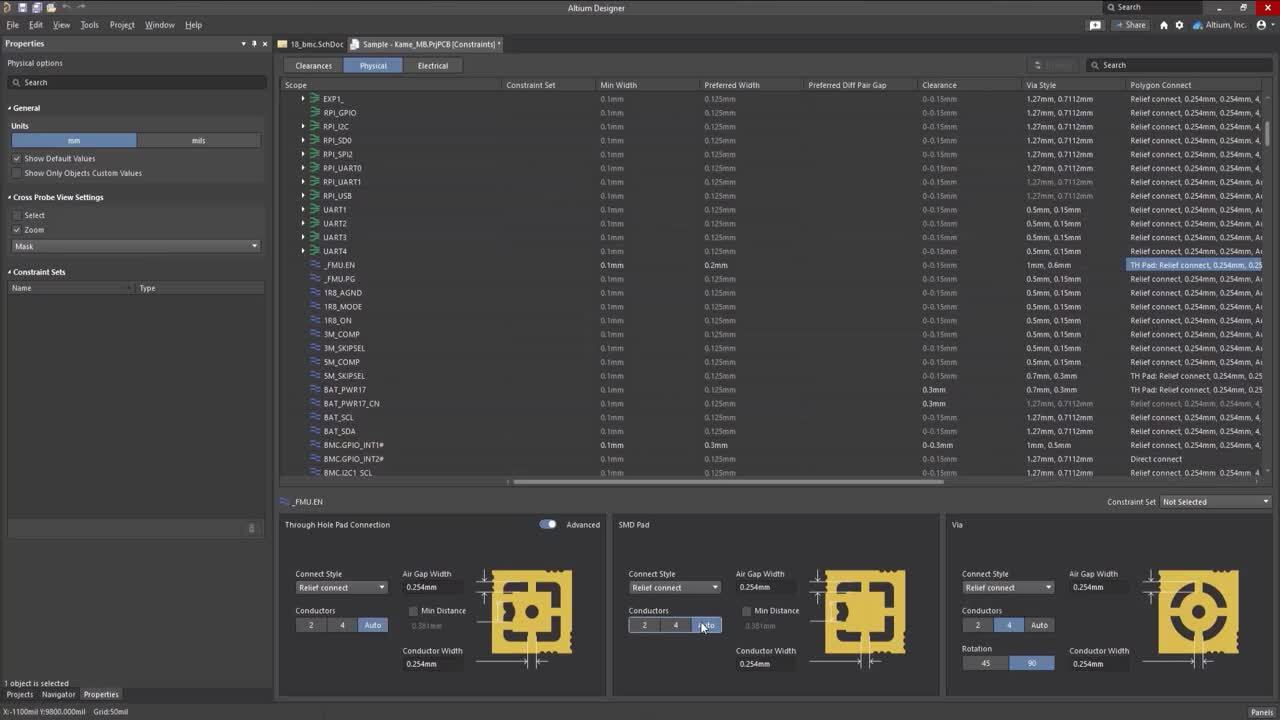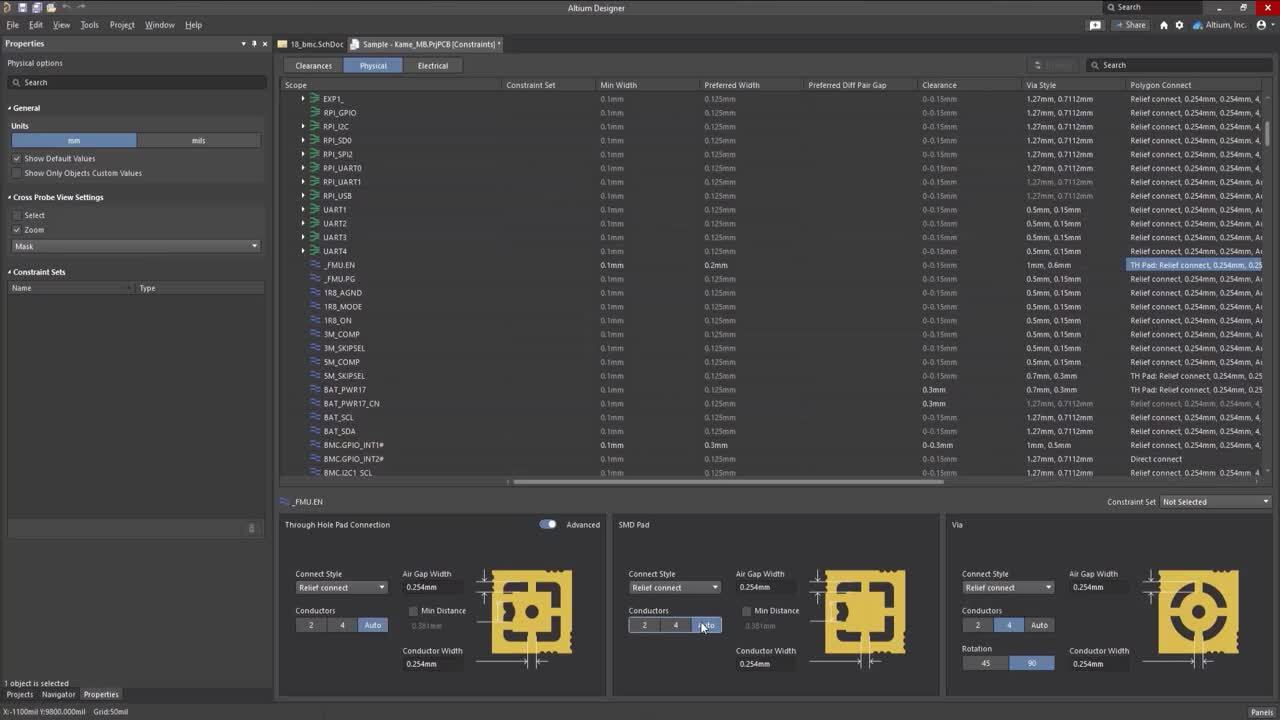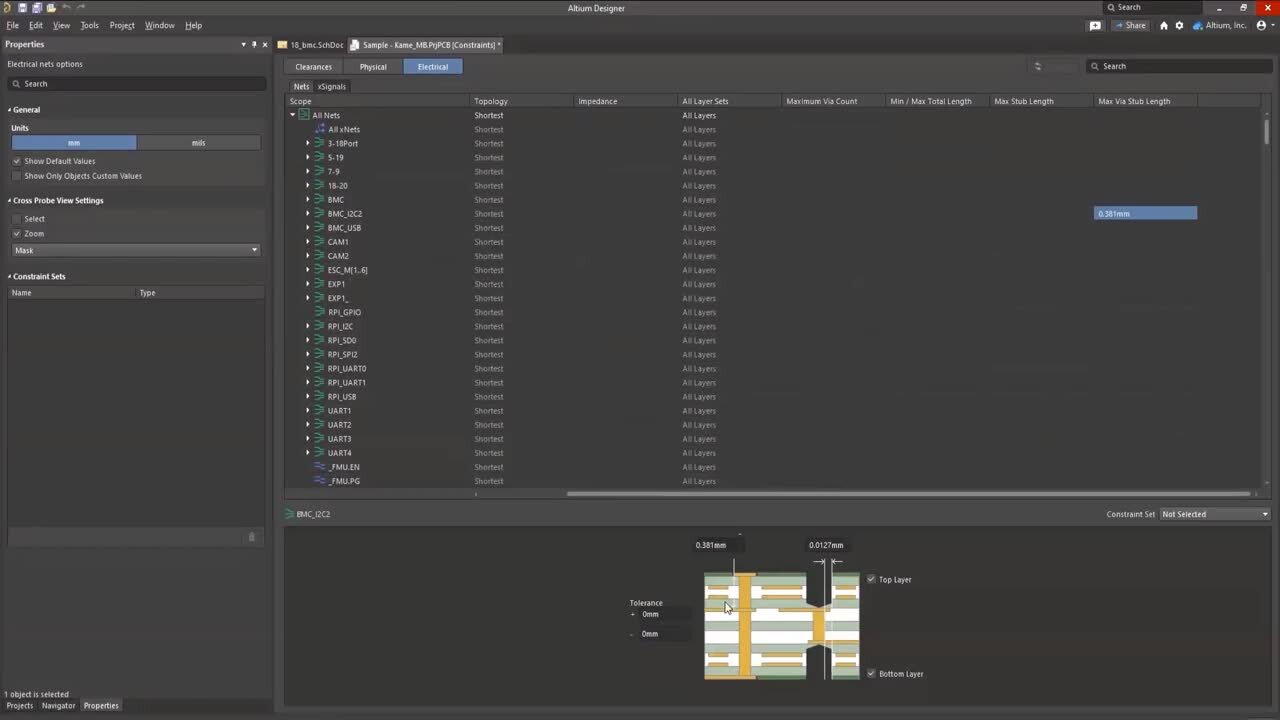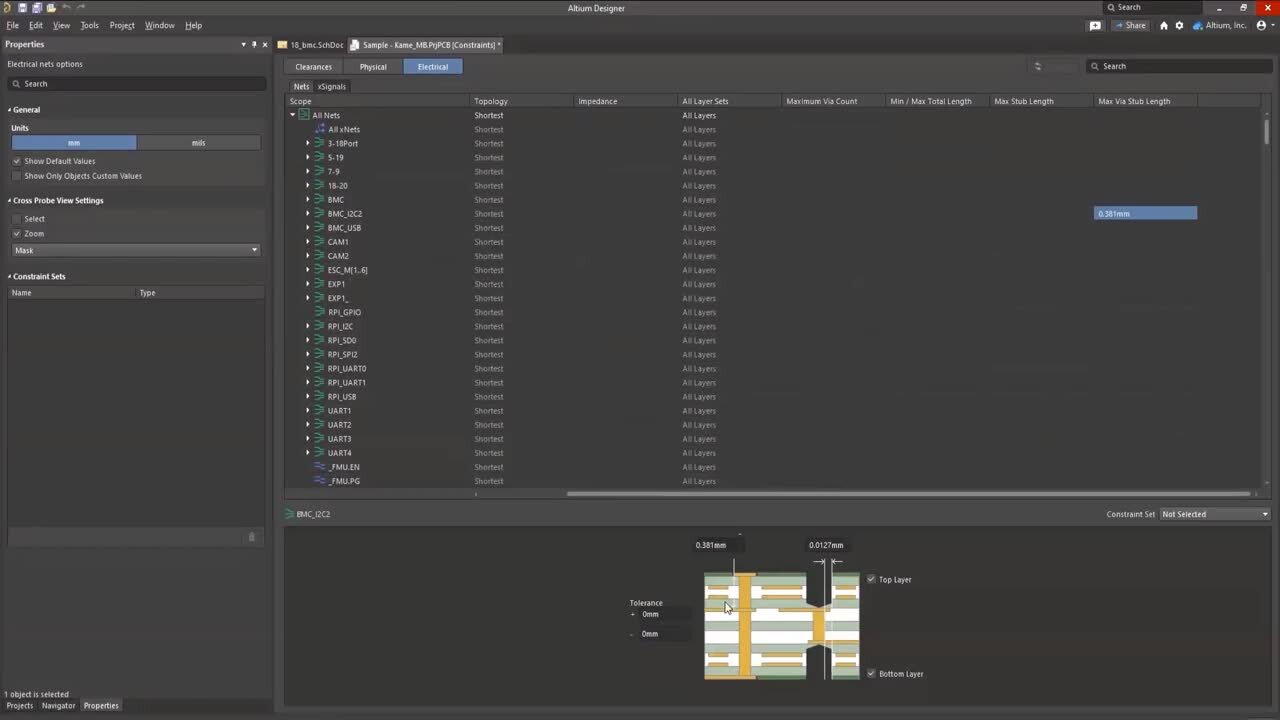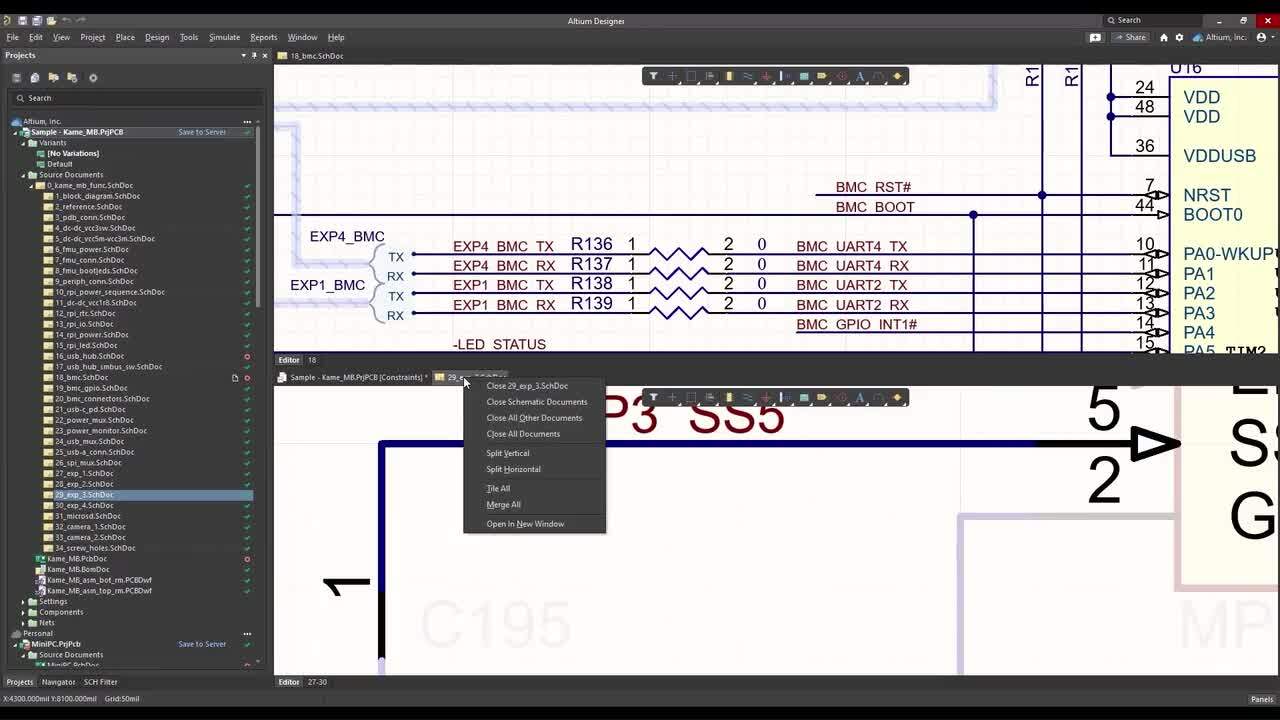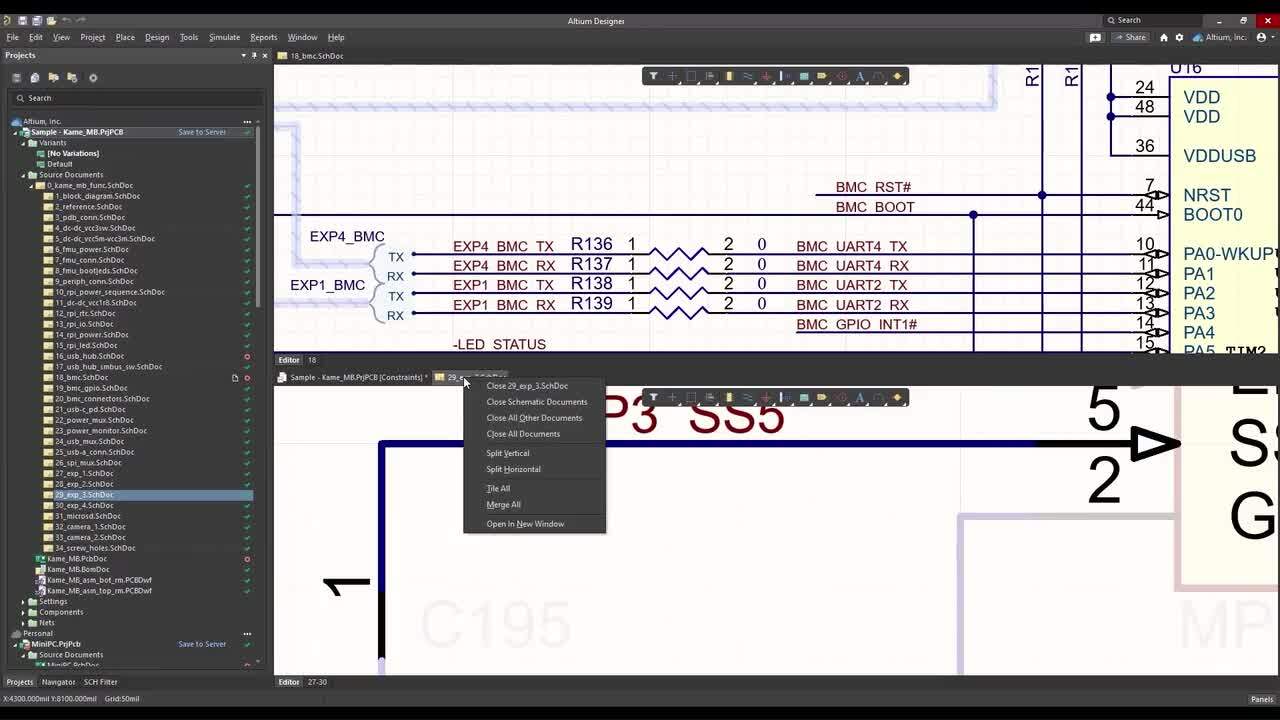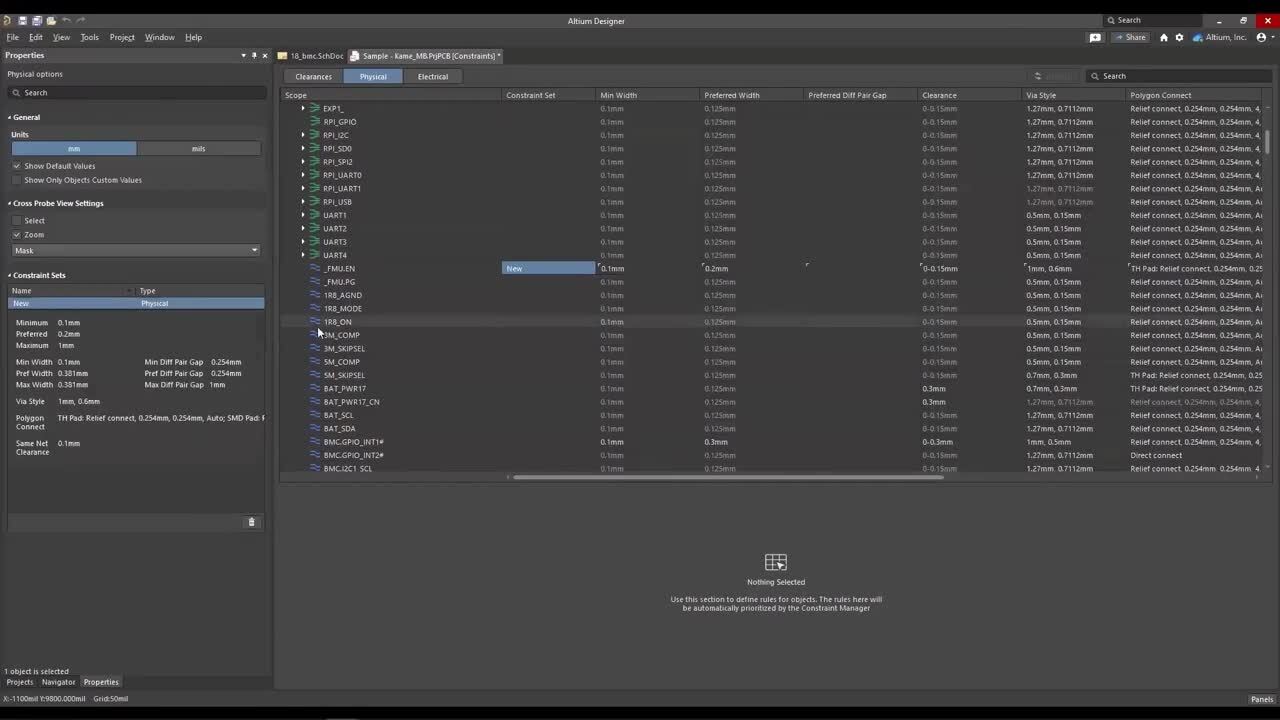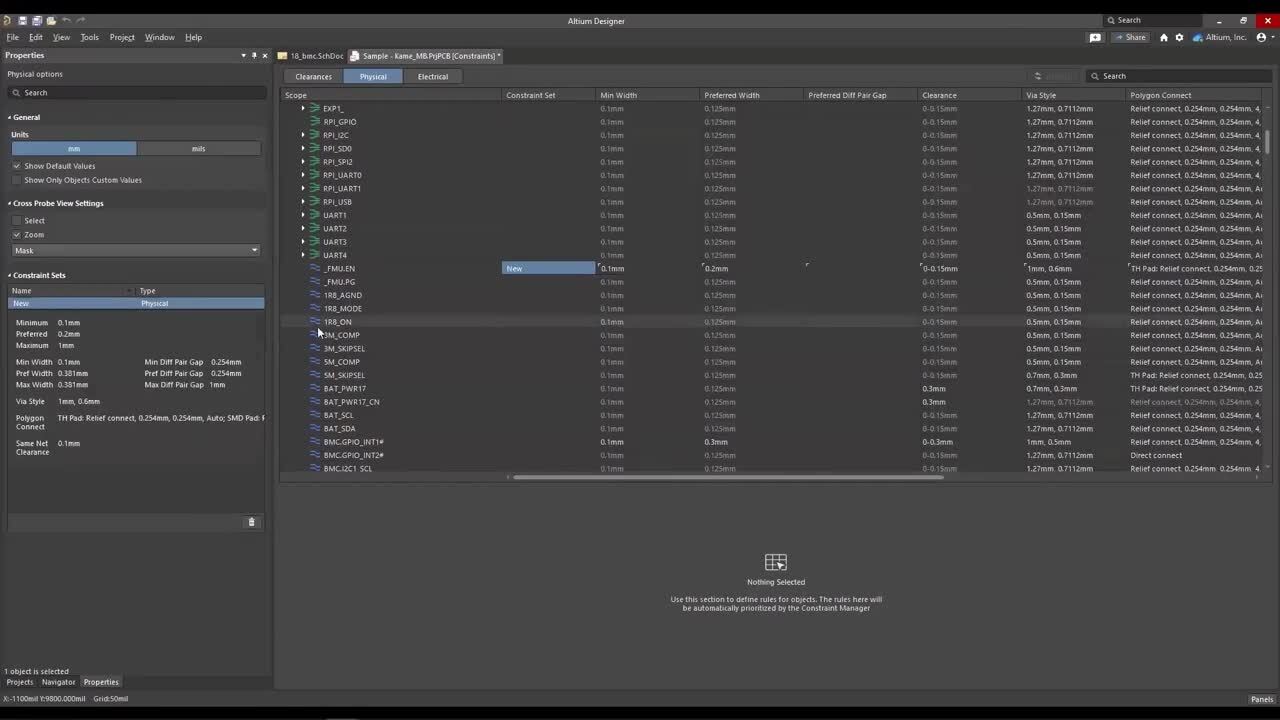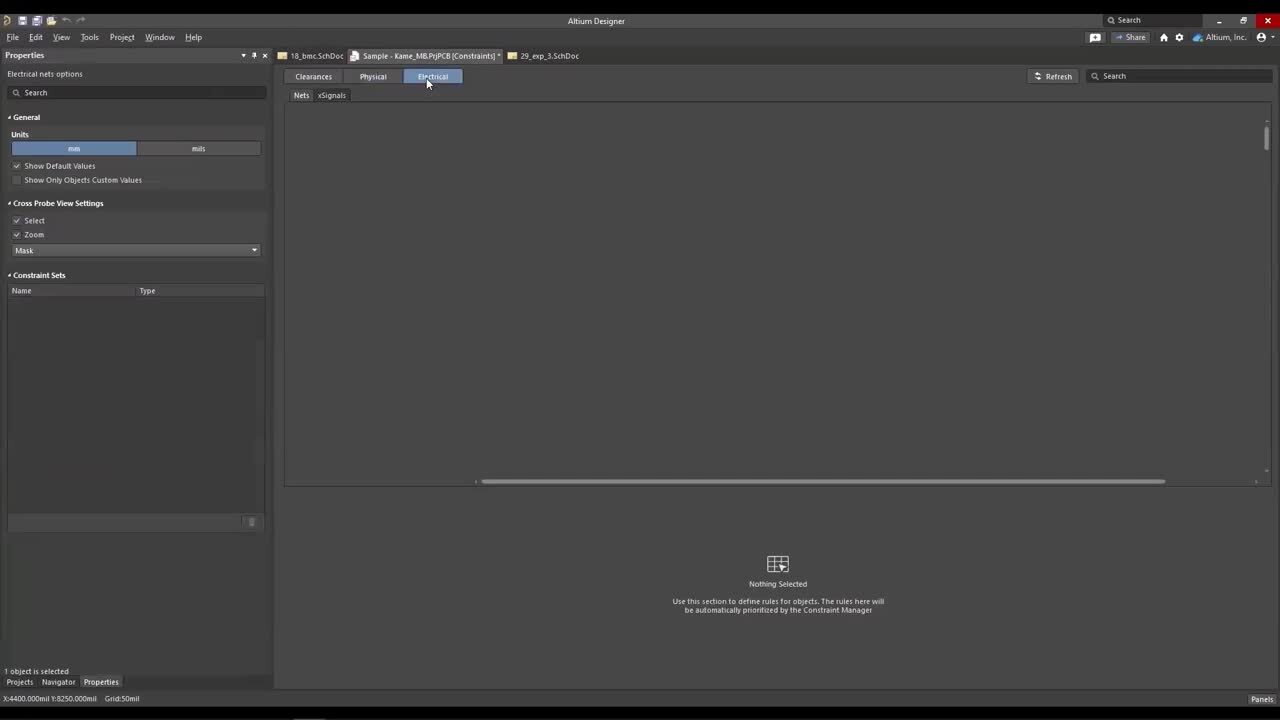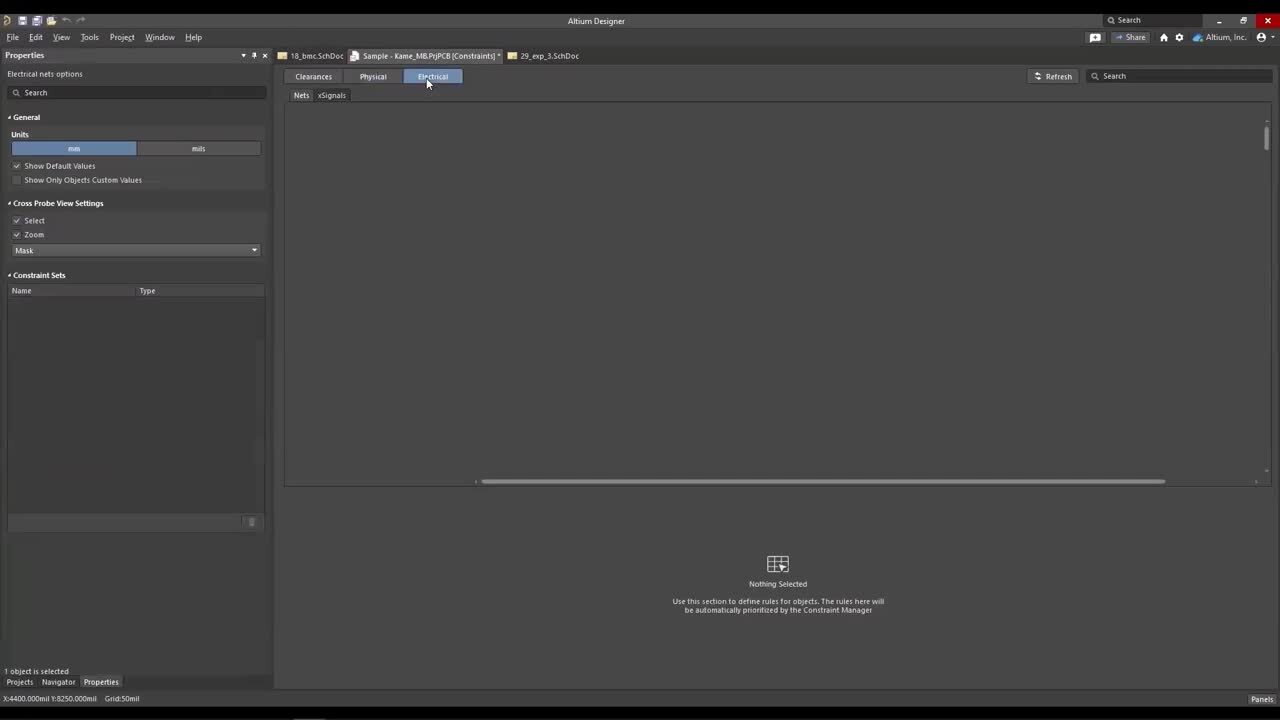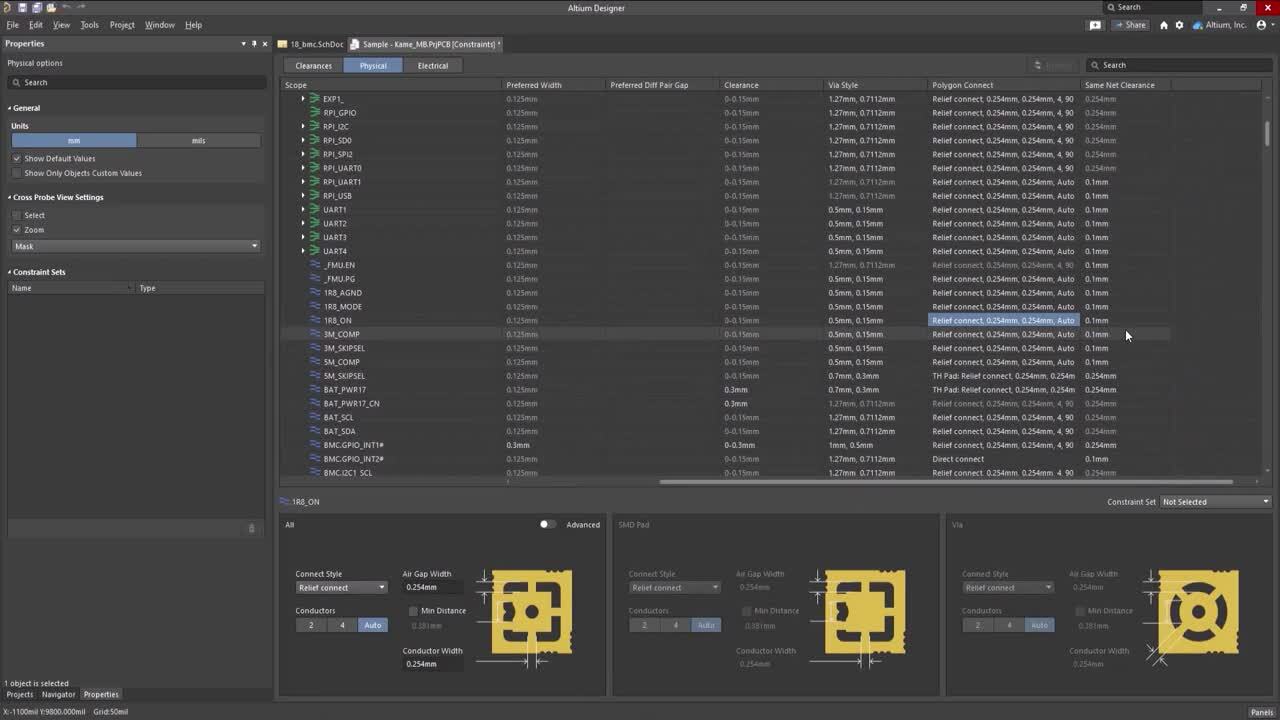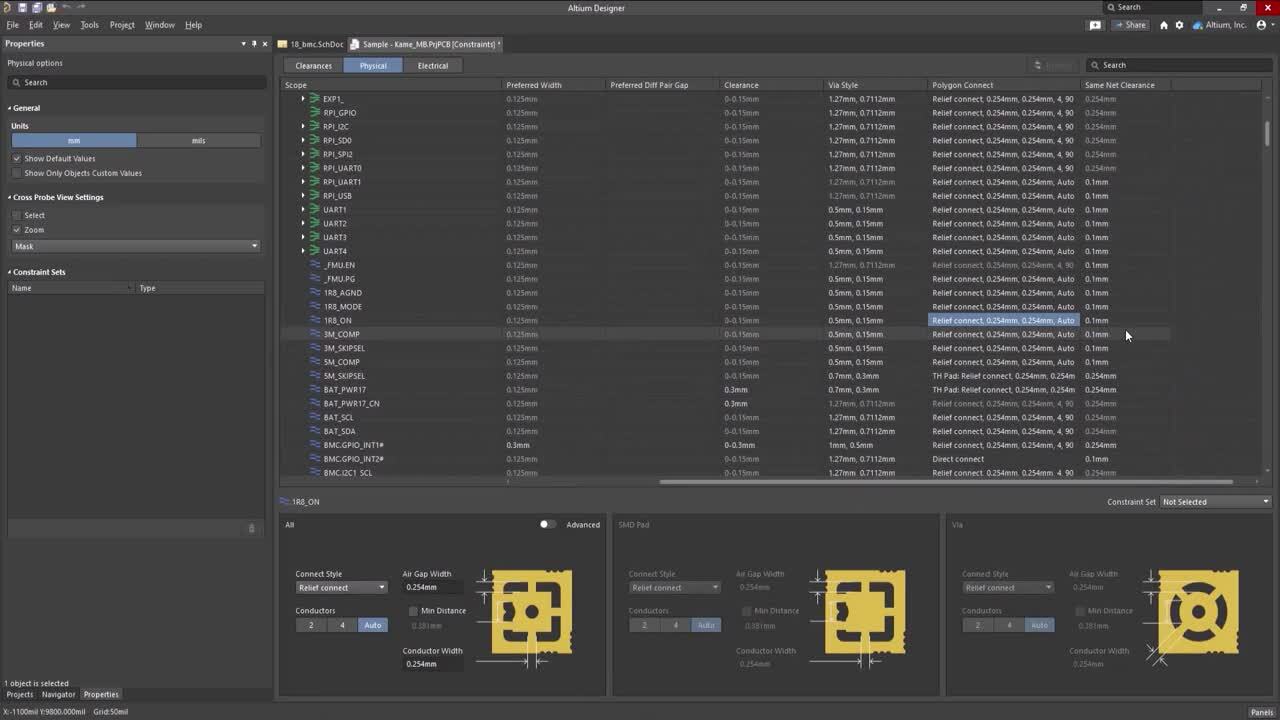Welcome to the Altium 365 workspace. Here you will find the same projects shown to you in our monthly webinars. You will be able to browse the project, in 2D and 3D, inspect components, take a look at the bill of materials and more. We encourage you to take some time and play around with this public workspace.
***This is a PUBLIC workspace. All information shared will be visible to others.***
December 06, 2023 Empowering Faster Electronics Development with Altium Designer 24
We're excited to introduce a powerful set of features that will revolutionize the way you work together to develop and produce electronic products faster and more efficiently than ever before. Get ready to unlock your full design potential with Altium Designer 24!
Develop Electronics Faster with Altium Designer 24
- Speed up layout design by involving multiple Engineers anywhere in the world to design different parts of the same PCB simultaneously.
- Quickly duplicate components and connections to reduce errors and save valuable time.
- Intuitively manage an increasing number of nets and design objects to ensure design performance and requirements are met with a spreadsheet-like, object-based constraint editor.
- Streamline design review and documentation, reducing errors and costs.
- Directly link with Ansys Electronics Desktop for quick signal and thermal checks, saving time and reducing mistakes.
- Simplify complex wiring tasks and validate your designs in a virtual environment for top-notch performance and reliability.
- Perform SPICE simulations, resolve power issues without relying on expensive prototypes, and analyze signal integrity, all within Altium Designer.
- Detailed cross-sectional perspective for accurate design reviews, identifying issues with components and clearances.
- Achieve precision with custom pad shapes, solder and paste masks to enhance PCB performance.
Below you will find the webinar recordings for this month. You can watch them at any time. Recordings will be available within 48 hours of the live webinar.
While PCB design functions are performed with Altium Designer, many production tasks can be performed through the cloud-based Altium 365 platform. Use your Altium 365 workspace to share files with team members, manufacturers, and even customers to review and mark up your designs. Your team can easily view design history, review comments, and compare versions in an easy-to-use web tool.
Discussion
With Altium 365, stakeholders can leave comments on the schematic or PCB, and they will be available in Altium Designer as a message or task for an engineer.

Verification and approval
Open any PCB project directly in Altium 365 directly on your web browser. View any schematic, PCB, 3D view, or specification. You can view any design elements, such as components or nets and check their properties.

Project history and version comparison
When stakeholders enter comments or make changes to a design on Altium 365 platform, you can easily view the project history to see who made changes, when, and why. You can also compare multiple versions of the PCB or schematic.
With today’s world constantly becoming more digital, it’s no surprise that cloud-based storage is commonly used for a variety of purposes. Altium 365 uses the cloud to enable easy access to PCB designs from any place, at any time, and from any device.
Once PCB data is stored in your Altium 365 workspace, you can access it from any device and from Altium Designer. You can open a PCB file from the cloud, make changes, and share those changes with your colleagues. This project can be easily shared across ECAD and MCAD designers (for example, using Solid Works or Creo).

Access to the project by members and colleagues
Projects in your Altium 365 Workspace can be shared with stakeholders, both inside and outside of your organization. Invite team members to the project and they will get access to all of your design files. Update project access anytime by adding/removing users.
Collaborative work with an MCAD engineer
Collaboration between design and manufacturing doesn't have to be painful, slow, and error-prone. Altium 365 Workspace makes collaboration between domains simple and seamless. When all stakeholders work together through the Altium 365 Workspace, you can be sure everyone is using the latest version of your data.

General Library
Altium 365 gives companies a new way to manage their libraries. This platform enables real-time supply chain information, 3D models, CAD models, and specifications. In addition to a centralized library, Altium 365 provides a complete set of components that can be used in any project. It’s an excellent tool for managing the supply chain and allows you to create a library that is always up to date.
Altium 365 standard subscription is free with your Altium Designer subscription. If you already have a valid Altium Designer license, you can start using it now. All you need to do is activate your Workspace and start working.