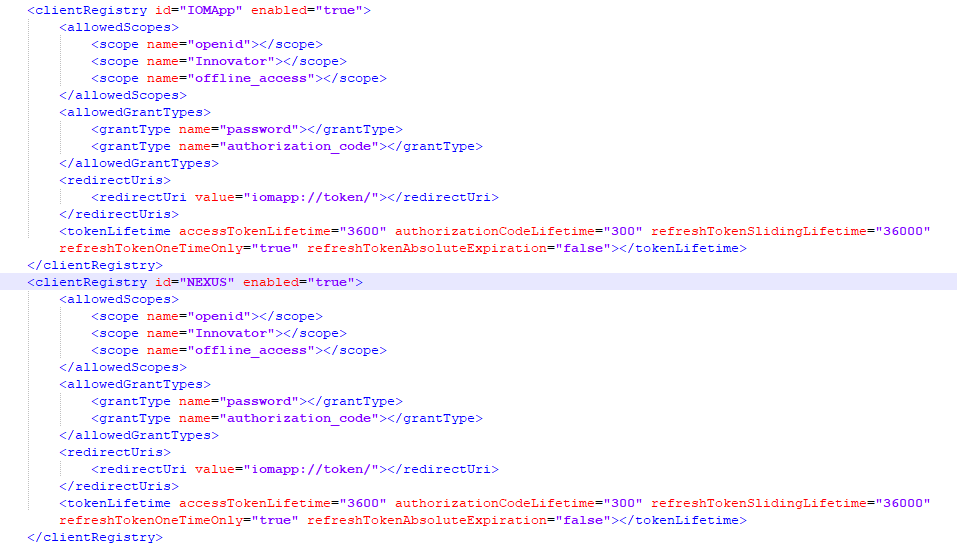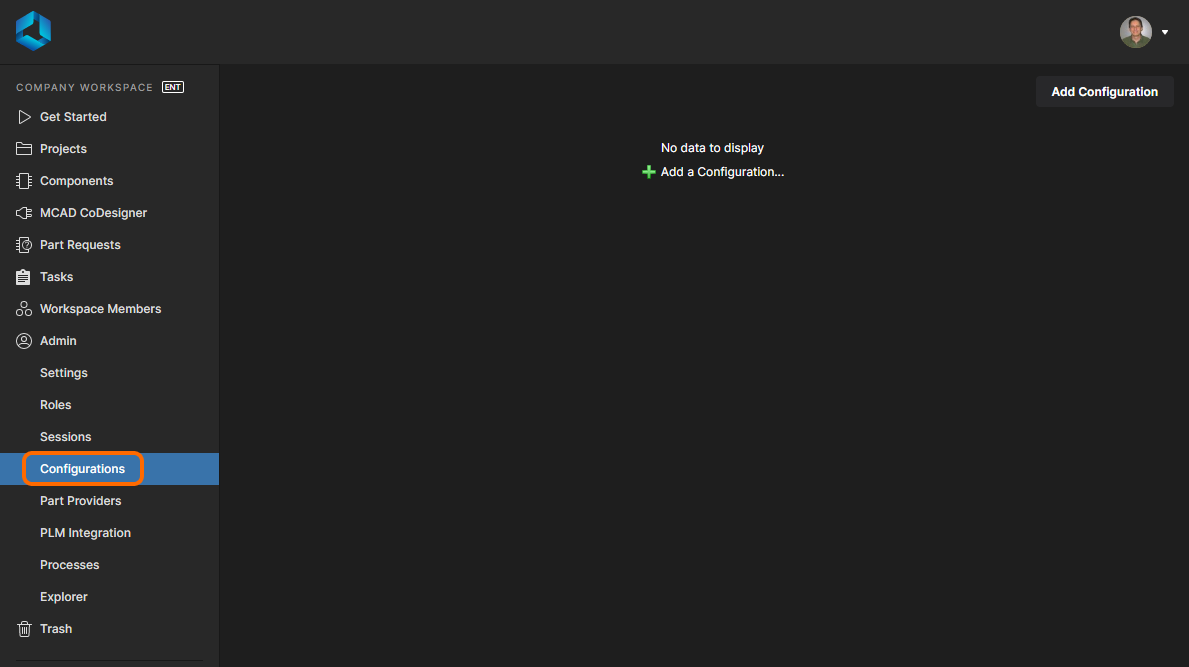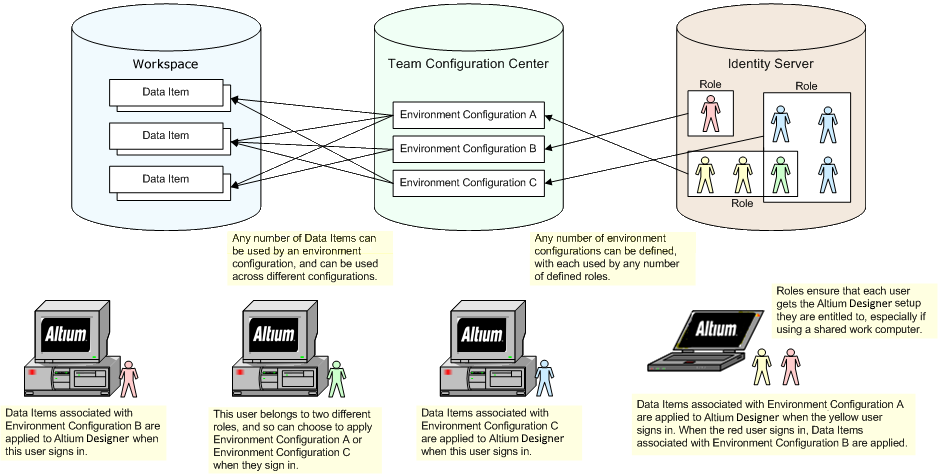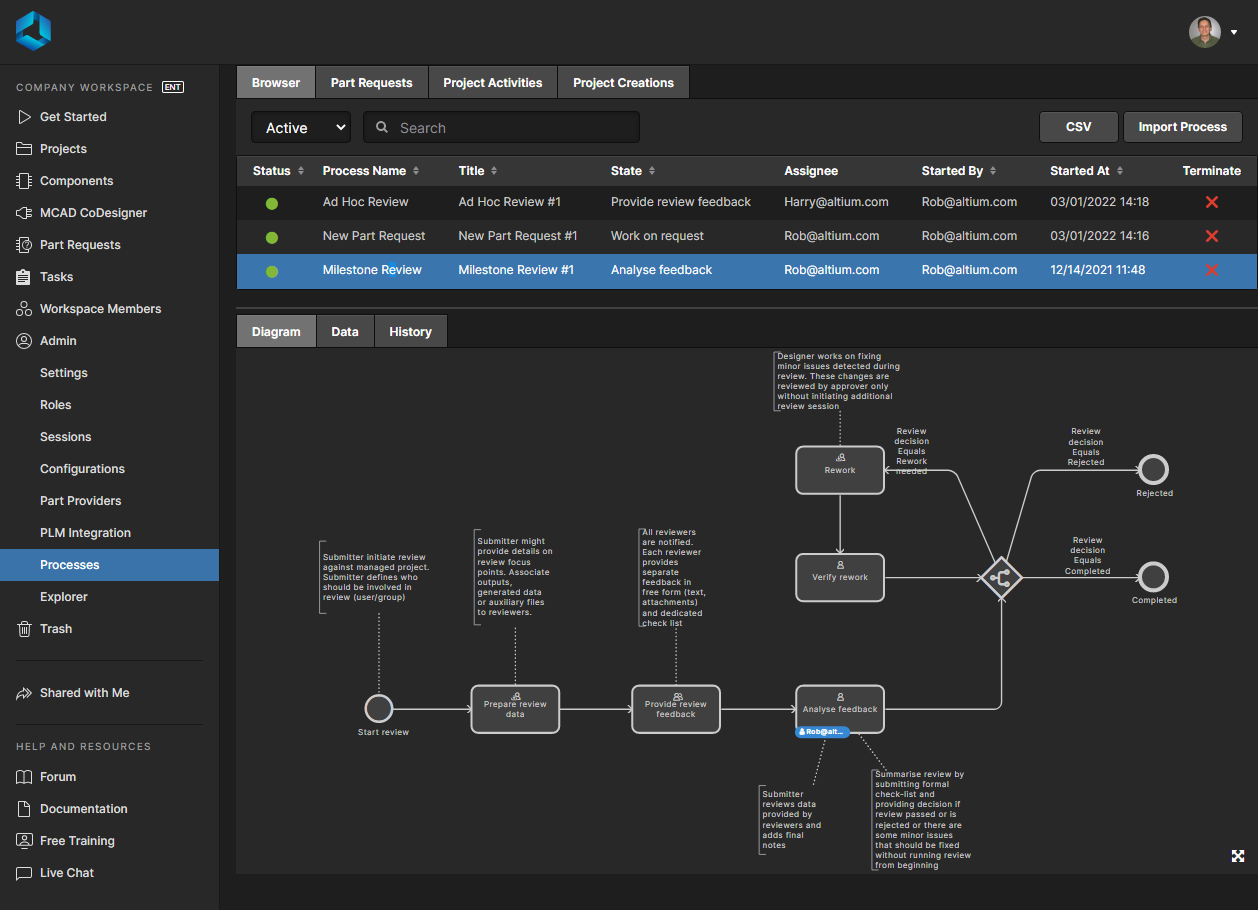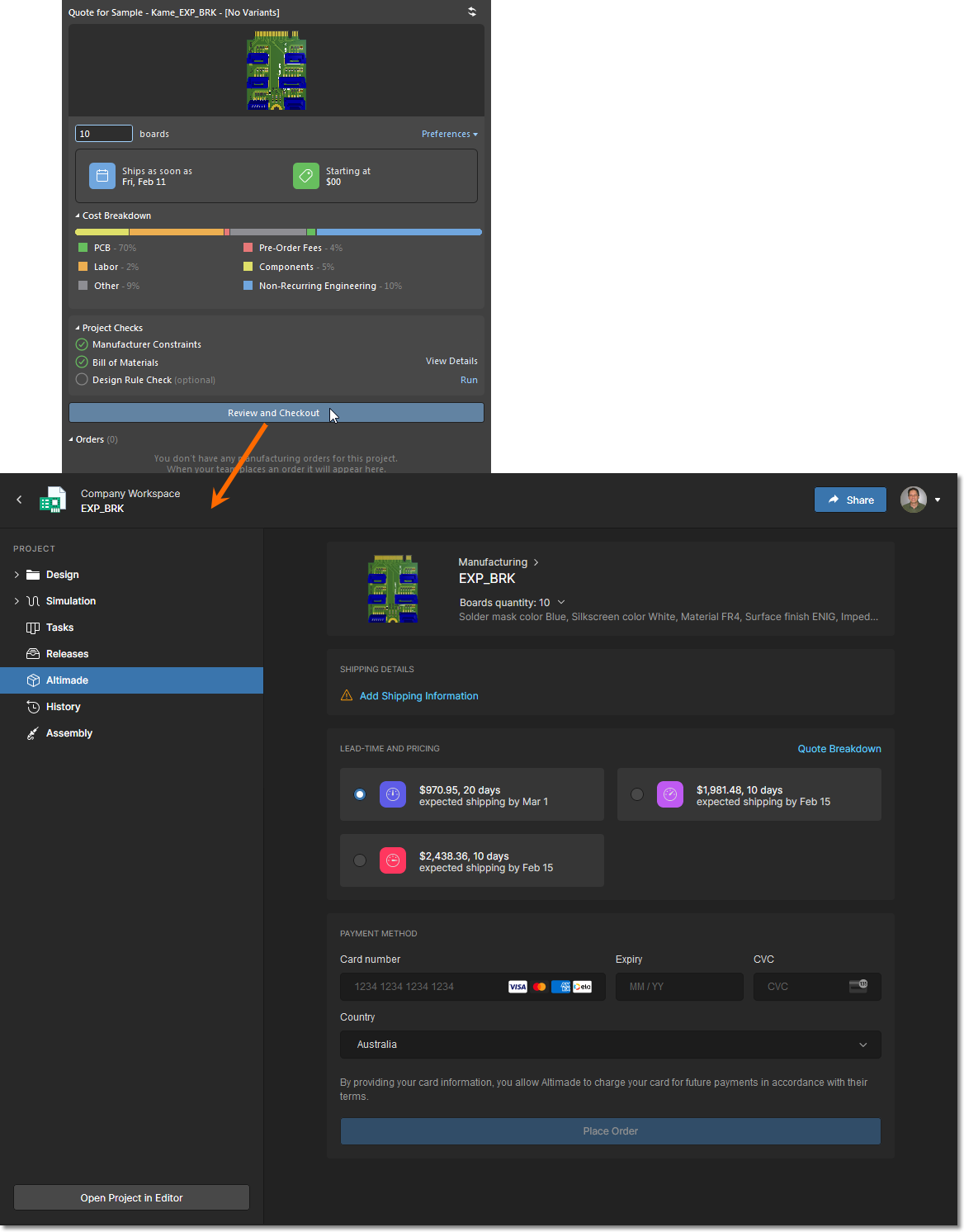Compare Commercial Altium 365 vs Altium 365 GovCloud

If you're trying to understand how commercial Altium 365 differs from Altium 365 GovCloud, you're in the right place. This article breaks down the specifics, helping you grasp the unique features of each.
What Is the Difference Between Commercial Altium 365 and Altium 365 GovCloud?
Hosting and Security
Altium 365 is the cloud solution that helps organizations build better electronic products faster. The solution is hosted on the AWS cloud infrastructure. We offer 2 hosting options, regular commercial AWS and GovCloud regions. The core functionality is the same. In both cases, all the new features and improvements are rolled out to both versions.
However, Altium 365 GovCloud, hosted on the GovCloud region, offers enhanced security and access control features, tailored for regulated industries such as defense and aerospace. Altium 365 GovCloud is exclusively managed by U.S. Persons, and located within the AWS GovCloud region in the United States.

User Interface and Accessibility
The interface is the same whether you're using commercial Altium 365 or Altium 365 GovCloud. You can manage your projects directly through the browser, open design documents, check project properties, and manage project actions.
Administrative Control and Access
In commercial Altium 365, you can send projects to manufacturers and share projects with people outside of your organization.
However, Altium 365 GovCloud imposes restrictions on sharing data outside of your Workspace by default. Here, project sharing, interactions, tagging, and assigning tasks are limited to users specifically added to the workspace by administrators. Attempts to share data with someone not belonging to the Workspace will result in an error.
To provide more administrative flexibility in Altium 365 GovCloud, we've introduced new options for access control. Administrators can now toggle external sharing and integrations on or off in the Access Control - Outbound Traffic section.
It's important to note that enabling these capabilities allows users to execute actions that can cause data export beyond the workspace location (US) or exposure to individuals not invited to Altium 365 GovCloud Workspace.
Let’s take a closer look at each option within the Outbound Traffic tab.
- Supply Chain Data Acquisition is enabled by default, not compromising GovCloud security. This feature lets you retrieve supply chain details, such as manufacturer part numbers from external sources like Octopart, and integrate them into Altium 365.
- External Project Share and Manufacturer Packages are disabled by default to maintain GovCloud region security. If you turn this option on, you’ll be able to share projects with non-Workspace members and transmit manufacturing packages externally. Enabling this functionality may involve data leaving the GovCloud region.
- PLM Integration is deactivated by default to uphold GovCloud region security. Enabling this feature facilitates integration with PLM, supporting component synchronization and project creation publishing. Activating PLM Integration may involve data leaving the GovCloud region.
- SiliconExpert Integration is disabled by default as well. Enabling this feature allows SiliconExpert data to appear in your Workspace.
Adding a Project
Adding a project to Altium 365 GovCloud Workspace and commercial Altium 365 looks the same. Once uploaded, the project will appear on the screen under version control for easy tracking of design changes. It can be opened from Altium Designer by all authorized users.
Sharing a Project
In both versions, there are multiple methods of giving access to your projects. However, in some cases, there are significant differences between commercial Altium 365 and Altium 365 GovCloud access controls. Let’s look at examples.
Method #1: Adding users to your Workspace to share projects and collaborate with your team
This method is identical in both commercial Altium 365 and Altium 365 GovCloud. Only administrators can add new members. You navigate to Workspace Members and invite users, entering their email addresses and assigning them roles.
By default, a new Workspace member will have access to all the data stored in the Workspace, so make sure to add only authorized individuals.
Method #2: Sharing a project externally
Again, the method of adding users is the same in both versions. However, in Altium 365 GovCloud external sharing must be enabled in the Admin settings as discussed above.
If external sharing is disabled, a user attempting to share a project with someone outside the workspace will receive an error message.

This method is intended for one-off cases when you must share a limited number of projects with an external contributor. After the project is shared, the external contributor will have access to the project source documents, comments, and release packages. They will always see the latest version of the project; all the updates will be shared with them automatically.
You can define whether the external contributor can only view or edit the project. In the Advanced Settings, you can also control who can share the project and who can download the source files. Use this option with a lot of caution.
Method #3: Sending a design to the manufacturer
In commercial Altium 365, you can send designs to manufacturers after release using the Send to Manufacturer feature. Manufacturers will then receive a package directly to their inbox. They can view designs from anywhere using the Altium 365 Web Viewer without workspace membership.
In Altium 365 GovCloud, the Send to Manufacturer feature is disabled by default. To activate it, the administrator needs to check the External Project Share and Manufacturer Packages box in Admin Settings. Once turned on, the sharing process aligns with commercial Altium 365, allowing direct design sharing with manufacturers.
Please note that when you use the Send to Manufacturer feature, the shared data leaves the GovCloud environment. Currently, the Send to Manufacturer functionality utilizes commercial Altium 365 infrastructure. This means no matter who you share the project with, the data leaves a controlled environment of Altium 365 GovCloud. We’ll address this issue soon. Meanwhile, we advise using this functionality with caution.
Platform Functionality
The rest of the platform functionality works the same on both versions. However, be aware that users added to the Altium 365 GovCloud workspace cannot store any data in their Altium 365 Personal space.
Below, you can check the products available for each version of the platform.

Watch Live Comparison
Let’s now see both versions in action and contrast their features side by side.

Download Expert Whitepaper
In summary, your choice between commercial Altium 365 and Altium 365 GovCloud hinges on your organization's specific needs for security and collaboration.
Altium 365 GovCloud, with its enhanced security and controlled data sharing, is ideal for industries with strict regulatory requirements. On the other hand, commercial Altium 365 offers more flexibility in project sharing and external collaborations, suitable for a wider range of industries. For a practical understanding of the differences, watch our recent webinar.
Interested in exploring Altium 365 GovCloud? Download our expert whitepaper to learn more about its advanced measures for secure electronic product development.