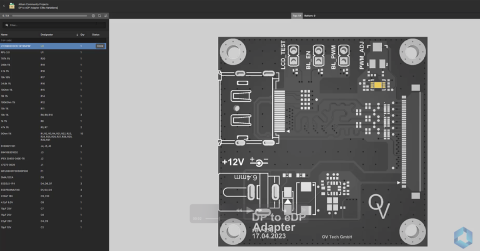How to Speed Up Your Manual Assembly Process with Assembly Assistant? The Story of XVP Photonics

Are you struggling with your manual assembly process? Would you like to speed it up and improve component placement accuracy? Read the story of XVP Photonics, a company that specializes in photonics optoelectronics and process automation engineering. With Assembly Assistant, they improved the component placement time by 25%. Discover how!
Altium: Where the World Designs Electronics
One of the biggest challenges of electronic product development is connecting separate teams to work together on a given project. It’s like assembling a vast, multifaceted puzzle, where each piece plays a crucial role—product managers, electrical engineers, procurement specialists, software developers, mechanical engineers, and manufacturers, all coming together with a common goal. Altium is a powerful adhesive in this scenario, facilitating smooth collaboration among these diverse roles and personas.
Unlike traditional approaches that operate in silos, Altium fosters unity, enabling all teams to work simultaneously and cohesively. Whether someone is designing, managing, handling the mechanical aspects, or navigating the procurement and supply chain, everyone is synchronized and working towards shared objectives.
Altium doesn’t replace tools like PLM and EmiCAD but links them up. It acts as a bridge, enhancing collaboration beyond the boundaries of PCB design. And Assembly Assistant is a part of this innovative environment.
Revolutionizing Prototyping with Assembly Assistant
Traditionally, manually assembling a PCB required a printed bill of materials and board images to guide component placement. This approach was time-consuming and prone to errors, both in documentation creation and component placement. Assembly Assistant, an application tailored for the manual assembly of prototype PCBs, is designed to streamline this process. By eliminating unnecessary paperwork and offering a more intuitive interface, it ensures precise component placement, elevates the user experience, and guarantees that you're always working with the latest files. The ultimate goal? To significantly slash the assembly time and cost.
Achieving Precision and Speed in Manual PCB Assembly
Our research indicates that some users have experienced an eightfold reduction in assembly time for prototype boards with Assembly Assistant. This efficiency boosts a company's revenue and mitigates project risks.
Let’s look at the Assembly Assistant interface. Upon launching the app, you're greeted with an interactive viewer showcasing the board alongside the bill of materials.

Here's what you can do:
- Inspect Components: Click on components for a closer look. Group them or view them individually. Clicking reveals a properties panel with in-depth details about the part, its choice, and other parameters.

- Customize Your View: You have the flexibility to view the board as assembled or bare and can even toggle to a 3D preview. You can also search for specific components, like resistors, and display additional columns, such as part or manufacturer numbers, to assist in the assembly.
- Start the Assembly: With easy keyboard shortcuts, move through the assembly process. Mark a component as placed with the spacebar, skip larger components with Escape, or navigate using arrow keys. There's even an 'I' key to open the information panel. For components with polarization, pin one is distinctly marked, ensuring accurate placement.

- Track Progress: The top progress bar fills as you place each component, giving you a real-time update. Once done, the total assembly time is displayed. If you need to reset and begin anew for another board, simply use the reset button.
Assembly Assistant is designed to alleviate the challenges of manual PCB assembly. You can not only quicken the assembly process but also heighten placement accuracy, minimize errors, and save both time and money. Let’s have a look at the example of XVP Photonics.
XVP Photonics in Close-Up
Established in 2008, XVP Photonics specializes in photonics optoelectronics and process automation engineering services, harboring a team of experienced engineering management professionals. Over their expansive careers, these individuals felt that managerial responsibilities often overshadowed their passion for design and innovation, prompting the establishment of XVP as a nexus for pure engineering creativity.
XVP Photonics has curated a mission centered on supporting clients across various stages of product development. The offerings range from brief, intensive studies to multi-year commitments. Sometimes, it's an 80-hour study; sometimes, it's a 2-year commitment to help a client during eco-management or board redesign. They provide services on either end of this scale. Projects range from LiDAR engines essential for autonomous vehicles to innovative medical-grade devices such as fiber lasers and intraoral probes.
What's unique about XVP is that the team is not only doing clever designs but also specializes in developing automated assembly, test, and calibration equipment.
Within the electronics area, they perform board layout and schematic design, purchase parts, build devices, and support FPGA programming and functionality. Because of their customers’ requirements, they're also familiar with EMC and the safety standards required for electronics design.
Real-World Benefits of Assembly Assistant
Rapid Prototyping
XVP Photonics prioritizes swift and effective product turnarounds. However, designers and engineers often grapple with traditional contract manufacturers that, while great, usually operate with prolonged processes and mandatory minimum order quantities, making them less suitable for agile product development.
XVP Photonics has revolutionized this approach by incorporating the capabilities of Assembly Assistant in their prototyping process. They can initiate a product design, go to the boards, and within hours, on the same day, the design engineer has a working board ready for debugging and further iterative enhancement or replication.
Let's focus on the assembly station's operational setup to paint a fuller picture of the working environment facilitated by the Assembly Assistant. Dominating the station is a proficient pick-and-place machine, integral for component placement during the assembly process. The workflow within the station is enhanced by a trio of monitors, each playing a crucial role in aiding the operator through the assembly journey.

On the far left, the monitor comes alive with the Assembly Assistant interface. This tool becomes the navigator's compass, guiding the operator meticulously through each phase of the assembly. Centrally located is a monitor dedicated to displaying the pick-place camera view, an essential visualization aid that works harmoniously with the Assembly Assistant. To complete this technological triage, the rightmost monitor hosts a dedicated camera for the BGA placer, ensuring precision and accuracy during this critical assembly stage.
Documentation
Before the advent of the Assembly Assistant, documentation at XVP Photonics was a more cumbersome and labor-intensive process. For instance, they relied on third-party software to collate and organize assembly instructions in previous projects. A documentation specialist would meticulously work full-time, compiling comprehensive instruction sets that could sometimes extend to 40 pages, encompassing details of as many as 578 components.
The previous methodology aimed at maximizing the utility of each page, often necessitating the clustering of multiple components’ details on a single page to minimize the total number of pages. While these documents were accessible electronically, navigating through them wasn’t the most user-friendly experience. Users often had to use rudimentary tools such as rulers or highlighters to traverse the extensive instruction lists systematically.
Assembly Assistant has transformed this documentation process by making instructions accessible, navigable, and user-friendly, contributing to a smoother and more efficient assembly process.
Operational Flexibility
For smaller boards, XVP Photonics used to avoid exhaustive documentation. They used silkscreen prints, highlighting specific components and serving as guides, allowing operators to follow the bill of materials manually.
However, larger boards, boasting many components, necessitated a more structured approach. A duo of operators would collaboratively navigate through the assembly process—one calling out grid coordinates and components while the other meticulously placed each part based on the guided instructions. This method, though somewhat effective, required precise coordination and doubled the workforce, rendering it less than ideal.
Today, XVP relies on the Assembly Assistant’s screen, which harmonizes smoothly with the camera view at the assembly station, offering a synchronized and scaled representation of the board. This coherence between views significantly reduces search time, simplifying the operator's task of component placement, even in the absence of reference designators. Operators can choose to place components group-wise or select each component individually for a more detailed assembly process.
The Assembly Assistant has substantially mitigated a typical challenge encountered during assembly, such as the uncertainty in identifying the initial pin in ICs or LEDs. The tool allows operators to effortlessly access and zoom into detailed component views, enabling precise identification and determining the position of pin one.
Previously, seeking such detailed information was laborious and often required consultation with engineers, slowing down the assembly process. However, the Assembly Assistant has simplified this by providing immediate access to comprehensive component details and datasheets at the operator’s fingertips. The availability of such enriched information within the tool minimizes interruptions, streamlining the assembly workflow and enhancing overall productivity and efficiency.
Time Savings
The Assembly Assistant has substantially reduced the time XVP Photonics needed to prepare functional assembly documents. This process traditionally could take two to ten hours. With the Assembly Assistant, users can instantly access comprehensive assembly instructions and eliminate the time-consuming preparatory work.
They also noticed an immediate benefit in component placement; they improved the placement time by 25%. This enhancement stems from the strategic presentation of information directly within the operator’s field of view, minimizing search time and making the process more intuitive. Especially in densely populated boards, where precision and speed are crucial, Assembly Assistant enables operators to zoom in and navigate with improved clarity and focus.
Furthermore, Assembly Assistant contributed to improving the quality of assembly work, minimizing errors and thus reducing the time spent on debugging and rework. The tool provides a detailed 3D view of the components as they are placed on the board, aligning perfectly with the camera view. This option serves as a valuable reference point, aiding operators in accurately locating parts.
Accuracy and Precision
Assembly Assistant has elevated the accuracy and precision of component placement during prototyping at XVP Photonics. Reflecting on traditional methods, even with detailed documents visually guiding the process, operators still relied on tools like rulers or highlighters to track their progress. This manual tracking consumed additional time and introduced the potential for errors.
Assembly Assistant eradicated such makeshift measures. Instead of painstakingly marking components or meticulously tracing lines, operators can now smoothly navigate the board. This tool minimizes the chances of oversight and ensures each component is accurately placed.
Inspection
Assembly Assistant has proven to be a versatile tool, extending its utility for XVP Photonics beyond initial assembly to areas such as inspection and rework. When adjustments are required post-assembly, such as value modifications specified by design engineers, Assembly Assistant simplifies and expedites these changes. A quick search allows for immediate zoom-in on the relevant components, ensuring both speed and accuracy in making necessary adjustments. The tool is especially handy for confirming that certain locations remain unpopulated according to design stipulations. Assembly Assistant enables easy scanning and verification, helping ensure that each component is precisely where it needs to be—or not be.
>>> Watch the webinar to learn more about the story of XVP Photonics!
Test Assembly Assistant Yourself!
Assembly Assistant is a powerful and intuitive tool, substantially reducing the complexities traditionally associated with manual board assembly. Its ability to streamline operations, coupled with easy accessibility to detailed component information, makes it a valuable asset in modern prototyping, fostering efficiency, accuracy, and overall productivity. Experience the transformative impact of Assembly Assistant and see how much faster you can go using this tool!