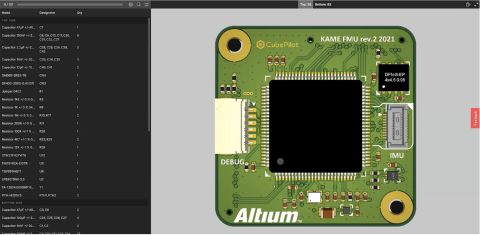Assembly Assistant: Onboarding Guide
Created: January 30, 2025
Updated: November 18, 2025
Updated: November 18, 2025

PCB Assembly Assistant displays BOM and 2D/3D assembly views in a unified interface.
Accelerate PCB prototyping and short-run manufacturing with component-level board assembly lists.
Getting Started with Assembly Assistant
|
Onboarding Objective |
Resource |
|
Activate your Altium 365 Workspace |
|
|
Access the Assembly Assistant |
|
|
Navigate the Assembly Assistant |
|
|
Track your assembly progress |
Best Practices for Assembly Assistant
- Leverage list and view options to customize your experience.
- Your assembly progress bar is located at the top of the Assembly Assistant Panel.
- Helpful keyboard shortcuts are displayed at the bottom of the Assembly Assistant Panel.
Additional Resources & Help
|
How to get help |
Additional resources |
Related Resources
Related Technical Documentation
Thank you, you are now subscribed to updates.
Product Extension
Company
Careers