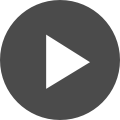Upverter for the Professional - AltiumLive 2022
A growing number of developers are familiar with the Modular Upverter tool and how it is revolutionizing the way embedded systems are built. Modular Upverter's abolishment of the traditional ways of designing and prototyping smart devices has allowed many designers with no electrical engineering background, to make complex and sophisticated systems. Lesser known are the advantages offered by Modular Upverter that even seasoned hardware engineers and developers can leverage thanks to its new integration with Altium 365. In this talk, Andrew will demonstrate some ways to use Modular Upverter to increase productivity for the everyday hacker up to the professional designer.
Keynote Highlights:
- History of Upverter and Altium
- Integration between Upverter and Altium Designer and Altium 365
- How Upverter can handle high-speed routing
- How users can expand what Upverter does
- Using Altimade with A365
Additional Resources:
- Altium 365: Where the World Designs Electronics
- Connect with Andrew Smith on LinkedIn
- Upverter and The Future of Browser-Based PCB Design
- How Distance Learners are Using Upverter to Learn Electrical Engineering Online
- Improving the Business of Engineering with Altimade
Transcript:
Andrew Smith:
Okay. Thank you very much for joining me. My name's Andrew Smith. Let me bring up my presentation. Let's see how this goes here. There we go. It looks good.
Yeah. So, thank you for joining. My name's Andrew Smith. I'm head of Upverter at Altium. And today I'm going to be talking about Upverter for the professional. So, let me kind of explain what that is. Yeah, I guess that's my title slide right there.
Background of me. I've been with Altium for a couple years. Before that I was with. Background is in robotics and control, and really just making cool stuff, making things work, building fun stuff. So, I love the building aspect of Upverter and just making cool things and seeing what other people do.
Cool. So, the goal today. What I'm hoping we got is that Upverter... It's commonly known for doing quick prototypes, basically people that have a little amount of experience, with little or no experience with PCB design, but they've got some idea. They know they want to build something, but they just don't have the low level tools to... Hey, I need to make this PCB, and I don't have the time, I don't have the resources to build it. But they've got a really cool idea that has a sound foundation of, okay, you can actually do that. It's not like they're trying to pull some super computer into their smartphone. But it makes sense what they're trying to do. They know what they want to connect. They can almost see those pieces.
And what Upverter for those people does, it just brings it all together. Because it's kind of like a building block system, where you take these pieces that work and you know how you want to connect, and it just abstracts one level up and says, "Okay, you want to connect I2C or UR? Okay, those two can connect." And then it takes care of all the low level things. So, it's really a much lower barrier to entry with a quick payoff.
But there hasn't been a whole lot of incentive for people who really know... They know how to make a PCB. Those people, I don't think they either... Maybe they didn't see the value, or they don't like how constrained Upverter is. At least, what it is right now. So, it's almost like it's more barriers to them.
But what I'm going to try and get across today, hopefully, and spend as much time as I can demoing it and showing how I use it and why I think it's cool, but there are things, excuse me, in Upverter that essentially should reduce your design time. And that one's kind of obvious, but should reduce the design time. You get modules that you don't have to mess around with. Okay, is this going to work? Do I going to need to spin it a couple times to get it to work? You know that they've been used a bunch of times. Can get some real time availability on, hey, can I actually manufacture this? It's one thing to throw it all together, but if I went and sent... If I'm going to actually build this, can I get those parts?
And then also another feature is design reuse. Just the fact that it's building blocks. You can use the same thing over and over without actually having to re-drag in those pieces a bunch of times. So, that's what I'm going for today, trying to get that across, and essentially show you that you get actually the both of what I just said there, that you can do the quick prototypes, but also there are ways that you can dig in a bit deeper and get that flexibility that you're looking for to be able to build it on your own.
So, just a little bit of history. What Upverter is. So, as I mentioned, I originally started at Gumstix, and Gumstix was acquired by Altium, and so I continued on with the product. Gumstix... Or sorry, Geppetto. Upverter was originally named Geppetto when it was with Gumstix. And it was designed as an internal tool for building customer expansion boards. Essentially, one of the big product that was with Gumstix was the Overo, the Duovero, the Verdex coms.
And we would have customers that, they know that they want a custom expansion board built for them. So, instead of us going into whatever design tool and doing it all by hand, why not have these blocks that most people use? Have that in a building block type of setup, bring them all together, and it was able to allow us to quickly develop the board they're looking for.
And I think shortly thereafter realized, hey, well, this is a pretty cool tool. This is powerful. Is there a way that we can open this up to let users build their own boards? So now, instead of it being kind of a consulting thing, now we just say, "Here's a really good tool. Here, go design your board, and then actually go and click this button and you can have it built."
So, it's really come a long way from where it started. And now we're at the point, so, it's been rebranded as Modular Upverter. You'll hear me say... I probably refer to the entire talk Upverter, but really when I say Upverter, I'm referring to Modular Upverter. There is the original Upverter, which now is called Circuit Editor. That's still there. There's no plans for anything to happen with that. That will evolve as time goes on. But this talk for now is focused on the modular part of it, Modular Upverter.
And one of the cool things that we have actually seen with... It's happened a few times, where Modular Upverter has actually been incorporated by some industrial commercial partners, whether they're embedding it internally or they're embedding it on their site. So, I think there is definitely a growing interest on this idea of modular design blocks and just making it really easy and straightforward for people to do custom embedded designs.
So, let's see. So, just elaborating a little bit on the typical users we see. A lot of them are... We see actually a lot, or quite a few are software designers. So, we get people who've got an app. They know, okay, I want to do some image processing. I want to do some AI. I want to do some machine vision. This or that. They know like the tough parts of it, and I'm more of a hardware person, so I'll say those are the tough parts. That they know the tough parts that they want to do.
Maybe they've taken some off the shelf board, some big computers or their desktop, or they've got one of their computers and they've wired it up together. And they've got it working, they've got the code running, but now they want to scale it down, or now they want to deploy it. It's got to go into a case and it's got to go somewhere else.
But they know the pieces and they know how it connects, but they just don't want to have to deal with the nuts and bolts of, okay, this other board, it took in 12 volts and just connected it right to my com. I don't know how to actually do that myself. Well, we've got blocks for that. So, you get those type of people. They just know what they want, but they just don't have the chops, I guess, or experience to do it.
Other type of people we get is sometimes they are experienced people that they've done PCB design before, but they just don't have, I guess, the time. Time and resources. And they need to get something up and running quickly. They need to get it built and deployed in a month or two months, and they don't have time for this iterative of, okay. Let's get the design. Let's make change. Let's fix this, that, that. They want it out. So, they kind of look to Upverter that's gotten proven working blocks and can build something quickly. So, we have quite a few of those.
Sometimes it's people also that it might be an industrial product where someone has... It's been in a product for a decade. And now they say, "Okay, that old CPU isn't cutting it anymore. We want a bigger version, have this and that." So, they want it updated. And in that case, the same thing. They have an idea of what is pieced together. Now they want to drop in a new block. Now they want to put it in an IMX eight or some new Broadcom chip or some different com. They can go through and do that.
We do get high school and university students as well. And not that they're not capable, but generally it's kind of, as you can imagine, the students, they want... It's for a project. It's for a class. They want to get something done. They want to get it out quick, and it needs to get a good mark, or it needs to do well so their team does well in the competition. So, it's really a low barrier entry, quick payoff, and works really well. So, that's another one of our big users.
And so, what they all have in common is all these people really have, they have a functional idea of what they want. They know they want this processor, like I've got here an Arduino Portenta. And so, that needs to connect to some sensor. I know it needs to connect on I2C3. And okay, go through and connect it.
I also, I want to have a Laura transistor, and it goes up on... there's a cheap IO that connects the reset pin or UR pin. The UR pin, that communication. And we've got another gas sensor that's on a different I2C. Or no, actually that's not the same I2C. But that kind of level, that they know they want these blocks here and they know how they want them connected, but it's very high level.
And really what happens is, Upverter kind of shows you what you need to connect. It tells you, "Hey, you put this in. It's blah. This thing needs to be fixed. That needs to be fixed." And it tells you, "Hey, you need to connect this." And then it tells you also when you're ready to go.
And it does all the little details on each one of these blocks, how it works out, how it needs to be set up. So, you can see it takes away a lot of those stuff that maybe doesn't change often. It's things that stay the same, and the only thing that changes here is, okay, the circuit for this BME680 sensor is generally the same, and the only thing you're changing is where it's connected to. It just simplifies things.
So, let me... I think it's time for a demo. Yeah. Let me see if I can bring up a basic... I think this was my later one. So, I'm going to start with the basic... I'm going to try and kind of go slowly here. I think we have a lot of time, so I want to make sure I kind of take my time and go through and pass along as much information, as much kind of inside knowledge as I've got, and tips and tricks, so that people can go through and have fun and build cool stuff.
So, let me see. Let's see. There's multiple ways to start a design. I'm going to start the basic one, that you go through and say, "Okay. Hey, I know I want to start with some processor." I'm going to do... Let's start with... I had this example of the Portenta.
So, you can search on the side for, hey, here's the different processors. You can just type in and things come up. So, I'm searching for Portenta. Arduino Portenta H7 connector. So, this is not the exact... It's not the actual processor. It just takes you to the connector. And it says it's on the flip side. So, it's actually on the back side of the board.
One thing to note, and this is a... I don't want to say complaint, but right now, we have not... When you design things in Upverter, there are essentially modules that go on the top, there are modules on the bottom, and you can't flip like you normally would. And that is kind of something that people get used to in a real design tool, that you can just flip and do backside and front side. There are reasons why we don't do it, but hopefully in the future, we'll add that capability so that you will be able to kind of take any module and put it on the front and the back. But there are various reasons for that.
But essentially, so, you're dragging on. Actually, right now, you can see the board is green. You're always looking for something that says, "Hey, it's green. It's ready to order." You can see over here, you can change the size of it. You can set the... If you want to have curved edges.
We can't at the moment... At least not without custom work. You can't put holes in the board. It essentially has to be a closed... Well, I don't want to say it's a rectangle, but it's four sided, except for if you make... Let me show you. Let's see what this does. Unless you make the radius the same size as your height.
So, you can't make a circular board if you want to, but you can't put holes in it by default. We have done that for some customers, and it's generally been, "Hey, I need a hole right here." And as long as that doesn't conflict with how the board needs to be laid out, that's fine. We can do that. But again, hopefully that's another capability we expect to add in the future.
So, that's your basic layout. There is measurements you can add here. You can put holes. And we have predefined ones. You can't just specify it yet, but you can put holes in there. There is a 3D viewer, so if you want to actually see how things look, you can see there's the connectors on the bottom side.
And when you go to add a component... Let's add one of those BME sensors. Let's add one of these guys in here. Now you'll see it comes up. It comes up with, if there are a connection available, it's going to tell you, "Hey, there are connections available." I'm going to switch to the connections tab.
You need power. Luckily, this Portenta actually provides 3.3. And the reason it doesn't require power, is it actually can draw power from the com that connects it. So, the com can have a battery connected to it. Can have USB. That's what this little symbol is here. That's where the USB end is. And we can connect to some I2C, and then we're done. That board would actually work. You'd be able to read that data.
And let's see. Let me take you around some other stuff. So, if I add in... Let me think of something that... It's possible, so, if I put in something else... Yeah, that's a good one. Say you wanted to put a Coral TPU on here. This should... Let me see if this is going to do it. Yeah.
So, here's thing that it does keep track of. If you come up and try to add in a module that... As in this. So, a module that requires a lot of power. If it's too much for that component, that to connect to, you'll see here, this module's out of capacity. It basically keeps track of power and how much you're using.
I knew this going ahead. The Coral is very power hungry, so it'll flag that. You're drawing too much. So, when I click on this to try to connect to that, it'll say, "Well, you can't connect there, but here's some other options." So, let's go through it. I'm going to connect in. So, let's just try. Well, that's more... That's a bit of overkill. But this'll actually expose another thing.
So, now this is connected to this 3.3, and these are optional ones that you just don't have to connect. I'm not actually... Oh yeah, it does actually. The H7 doesn't have this, but the connectors have a potential for it.
When something's on the board that doesn't have a connection for it, it'll go red. So, you can see here, everything's red. So, I can go through and see, okay, hey, now I need to add something else. Let's just add Arrow connector. Drag it in. And that would be possible if this thing was actually on board. Let's go and make everything green, even though that really doesn't work on this thing.
And this illustrates something else. What we've got built into Upverter is some routing. If you need high speeds, you can do high speeds in it. And it does take that into account. It makes sure that you can't just start jamming things together and make it so you can't actually run a route through there. Let me see if I can try and block this. Probably if I move it to the corner, I can stop them connecting. If I put a bunch of stuff in front of it, you can see that, okay, that's where those signals need to go in, and it's going to stop it.
That captures most of it. I guess, another thing... Yeah, that's most of it. There is the idea of talks approve things. So, Upverter will make suggestions to say, "Hey, you should try and connect this to this." And when it comes up, you'll see a little penguin that goes on there.
Let me think. An example of that would be, I know on a Raspberry Pi and a CM4, if I went through there and I wanted to put a camera on there, I can put... I want to do a vertical camera connector on here. When it asks me where I want to connect, it's going to suggest kind of the default one, and can tell you which one. Not that you can't connect it electrically all the same. This is more of a software issue that, hey, if you connect those ones, it's going to make your life easier.
And let's see. So, you've finished your design. Let me undo some of those. And you can go through. And when you're done, you have access to things like, you can show the 3D view. There are things where you can go and export a document that explains what's going on in here. So, this was a different camera that had different things on it, but essentially describes what's on there, how things are connected, like what GPIOs to what ports, where the power's coming through. So, here's the connection diagram. This actually shows how much power and where it's coming from. Just gives you a functional level description of it.
And if you're running on some Linux platforms, like the Raspberry Pi, there's also a device tree that comes out of this. So, when you hit... It's in here, in export. Auto BSB. Your Linux device tree will come out that's custom made for that board. So, when you get, it's already... essentially configures the drivers for you. So, in a Raspberry Pi, it gives you an overlay that you can put on there, and it'll bring up the drivers that you need to have in your software package, but it will bring them up. So, you don't have to focus on that kind. So, you're ready to go.
So, essentially, once this thing is green, you can hit the order now. It's going to push it through the order process. It's going to be built in the set amount of time, which it kind of varies. Where the environment is these days with stock, it varies, but we try to be in the six to eight weeks, I'll say right now. But that does vary.
And what you get coming back when you're done, you get the board back that's built. It's been functionally tested with that device tree. So, you know that it works. So, really you're just getting... So, I've been rambling on for a few minutes here, but we built a board, and it really took essentially very little effort to put this together. That's the basics of it.
There are other ways of starting a board instead of just dragging them in. I'll quickly do this. Let me see. Those were just some of the other designs. Let me see where is... Here. So, you can go to something called the board builder. And here is just a case of, okay, I know I want... Let's start with that CM4. And I'm going to want a network ethernet connector, and I want a camera. Raspberry Pi vertical. Let's go with that one.
And we'll put those on, and it's going to add them in. I should have started a new design. But it puts them in, and it actually connects them too. Let me see which one's that connected to. Let's connect... So, it makes the connections for you, so you don't have to go through those steps. But it puts everything on there. It'll ask you if you need a power supply. That's another quick way of creating a design.
Another way you could do, as you were probably seeing when I was here... Let's just start a new one. You can open... You can go onto a dashboard and here's... We generally try to have, for every platform we put in, we try to have an example one. So, I've been talking about Raspberry Pi's. Let's look at Nvidia Jetson.
You can take one of our existing designs that has been hardware proven. We've actually built it. And you're just cutting stuff out. You don't need this, delete it. Don't need this, delete it. And then you can get your solution that way. Same thing. So, there's multiple ways to get at how you want to get your design.
The problem with all this for the experienced people, I apologize if I'm taking long to get there, is that this really lives outside of the full Altium ecosystem. If you want, you can actually download some source files for this, but they're not in just download CAD. They're not in Altium format.
On an initial step, we have enabled the... It's basically being exported and imported, exported into Altium Designer. We've enabled that here. I need to save it to do this, so I'm not going to do it. But it actually... You click that and it exports it and you can bring it up in the Altium 365 viewer.
The problem is, if you've done it before, you know that if you're taking a CAD on one format, exporting it, or importing it into another one, you might get some things right, but might lose a lot of data. Especially if the one you're bringing it from doesn't really embed a lot of the information into it. So, it ends up, you lose a lot, and it leaves a lot to be desired. And there's always... There's errors with it. It's definitely not foolproof. So, we could do a lot. Then that's where things are going.
So, let me switch back to this. That's where things are going, that we're trying to take Upverter now... Whoop. Sorry. My laptop just moved on me. We're trying to take Upverter into the cloud. We're trying to integrate it with Altium 365, let you use Altium Designer. And you're still going to get the exact same abilities that you see right, now where it's drag, it's lockbox connected. It simplifies life. You can quickly get from design to PCB in a short amount of time. But now we're going to go through the path of Altium 365, Altium designer, so that along that way, you have the ability to do something in the Altium ecosystem.
This is really thanks to some new features that are coming up in the new... in 8022. This is kind of beyond the scope of this one, but there are some new features that basically enable this, that make it actually pretty cool. It makes a lot of sense. So, those will be coming out soon, but we're kind of taking advantage of that.
So, let's see. And so, just a quick kind of show of how that looks. Let me go back to an Upverter, a different tab. So, this was one of the Altium and IPC Upverter Education, PCB Be The Change contest. If you're not familiar with it, check it out at the IPC booth. I think there's an Upverter Education booth. Check it out there. It was very, very cool.
It was a contest put on by high school students, university students, to essentially make a design using our Arduino Portenta H7, to do something for making impact on the world. So, we had some really cool ideas of these students, making a board based around the Portenta H7. So, this was sponsored by IPC. Sponsored by Arduino. And I should say a very big thanks to them. It was fun working with them and it's very cool stuff.
The top three students' teams, three from university, three from high school, their boards were built and manufactured at Altium's Brooklyn manufacturing facilities. And they did it in record time. Big thanks to them as well.
So, just to give you an idea how that works... This was actually... So, that's what these boards are. This is what the students put into Altium Designer. And what it would look like once this integration is possible, is after you hit the order now button, your design would be pushed directly into your Altium 365 account.
So, you would see the board come up. And I think I'm actually... Oh, actually let me show... I'll show the different one. I'll show this one, because I already brought it up in my other window.
Like anything, it's in Altium 365. An Altium Designer file shows up there, and what you can do, you can see it there. And you can tell what's going on here, is things are laid out within the module, but then you've got these interconnections that aren't finished. But it gets you started.
So, after I've downloaded it... And here's the exact same file, actually in Altium Designer that was generated directly from Upverter, and it puts it in here. So essentially, now what you've got is you took that Upverter to Design. It was pushed into A365. You can download it onto your desktop. You can go through and make any changes. You can edit it. But right away, you get the fact that you can just go in and start playing with the pieces in there. You don't have to have it... It's not fully finished. You can go in and do some of the work there.
So, essentially what this is doing is letting you take Upverter and getting it into AD, letting you use Altium Designer like you know how to do, but it kind of gets you going. So, why, I guess, do you care about that? Let me keep going on here.
So, why is it a benefit to you to start in the Upverter? And the reason is, like I showed you there, that I can get, for the most part, a design done in minutes, seconds, that's keeping track of things like power usage. It's keeping track of the logic levels between two different components. So, I kind of skipped over all that intentionally, that what Upverter does is keep tracks of the fact that... Say you're using a Jetson Nano, Jetson Xavier, that's running at one... It's got some pins that are running at 1.8 volts. You want to connect it to a sensor that operates at 3.3, or you want to connect it to your Raspberry Pi or Arduino, that maybe it's running at five volt.
It takes care of those switching of logic levels internally by design of the modules and of the system. So, you don't have to keep track of that. It's in there. So, when you get this design out of Upverter, it's got those components in there. It's got the schematic laid out. It's got the schematic filled out, connected and really all that's left to finish that to order it is making those interconnections between the modules.
It also is... that's built into Upverter is the addresses of all these different sensors you've got. So, you know if you've got two sensors on the same I2C bus, then it's going to tell you, "Hey, this sensor, that sensor, they're both using hex address 10. You can't connect it." It just won't let you connect it. So, it's all those higher level stuff, Upverter takes care of that.
And then you can go in and finish the job. You can tweak it. You can add a hole. You can and put a cutout. You have that total flexibility that you get when you're designing directly an Altium Designer, but you didn't have to start there. You got a jump start into your design very quickly.
And the last two things I haven't mentioned yet, but is block reuse. The fact that you're reusing stuff, and real time stock availability. And this I haven't mentioned yet, but I'll go into that in a second.
So, block reuse is as what it sounds like. If you've got something that works, if you know a circuit works, why would you change it? Why would you go and tweak it, mess with it, and make changes that... it could impact the function of it? So, one thing that Upverter offers is we've got a list, a finite set of modules that we've used many, many, many times that work. They've been in SCC testing, all that kind of stuff, that we are confident in, that you could basically pull right in.
Say, for instance, like I'm showing here. Here's one of our standard 3.3... I think it's a 1.5 amp regulator that we use in a lot of our designs. And it's not that it's super complicated, but it's just one more, however much time it would take you to do that. I'm expecting, it would probably take you more than 10 seconds to design this, whereas that's what it takes you in Upverter to drag it in. And then when you're done to design, it just gives you the whole thing right there. So, it's just that kind of simplicity.
All of the ones we've got have been hardware validated. We have version control, so that... Generally how things go when we are making new modules, is that they go in kind of under, we call, on a private module. And we build a prototype with a customer or on our own. One of those two. And then we make changes. We fix it up. And then it's released publicly when we know it works.
But maybe it's the case that, hey, there's a better... there's change. There's an improved component in it. Maybe there's a cheaper component, a more widely available component. Whatever it is, there'll be a change. That will go into that block, and then any new design that uses it automatically pulls in that new version, and now you've got it. So, it just makes it so you can kind of get it changes quicker, because you're keeping them in one central repository. And then when you're going through and making new designs, it's pulling them all in.
The other thing we do have in Upverter is the idea of private modules. We ended up having customers that say, "Hey, I really want this particular one." And whether they pay for it, whether they just request it, and sometimes it's under... It's an NDA, where they've got specific permission to use it from a vendor or something. We've developed that with them and we've kept them private. It's hidden within Upverter, so no one else can use it, but they are available.
So, sometimes we get those. Sometimes we do a private module with someone because they pay for it, and after a certain amount of time, it becomes public. But generally the modules, once a customer asks for it, requested it, paid for it, they stay private.
Let's see. Another cool thing. So, a cool thing that we're bringing at right now that should be... I believe it's live, is real time pricing. Anybody who's built anything in the last year or whatever knows how much of a pain it is with just the component availability. And down to, it could be in the minutes, that yeah, I saw over here, there was a thousand available. You go back an hour later, and it's gone. It's a tough place to be in right now.
So, we're trying to help out by basically giving you the availability that you can go in and see at design time. So, not after you're knee deep in it, and you've got the whole design done, and now you go and you generated the bomb, and you went and look and say, "Oh no. I can't get that part. Okay. Now I got to go back and redesign the circuit." Upverter's offer is making it available, showing realtime stock that's updated daily.
So, it's not actually... I used that example of an hour. Right now, we're not pulling every minute. So, it's daily. It's giving you an idea of the availability and actually the price as the price changes. So, it's showing you what's available, the stock level.
And then you're all said and done, you'll get this nice kind of message at the bottom that says, "Okay, your design is good to go. You've got greens everywhere." In this case, we've got one. This module is showing that it's not available. That's probably because it's not actually available on the distributor. Because this is using the Nexar part API. And that's pulling that in and displaying that to you.
So, what you'd see in the library, and I'll do a demo of this in a sec, you see on each component kind of not just, is it in stock or out of stock? But a little bit of resolution in there that's saying it's out of stock, or there's a little bit, or there's lots.
So, that's going to affect your decision on which modules you put in. It's, okay. Maybe I can get a couple, but what happens in three months when I need to get a thousand? So, having an idea now of, okay, is it widely available or is it tough to get? That can help. None of these are guarantees, because things do change rapidly, but at least you have some information right when you're deciding on what parts are going in, as opposed to a little bit further down the road, when it's just a little bit harder to make those changes.
What we've also added into here is with our partner manufacturers, we can actually pull in the stock that we've consigned or what we've held there just for Upverter and doing prototypes. Because we have a finite set, there's another good reason why I'd use Upverter Modules is we have a finite set of modules that you can use. And so we know that, okay, this is our group of modules that people can use, and here's the most popular ones. Here's the ones that we often see, like connectors.
You can imagine on these different coms, like the Portenta connector, they're 100 pin connectors, the two of them. We make sure we keep those and have them available, so for people to... if they want to do a quick prototype, they don't have to wait and try and find stock somewhere. We keep some of those on hand, just so we can build them quick. That's one of the benefits of actually building with us, is we try and keep some stock with our partner manufacturers.
And that does show up in the stock. So, you may see if it's basically out everywhere, but then there's your one bar, that's very likely, that's saying, "It's a tough part to get, but we've got some. We've got your back." That kind of thing.
And I think I was going to show... Sorry. Move my mouse around. Show a demo of this guy. So, let me see. Let's go back to one of these guys. I had one of the windows open. So, here's what it looks like in real time.
So, let's try putting together... I didn't do a good job of it before. Well, you can actually... Actually, no. Let me do the Bosch ones. How are we doing on time? We're getting down there, so I don't want to take too much time. I wish this was in person, but I like the feedback and getting questions and stuff, but it's unfortunate the way it is.
So, this one you can see, Bosch NXP are just difficult. I don't know why. Someone here probably knows why. But they're always tough to get. So, suppose you put in something like... Let's say you were thinking about using a BMP280. We got lots of customers that do that. You can put it in your design, and then it comes up and it says, "Oh, you're out of stock on this guy."
One of the functions that we have, and we're expanding this, so it's not complete, is if you didn't know this, you didn't have this list, if you just went in and actually put BMP280 and you're like, "Oh yep, they got it. Cool. I want to put that on." You drag it on. You got it in here. And then you realize... You see that X. You see it over here, and you're like, "Oh no, I'm not going to be able to build this."
Okay. Well, we've got a functionality on some modules, I won't guarantee them on all. We're trying to expand it. That you can substitute. And what Upverter will do is say, "Okay, what functionality is available elsewhere?" And says, "Okay, there's a BME280. There's these different ones." That there's other ones that are like it, that functionally similar. This isn't like a drop in replacement. This is a completely different circuit, but it's functionally similar. Or I don't want to say equivalent. Just BME and . But you can. And that's it.
Actually, I dragged it in. You could do... Let me see. Can I... Let's undo that. BME. Let's see. Okay. I dragged in. Another thing you can do, is you can just double click on it and it drops it in. So, that guy's in there. And if you had it... Let's do a different example.
Actually, no. I can do on a Portenta is easy enough. Let's see. You can go through, make the connections, connect it up there. We're good. And if you substitute something in... So, let's say we want to go back to that other one for whatever reason. When you put it in, it'll tell you, "Okay, hey, it did these connections changes to you," and puts it in.
And here you can see, yep. You've got this problem with this one. You can't actually order it. Let's substitute that back in, and it comes in here, and you can see it's green. And you get a nice ready to order flag coming up. So, it's cool. So, you get that immediate feedback right there.
Let's see. Let me see. Sorry. Mouse is right. I think that captures the biggest one I wanted to try and get on those two guys, on the availability. Yeah. Okay. Let's see. At this point, I'd be asking, okay, are there any questions? But I guess that happens a little later. Let me switch back to this.
So, let's see. The one cool thing that I think addresses an issue that we have always had, and I've mentioned it along the way, that Upverter just doesn't have enough modules. I wanted X, Y, Z. There's this really cool and fancy module that I really need in there, and if I had that, it'd be perfect.
And actually, I mentioned those Upverter Education boards. Part of our submission process for these students and the evaluation of them was, does Upverter need anything? What do you need? Is there any extra modules you have? And they could request that, and we would add them in based on the value.
And it also showed how much thought went into that particular module, whatever it is. Typically, it was a sensor. And did they really need it, or is it just something, because they saw it on somewhere else, and they thought, oh, that'd be cool on there? So, we had that feedback.
But that's always an area that is kind of like a sore spot for the Upverter team is, hey, we'd love to use it, but I just need this. Just this one thing. And so, what this integration into A365 and Altium Designer, as you can imagine, is it has the potential to allow the reverse, where you could actually have custom modules in your AD workspace, and those would be presented to you into Upverter.
So, now you can use Upverter sets. Maybe there's a community, a library of modules that everybody's sharing. And then you've got your own private ones. And you could bring those all together, merge them in, into your design. And once that custom module is in there, your designs, how long it takes you to do that, it's again, 90% of it in 90 seconds. And then all you got to worry about is the interconnections between them.
So, it really enables the next generation of Upverter, and allowing bidirectional kind of use, where users can push in... They can push in new modules. They can expand what Upverter is and what's available to everybody, actually.
And so, it means that the Upverter team isn't kind of the gating factor on what actually goes into the system. That's still a ways off, so I'm not promising anything, but that is something that, it's very easy to see, that is the next step. And as we develop the technology, as we enable, make the connections within the Nexar community, within this ecosystem that we've got, when we start making those connections, that kind of functionality is going to be available.
And another cool thing that that was announced today, today or yesterday, is Altimade. So, once your design is in A365, in AD, now you can use, take advantage of the Altimade manufacturing services. There is some common things with Altimade and what Upverter has been doing for manufacturing. They push and click. But by using the Altimade you get... Because you have access to making the changes yourself directly in your design that's in your workspace, you get a bit more control over that manufacturing.
Whereas Upverter, when you click order and it's sent to our manufacturing sites, it is kind of for the most part out of your hands. And there are certain constraints that are done within Upverter to make manufacturing quick, and either a certain price or different constraints that we put on the builds that you would actually kind of... by going the route of A365 or AD, and then making your changes, then pushing to Altimade, you just get a lot more flexibility.
But you still, at the end of the day, still end up with, hey, I've simplified the whole manufacturing process by... Now it just becomes all digital and just button clicks. That's where it's going. So, Upverter will be feeding into that, and will just be another tool in your tool bag to get your designs off the ground, to get them manufactured. Just to build cool stuff. So, it's all going to be there.
Yeah, I think that's pretty much it. Let's see. I want to say thanks to a big chunk of the Upverter team. Everybody shown here. And so actually, let me... The Upverter team is generally the top line, Chris Roe's our business development manager, who does works tirelessly to just improve the business and make customers happy and successful.
And the bottom section here is a chunk of the Brooklyn manufacturing team, the Altimade team. They've been instrumental in getting those Upverter Education boards out the door, on time, in the hands of those winners ahead of time. So, I just want to say a big thanks and give some recognition to all these individuals for a lot of the work they did to put in to get things where they are, and the continued growth of Upverter. Because they don't get enough credit as they should. So, thank you very much. And I think that's it.