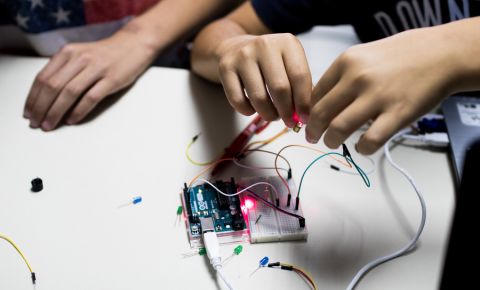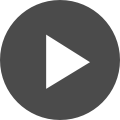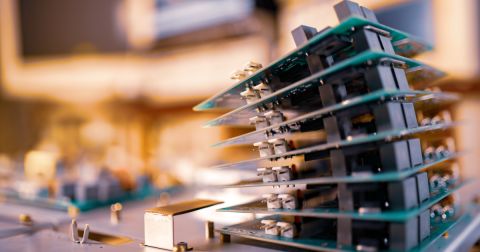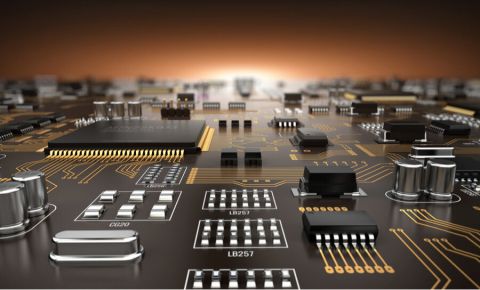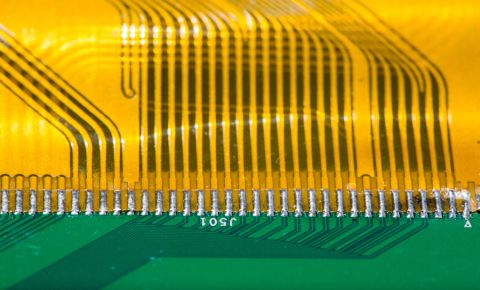CircuitStudio 1.5 Is Available Now
We’re happy to announce an update for our PCB design software CircuitStudio® 1.5. Although this is not a major feature-packed release -that's on its way- it's still important and admittedly much needed. CircuitStudio is alive and still being developed. What this means is more regular updates, we even have planned another update by the end of this year.
I’m sure you guys want to know what’s new and what’s coming, so let me just jump into it. CircuitStudio 1.5 PCB layout software is ready for you to enjoy. In addition to general maintenance, there are three main features for this release to be aware of:
Selection Filter
Define what you want selected before you make a PCB design tool selection. This pre-selection filter enables you to accurately select everything you need in your PCB layout and nothing you don’t. This is a great filter when you want to pick out a certain type of object on a crowded board. For instance, you can select a certain group of vias and then change the hole size for all the vias at once.
The selection filter can be accessed from the Home tab. To select a specific type of object, click on the object type from the list. You may select one or multiple types of objects at once. To select all object types, select All Objects.
Layer sets
The Layer Sets Manager dialog allows designers to create, edit, and remove layer sets. Using layer sets allows designers to view only specific layers included in these sets. This is useful when only working on specific layers to help reduce clutter in the workspace.
To access the Layer Sets Manager right click on the layer tabs bar on the bottom of the workspace. Then click on Layer Sets > "Board Layer Sets…". Once the Layer Sets Manager is open, you may create a new set or edit an existing one by checking the layers you want to include from the right.
3D PDF
Give you fabricators and project managers a much better understanding of your design intent by sharing with them a 3D PDF. This CircuitStudio review enabler allows anyone on the team to view your PCB design with 3D PDFs as part of your output documentation. Interactively view board shape and components from any compatible PDF viewer.
A 3D PDF may be created as part of a batch output by using the Generate outputs button on the Project tab or by itself through the Printing button on the Outputs tab. Once the file is generated it will be ready to be sent or opened
We at Altium Designer are excited to continue to improve and empower the community with a powerful yet affordable design tool like CircuitStudio.
How To Install
You are able to update directly within CircuitStudio or by going to our download page. If you prefer to update within CircuitStudio:
- Select View>CircuitStudio>Start to open the Home page
- While signed in, select Extensions and Updates from the My Account pull-down menu
- From the Extensions & Updates page, click the Updates tab
- Click the CircuitStudio 1.5.0 (Build 13) update link to start the update process
- Restart (restart notification window will pop up)