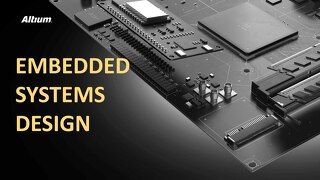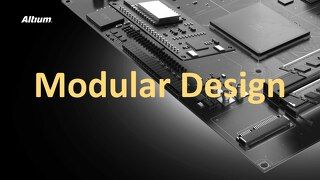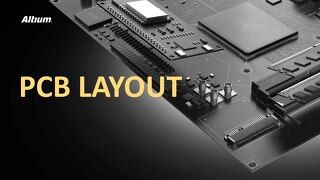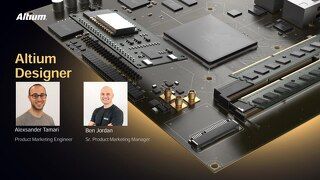Learning Hub
Altium Designer 20 Overview
Altium Designer 20 Overview
Created: November 14, 2019
Updated: March 20, 2020
Updated: March 20, 2020

Related Resources
Multidisciplinary Product Creation
- Align data and context across every discipline
- Collaborate concurrently with no silos
- Make faster decisions with shared visibility
- Stay connected through real-time updates
Learn More
Thank you, you are now subscribed to updates.
Product Extension
Company
Careers