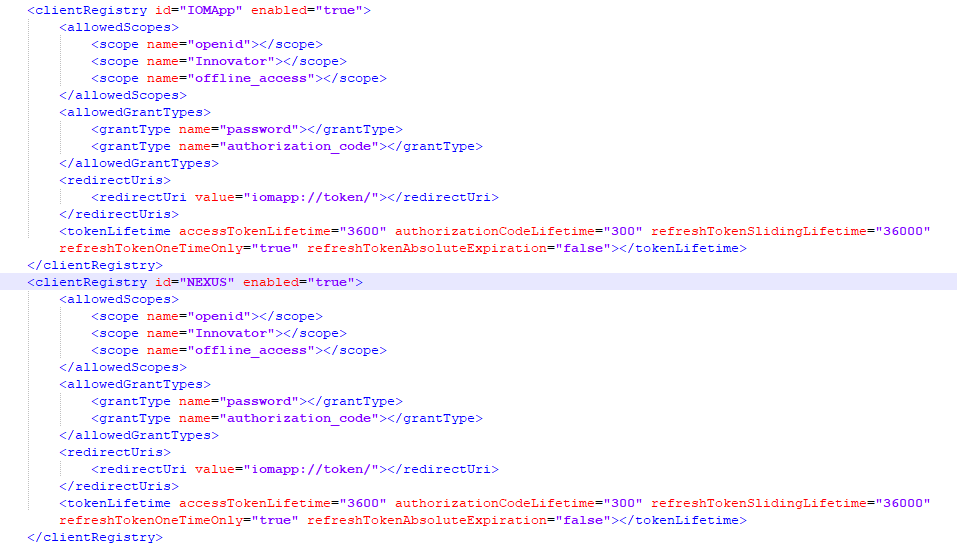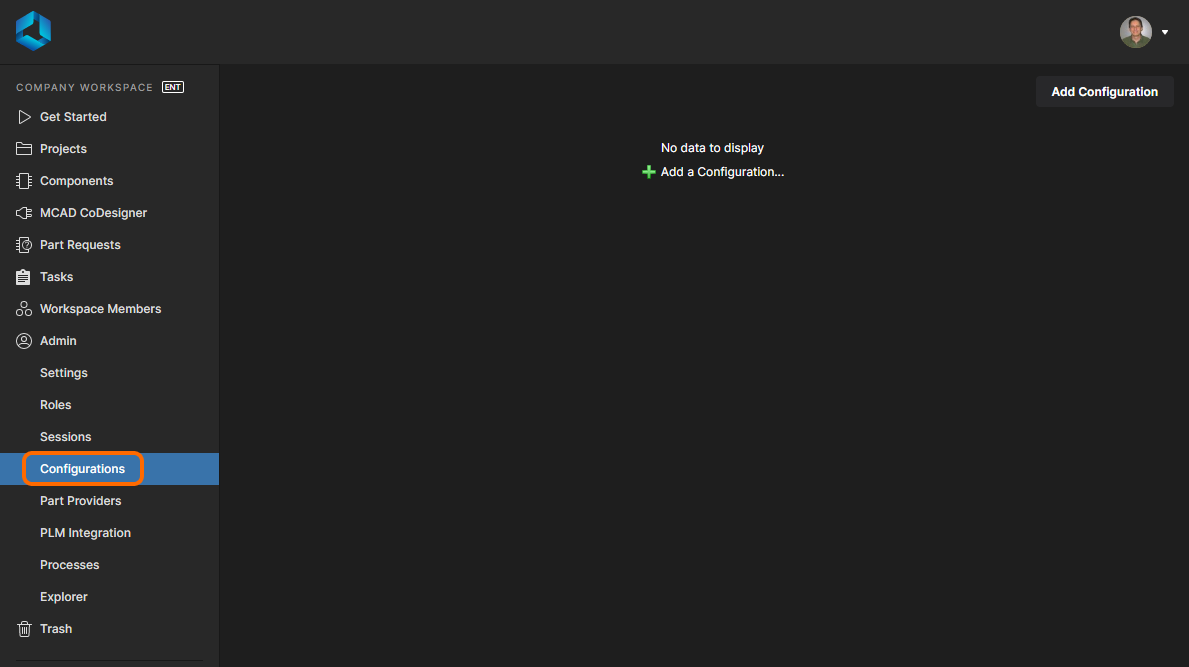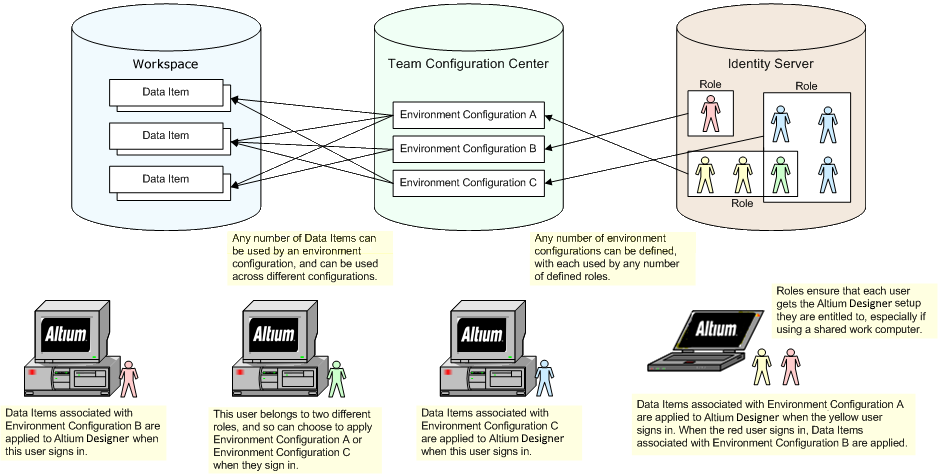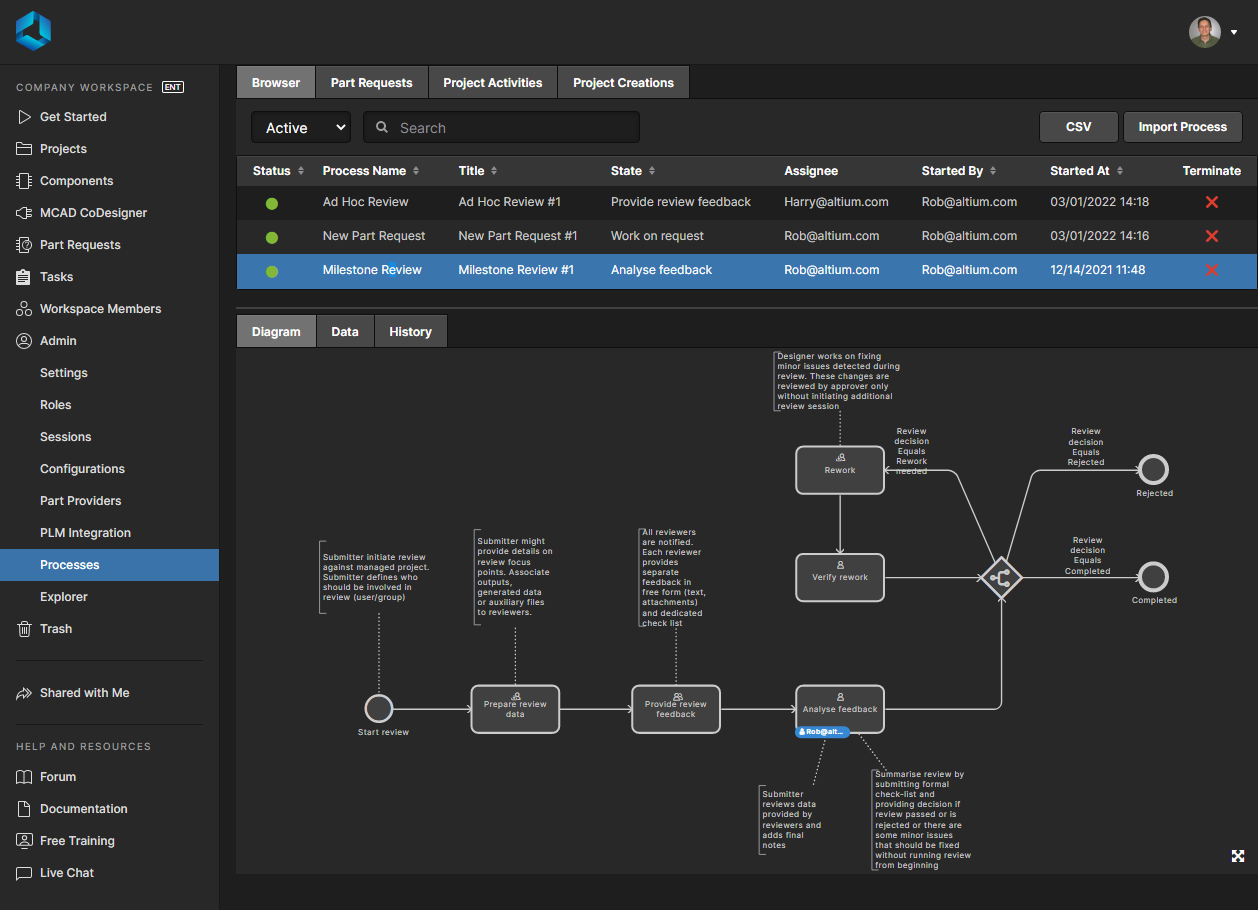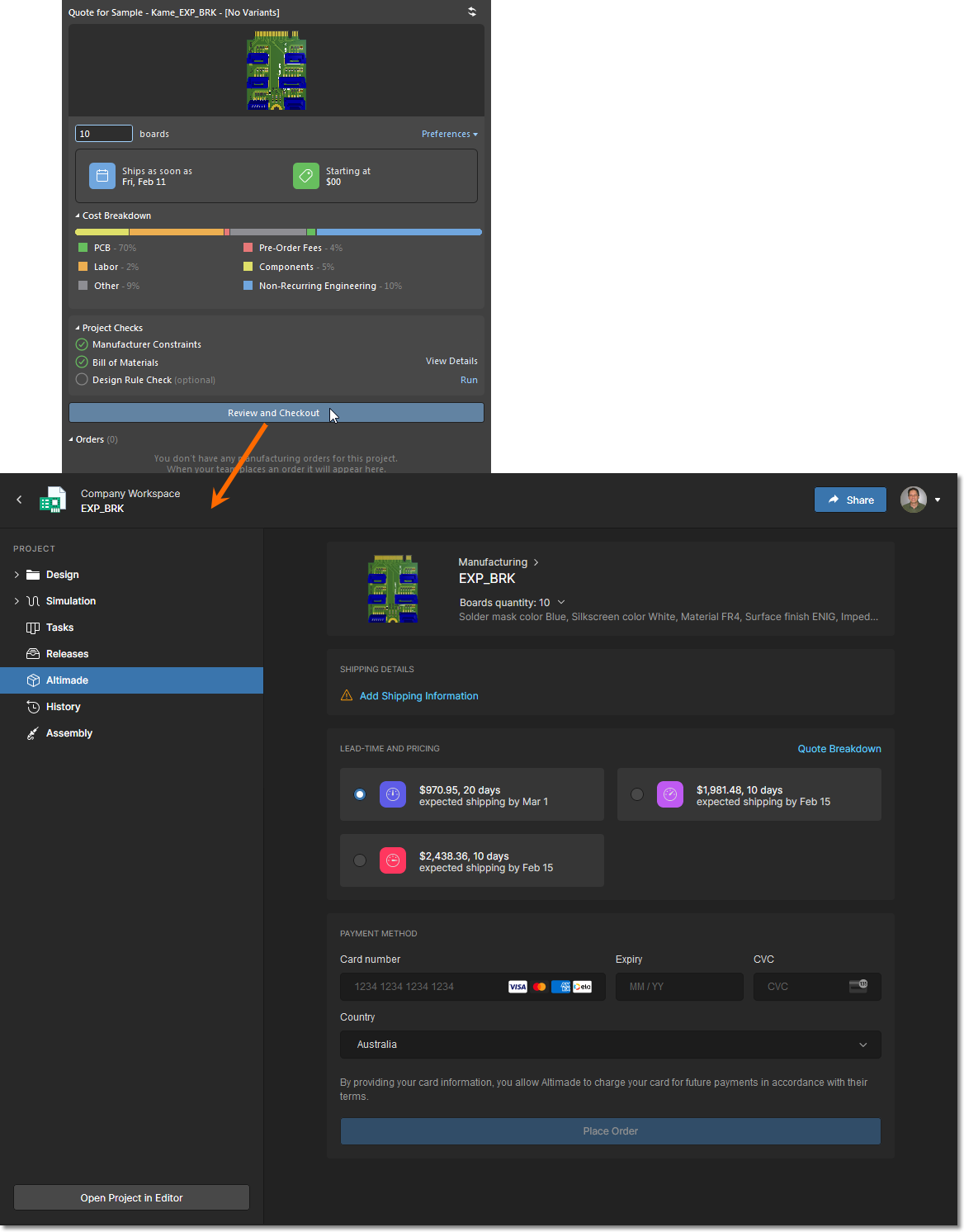How to 'Shift Left' and Connect Procurement and Engineering? Altium 365 BOM Portal Step-by-Step

Imagine a world where the barriers between engineering and procurement are a thing of the past. Altium 365 BOM Portal is here to bridge the gap between these worlds. Before you discover how, let’s analyze common challenges of BOM management and why it's critical for both procurement managers and electronic engineers.
Why Is BOM Management a Critical Aspect for Procurement and Electronic Engineers?
In modern hardware development, the intricacy of the devices is constantly growing, requiring more chips and lines of code than ever. This surge in complexity means managing thousands of components, tracking multiple suppliers, dealing with volatile pricing, and the risk of parts becoming obsolete. For you, the professionals steering these projects, effective BOM management tools are essential to run the timelines and accelerate time to market smoothly.
Moreover, product development is no longer a linear process; everything happens in parallel, demanding agility and coordination across departments. Engineering teams must rapidly iterate and collaborate, relying on advanced simulations and digital tools to preempt production issues. Without a purpose-built infrastructure, they can spend a staggering amount of time on administrative tasks alone, equivalent to losing an entire month of engineering work annually per engineer.
A notable portion of this lost time is procurement-related. Before Altium 365, up to 80% of PCB designs in our composite organization required component replacement due to cost or availability issues, with sourcing new parts averaging 40 hours per design. This is a considerable investment of time in identifying, approving, and applying new components. Relying on outdated workflows can cost an engineering team hundreds of thousands of dollars each year, not to mention the potential revenue lost from delayed product launches and the risks associated with insufficient standardization and traceability.

The traditional workflow many designers and procurement specialists are accustomed to involves coping with the following issues daily:
- Fragmented component data
- Outdated information
- Supply chain disruptions
- Inaccurate cost estimations
- Compliance concerns
- Collaboration hurdles
These real-world challenges were highlighted in one of our recent webinars, a platform where our online community comes together to share experiences and insights. One attendee candidly pointed out: ‘So far, the biggest bottleneck in our workflow is between engineering and procurement.’

And here’s where the Altium 365 BOM Portal steps in. This solution addresses the challenges head-on, transforming the way you manage BOMs and collaborate across departments. BOM Portal is one of the apps available within Altium 365, which is the agile electronics development platform that brings together all aspects of electronics development, helping organizations deliver better products faster than ever before.
Why Use Altium 365 BOM Portal?
Altium 365 BOM Portal can help you:
- Accelerate time to market with faster BOM completion and enriched data: The app provides enhanced data, improving BOM decisions and quality assurance. The shared environment enables early joint efforts between engineering and procurement, speeding up product releases without compromising on quality or cost. It’s also useful for engineers who want to build their first prototypes with quick part selections.
- Reduce risk with data-driven supply chain risk mitigation: BOM Portal reduces your supply chain risks and helps ensure continuous production by proactively tracking and providing warnings for supply chain issues, allowing timely action to avoid disruptions.
- Lower costs with spreadsheet simplicity: BOM Portal manages BOMs with the ease of a spreadsheet yet provides robust document control. It reduces operational costs by automating data entry and minimizing manual labor, which is still the reality for many professionals.

- Enhance reusability and minimize risks with parts library: The app includes a combined component library that reduces the need to create multiple versions of the same part. It enhances collaboration by providing the procurement and ECAD teams with access to a unified component library, ensuring consistency and effective obsolescence management.
Let’s now look at how this tool can connect engineering and procurement in practice.
Use Enriched Parts Data
Imagine you have a simple BOM generated from a design released a few years ago using a legacy tool. You can easily upload this Excel file into the Altium 365 BOM Portal. This BOM may include basic information like manufacturer, quantity, and designators, with some lines having alternate parts defined.
Once uploaded, the BOM undergoes automatic analysis. The BOM Portal maps existing columns and, if alternates are detected, it asks for your confirmation to ensure accuracy. In the BOM, you'll find your original columns enriched with advanced data pulled from integrated data providers like IHS Markit.

This integration gives insights into lifecycle states from multiple sources, estimated years to the end of life, compliance data, and revision states connected to supply chain data if mapped with your component library.
One of the standout features is the Order List column, which displays the most cost-effective supplier part numbers from your preferred list. You can configure custom prices for your suppliers. You will then see two pricing options to choose from–the public prices from Octopart and your custom prices. We currently support Samtec, TTI, and Future Electronics.

You can easily access detailed information for each component in the properties panel, including summaries, lifecycle states, unit price, stock, and detected issues. The BOM Portal also identifies approved alternates from your library, offering a Where Used section to track the usage of specific parts across projects.

Master Supply Chain Management
The Supply Chain tab displays key supply chain-related columns, making it easy to address unprocured parts and fix issues. You can explore alternatives suggested by data providers, compare components, and select the most suitable options based on stock availability and order quantity.

Additionally, the BOM Portal allows you to add custom lines to your BOM. For instance, if you need to purchase wires or harnesses as suggested by engineering, you can add these parts directly into the BOM, ensuring all necessary components are included.
Once your BOM is scrubbed, you can release it. This includes sharing the BOM within Altium 365, downloading it for supplier upload, or even purchasing parts directly via Octocart. You can add parts to the shopping carts of various suppliers, speeding up your ordering process. Currently, you can choose from Mouser, Newark, DigiKey, and Online Components. More suppliers will follow soon.
Inspect BOM Health
The Altium 365 BOM Portal dashboard provides an overview of your BOM's health in terms of manufacturability, supply chain, and compliance, offering insights into lifecycle states, estimated end-of-life years, and more. You can also compare different BOM revisions to see what changes have been made, offering a clear picture of your BOM's evolution.

Improve Design Flow and Cooperation
Suppose you're working on a board in the early design stage. You can open this design in Altium 365 and review it in the BOM section. Typically, at this stage, engineering specifies part numbers only for critical components, leaving passive ones unspecified.

As a procurement expert, you can easily create a managed BOM from the design, choosing the appropriate variant if there are multiple. Once created, this BOM is stored in the same folder as the source design and is linked for easy reference.

Upon opening the BOM, you'll notice that some parts might not be mapped, and some might have part numbers defined. For lines where the manufacturer's part number isn't specified, you'll see an orange lamp icon indicating the issue and related suggestions.

In advanced mode, the BOM Portal shows how it makes these suggestions. It recognizes component types based on designators and descriptions, like identifying capacitors by their capacitance, voltage rating, and package. You can refine your search or select the most suitable parts.

If a part number is also specified in your library, indicated by a blue IC symbol, it means the part is approved or has been used in previous designs, making it a preferable choice.

Let's say you encounter a part whose lifecycle state is obsolete, but it’s still in stock. As a procurement expert, you might want to highlight this potential issue with engineering. You can add alternates directly from the BOM grid, selecting components with a good confidence score and suitable estimated years to end of life.

Once you've selected an alternate, you can update engineering using the comments feature. By mentioning the engineering lead and converting your comment into a task, you ensure that the issue is addressed promptly. This task will then appear on the tasks board, easily accessible and trackable for both procurement and engineering teams.

Manage Obsolescence with Used Parts Report
The Used Parts Report helps product teams manage obsolescence by allowing constant review of used parts across specific, or all your BOMs.
With this report, you have the flexibility to focus on critical parts. For instance, you can filter the report to show only IC-related parts and review their obsolescence status.
Let's say you find a component that's in a risky state with zero years to end of life. The Used Parts Report not only identifies this issue but also shows where this part is used across different boards and designs, thanks to the Where Used column. This column displays references to the BOM or board and the designators.

If a part is used in multiple boards, the report will indicate this with numbers, and a dropdown menu will provide all references and designators where the part is used. This feature enables cross-probing directly from the used part records.

Soon, we will introduce the ability to subscribe to updates for specific BOMs. This means you won’t need to generate this report daily. Instead, if you're concerned about a specific BOM, you can subscribe to receive notifications whenever there's a change in any detail related to a part, such as lifecycle states or compliance updates.
Altium 365 BOM Portal: Watch in Action!
Interested in seeing how these features work in practice? Watch the demo!

Want to Find Out for Yourself?
Bridging the gap between procurement and engineering has never been easier. Want to find out for yourself? Start using the Altium 365 BOM Portal today.