What’s New in Altium 365: Library Health Dashboard, BOM Viewer, and Conflict Prevention

We are continuing to expand the platform’s functionality. Now you can assess your library’s health at a glance with the Library Health dashboard, view and share your bill of materials (BOM) and view and download PDF documents, all in your web browser. We improved the existing diff and compare features, and released a new version of MCAD CoDesigner.
If you have any thoughts or feedback for us, please join the discussion on the Altium 365 forum or simply hit reply (please note it might take us some time to respond. If you have a time-sensitive issue, please contact our support. If you would like to report a bug, please use Bugcrunch).
Library Health Dashboard
The Library Health Dashboard can help mitigate supply chain issues and other problems with your library. It gives you a high-level view of your library’s health, with issues ranging from duplicate components and outdated models to stock issues and risky lifecycle states flagged and categorized by type.

New BOM Viewer
With the new Bill of Material (BOM) Viewer, you can perform BOM checks, view the components’ parameters, check the component lifecycle, and create a customized BOM view relevant to you. Since the BOM Viewer is accessible via the web browser, it can be easily shared with other teams without requiring them to license and install Altium Designer.
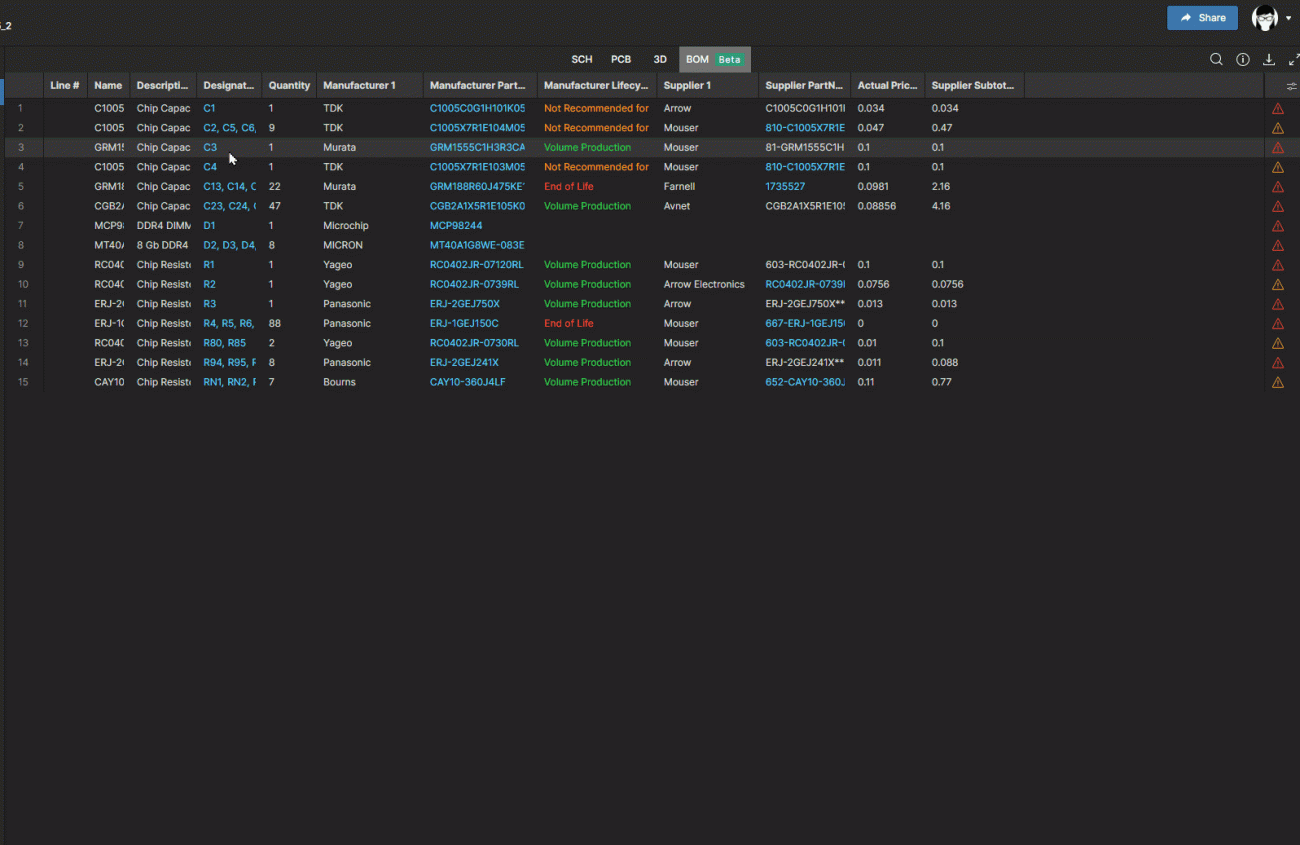
PDF in Altium 365 Web Viewer
The new PDF Viewer lets you view PDF documents seamlessly in your web browser. It has highly interactive features, such as magnification, scrolling, page navigation, and thumbnail preview.
Diff and Compare Operations in Altium Designer
It is important to validate changes before sharing them. This enhancement allows you to compare local changes (not committed) to previous versions or revisions of the projects on the server. The schematic comparison is the first of many updates that compares uncommitted changes in Altium 365 Web Viewer.

MCAD CoDesigner Updates
With the latest update, MCAD CoDesigner now has the option to exclude small components when transferring from ECAD to MCAD. We improved the arc behavior and added the support for splines in board shape and cutouts. Now, you can select a specific SOLIDWORKS configuration of a part on the board. We also introduced several improvements for Siemens NX.
Honorable Mentions
This section highlights features we might have had for some time, but would like to make sure more people know about.
Granular Sharing—Role and Group Management
With Altium 365, you can grant permission to teams or users based on the specific needs of a project. We have expanded Altium 365’s file-sharing setting, giving you more granular control over who can download source files and reshare projects with others.
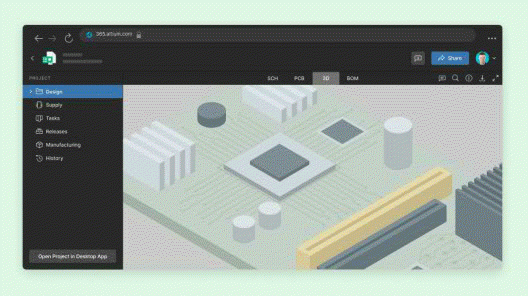
Soft Locks (Conflict Prevention) in Altium 365
Conflicts can occur when multiple people work on the same project simultaneously. The user might not realize that they are not looking at the latest version of the documentation (because it was already modified by someone else), leading to problems later. Altium features an intuitive graphical user interface that allows you to examine conflicts quickly and carefully to address this issue.
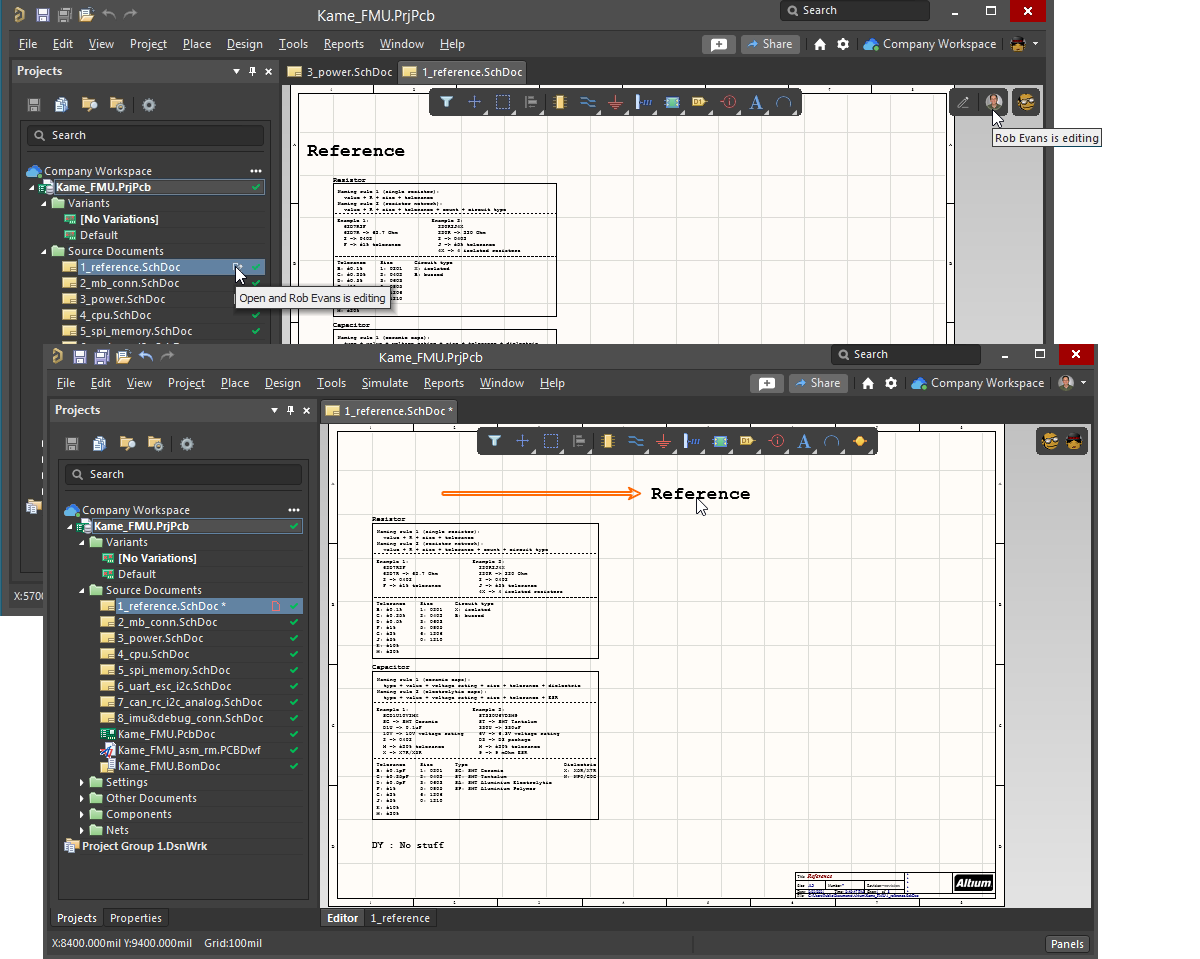
That’s all we have to share with you at this time. Make sure to check out our Altium 365 tutorial and come say “Hi” to us during one of our live training sessions that we host several times a month.



