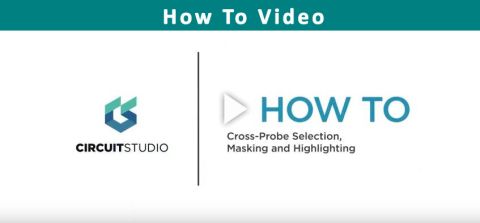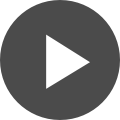Zymbit: Success Story
Created: August 31, 2018
Updated: March 16, 2020
Updated: March 16, 2020

Related Resources
Multidisciplinary Product Creation
- Align data and context across every discipline
- Collaborate concurrently with no silos
- Make faster decisions with shared visibility
- Stay connected through real-time updates
Learn More
Thank you, you are now subscribed to updates.
Product Extension
Company
Careers