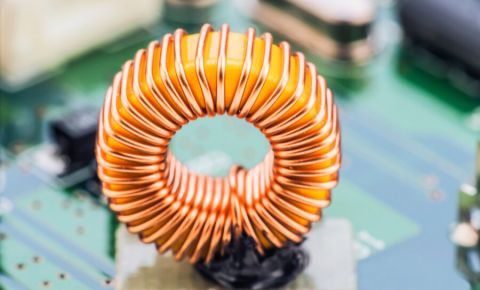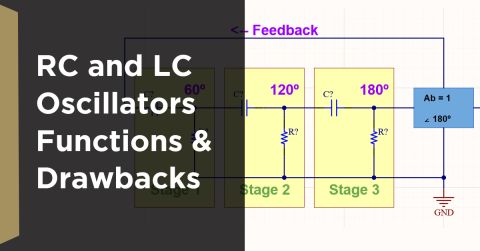Creating Library Parts and Attaching 3D Models Enables Clearer Designs
Between custom and standard components, your component helps you keep track of everything from SPICE models to basic 2D footprints for use during layout. As PCB design leaves the two dimensions and enters three dimensions, modern component libraries now come packaged with 3D models.
Building a 3D model for your proprietary components is also a good idea if you ever plan to check mechanical clearances. But most PCB design software platforms don’t give you this capability, and you’re stuck switching back and forth between mechanical and electrical design software. Instead, you need software that links MCAD, ECAD, and advanced PCB design tools into a single platform.
CAD Tools in PCB Design
Using a customized or proprietary component in your PCB gives it unique functionality, and usually with a smaller footprint. Great PCB design software will allow you to build a customized component with unique specifications, including a 3D model that you can use to check mechanical clearances.
If you use custom or proprietary components in your PCBs, you’ll likely want to attach a 3D model to your component and store it in your for later use. If your design software includes a comprehensive component information management system, you’ll be able to attach a 3D model to your custom component that is consistent across all of your devices. An update to a component model in one design should synchronize across all your designs.
Most design software still siloes mechanical and electrical designers into their own camps. MCAD is left separate from ECAD, and designers are forced move their projects between MCAD and ECAD software. When you have a PCB design platform that synchronizes MCAD, ECAD, and advanced PCB design tools with 3D models in your component libraries, you’ll have the most accurate view of your next PCB, and all in a single design interface.
3D panelization in Altium Designer
Realizing Where the Pain Comes From
Building 3D component models for use in other PCB design programs still requires working with a separate MCAD module. Your CAD program likely enforces a different workflow than your MCAD design module, and you’ll likely have to work with STEP models just to import your component model into your PCB. You then won’t be able to visualize your PCB in 3D unless you import it back into your MCAD program. This back-and-forth movement between programs kills productivity and can lead to inappropriate clearances.
Once you create your 3D model for your custom components, your PCB design program needs a comprehensive component management tool that is compatible with your 3D models. The lack of an integrated component information system for managing your component models forces your organization to adopt ad hoc practices for managing custom component models across your design tools. This type of management requires manual updates across your designs if a component model is modified and creates massive potential for errors.
Not all CAD programs for building and viewing PCB layouts synchronize easily with your other design tools. For example, it is not uncommon for schematic and layout tools to have different behavior. CAD tools for schematic and layout can require different sets of commands to execute the same task. This creates a more difficult learning curve when working with a program for the first time, and it forces you to re-learn commands when you move between interfaces.
Unifying 3D Component Modeling with Standard Design Tools
When your design software integrates ECAD and MCAD capabilities along with your component libraries, you’ll get a full 3D electrical and mechanical view of your device simultaneously. Integrated ECAD/MCAD design allows you to use your design tools in 3D and allows real collaboration between electrical and mechanical design teams. Your component should treat your custom components the same as any other component and load your 3D STEP models for your components directly.
Other PCB design software packages still use STEP models in MCAD and ECAD design. When you switch to a unified design package, your software will give you the ability to build your own STEP models for your custom components and import existing step models as needed. But an older design process shouldn’t keep you stuck moving between an ECAD program and an MCAD program just to visualize your board and create 3D models for your custom components.
Once you get your design finalized, your PCB design software should have the capability to communicate directly with your simulation and analysis tools, as well as your tools for generating manufacturer deliverables. All these tools are presented in a single interface with a consistent workflow, allowing you to keep your productivity high and preventing switching between multiple modules.
Multiboard assembly in Altium
3D Design in Altium’s Unified Design Environment
Working in a unified design environment means that your 3D design and visualization capabilities are integrated into a single software platform. Gone are the days of exporting a layout from your design program, just to bring it into your MCAD program. You won’t have to hope that your MCAD module can access all the necessary 3D models from your component. All this functionality is built into a single platform.
Altium is leading the way in 3D PCB visualization and design. When you use Altium, you’ll get to experience an integration of ECAD and MCAD capabilities in a single program. 3D models for your standard and custom components will be added to your model directly from your component, giving you the clearest and most accurate view of your next PCB.
Altium gives you access to the industry’s best design tools. You’ll have access to all the simulation, analysis, consistent design rule checking, and CAD tools that the PCB design industry demands. Especially when considering objects for 3D print material and 3D printing, you’ll want to trust your part selection process. Whether you’re organizing files, objects, and material for printing or you’re just grateful for a drop-down menu that doesn’t bark at you, Altium’s the software choice for you.
If integrated PCB design seems like a daunting environment, Altium makes sure that you have support from a community of professional PCB designers and engineers. You can access the AltiumLive forum, user groups, video, and webinars at any time. Relying on a support network in a pinch can help you succeed as a PCB.
Working with PCBs in a 3D environment is easy when you use a software package like Altium. The integrated ECAD/MCAD tools and other industry-standard features in Altium are easy to use and enforce a consistent workflow. Your CAD layouts feed directly into the simulation and analysis features, and all within a unified design interface.
Now you can explore all the capabilities of Altium when you download a free trial. To find out more about Altium and how an ECAD/MCAD integrated environment can help you design your next electronic device, talk to an expert at Altium today.