Discover how even complex products for 3D circuit designs are implemented easily in Altium.
3D-MID Design in Altium
Complex product development requires innovative and unique solutions for integrating electronic circuits directly on three-dimensional structures. In this webinar, we will demonstrate how even complex products for 3D circuit designs are implemented easily in Altium.
What you’ll learn:
- What is 3D-MID Design?
- Applications and use cases
- Design flow and manufacturing process
- Challenges in the design flow
- Demo workflow in Altium Designer
Who should attend:
- R&D Managers and Electronics Development Leaders
- PCB Designers and Hardware Engineers
- Mechanical Engineers & MCAD Designers
- Product Strategists and Innovation Leaders
- Process Engineers
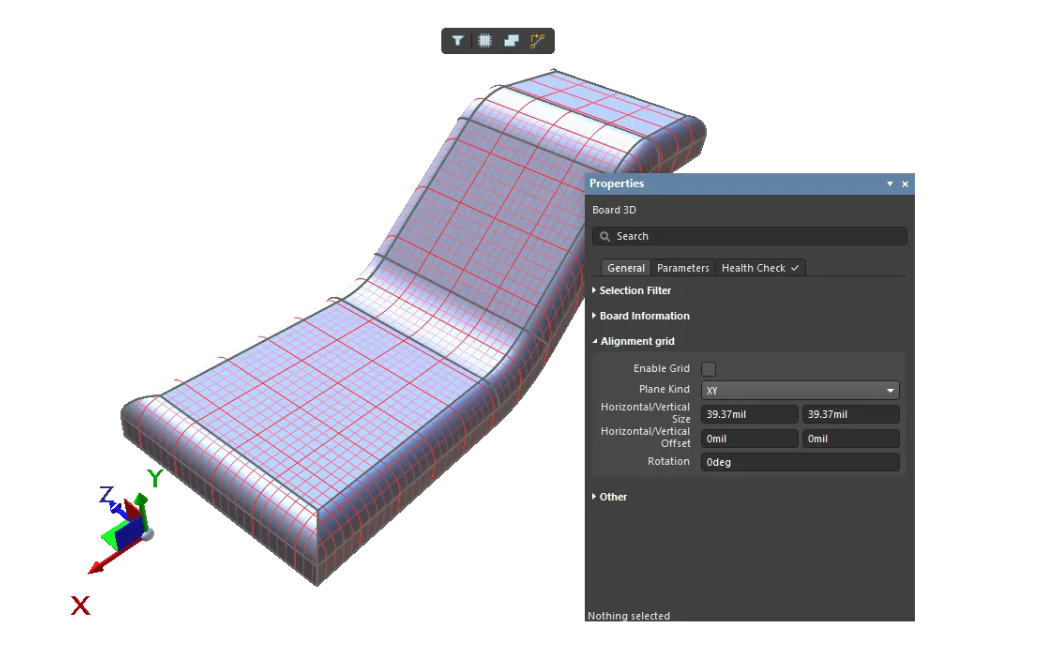
Registration has recently closed. Check back soon for on-demand webinar.
Related Resources
Related Technical Documentation
3D-MID Design in Altium
-
 Hosted by Konstantin Arnold - Field Application Engineer
Hosted by Konstantin Arnold - Field Application Engineer00:23:58 • Oct 30, 2025
Hosted by Konstantin Arnold - Field Application Engineer00:23:58 • Oct 30, 2025
-
 Presentato da Simone Marchetti - Field Application Engineer
Presentato da Simone Marchetti - Field Application Engineer00:30:37 • Nov 13, 2025
Presentato da Simone Marchetti - Field Application Engineer00:30:37 • Nov 13, 2025
Scopri come anche i progetti più complessi di circuiti 3D possono essere realizzati facilmente con Altium.
-
 Presentado por Natalia Coria Perez - Field Application Engineer
Presentado por Natalia Coria Perez - Field Application Engineer00:27:04 • Nov 12, 2025
Presentado por Natalia Coria Perez - Field Application Engineer00:27:04 • Nov 12, 2025
Descubra cómo incluso los diseños de circuitos 3D más complejos se implementan fácilmente en Altium.
-
 Présenté par Majdi Thouabtia - Field Application Engineer
Présenté par Majdi Thouabtia - Field Application Engineer00:27:31 • Nov 11, 2025
Présenté par Majdi Thouabtia - Field Application Engineer00:27:31 • Nov 11, 2025
Découvrez comment même les conceptions de circuits 3D les plus complexes peuvent être facilement réalisées dans Altium.
-
 Präsentiert von Konstantin Arnold - Field Application Engineer
Präsentiert von Konstantin Arnold - Field Application Engineer00:35:34 • Oct 30, 2025
Präsentiert von Konstantin Arnold - Field Application Engineer00:35:34 • Oct 30, 2025
In diesem Webinar zeigen wir wie Sie selbst komplexe Produkte für dreidimensionale Schaltungen in einem effizienten Workflow umsetzen.
Complex product development requires innovative and unique solutions for integrating electronic circuits directly on three-dimensional structures. In this webinar, we will demonstrate how even complex products for 3D circuit designs are implemented easily in Altium.
What you’ll learn:
- What is 3D-MID Design?
- Applications and use cases
- Design flow and manufacturing process
- Challenges in the design flow
- Demo workflow in Altium Designer
Who should attend:
- R&D Managers and Electronics Development Leaders
- PCB Designers and Hardware Engineers
- Mechanical Engineers & MCAD Designers
- Product Strategists and Innovation Leaders
- Process Engineers

Author
Author
Natalia holds a Master’s in Electronic Design and brings nearly 15 years of experience in hardware design, testing, and field applications engineering. Her expertise includes high-level hardware architecture, schematic capture, board bring-up, and debugging. Comfortable in the lab and in customer-facing roles, Natalia has spent the last three years providing technical guidance in PCB and 3D design for Additive Manufactured Electronics (AME). Her role includes pre and post sales support, along with onboarding training for new users.

Author
Author
Majdi Thouabtia’s background is in electrical engineering, with several years of experience in hardware development and technical project management. He has worked across the full hardware lifecycle, from EMC-compliant circuit design and PCB layout to prototyping, testing, and production. Throughout my career, Altium Designer has been a key tool in his daily work, so he is especially proud to now be part of the team behind it.
Before joining Altium, he contributed to projects in the EV charging and IoT sectors, leading development efforts and collaborating with cross-functional teams and external partners. He holds a Master’s degree in Electrical Engineering from FAU Erlangen-Nürnberg.

Author
Author
Konstantin is a Field Applications Engineer (FAE) at Altium and holds a B.Eng.(EE) and a M.Sc.(SEEM) in electronics and is based in Soest, Germany. He is a technical enthusiast with a passion for Electrical and Electronic Design with 10+ years industry experience in R&D, NPI, Product Definition for semiconductors, embedded systems, power electronics, Inverter, SMPS and industrial measurement systems. As an Altium user from the beginning of his career, he appreciates a lean PCB design workflow for High Speed Designs, MCAD/FEM Integration and Supply Chain handling to accelerate design cycle times with outstanding quality at the same time. He is always passionate about innovative technical problems that challenge the status quo, can classify them within the project/company framework and strive for practical & customer-oriented solutions that offer added value for society.
Related Resources
Related Technical Documentation
Multidisciplinary Product Creation
- Align data and context across every discipline
- Collaborate concurrently with no silos
- Make faster decisions with shared visibility
- Stay connected through real-time updates
Learn More






