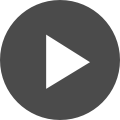Design Rule Basics to Get You Ready for Manufacturing
Updated: July 1, 2024
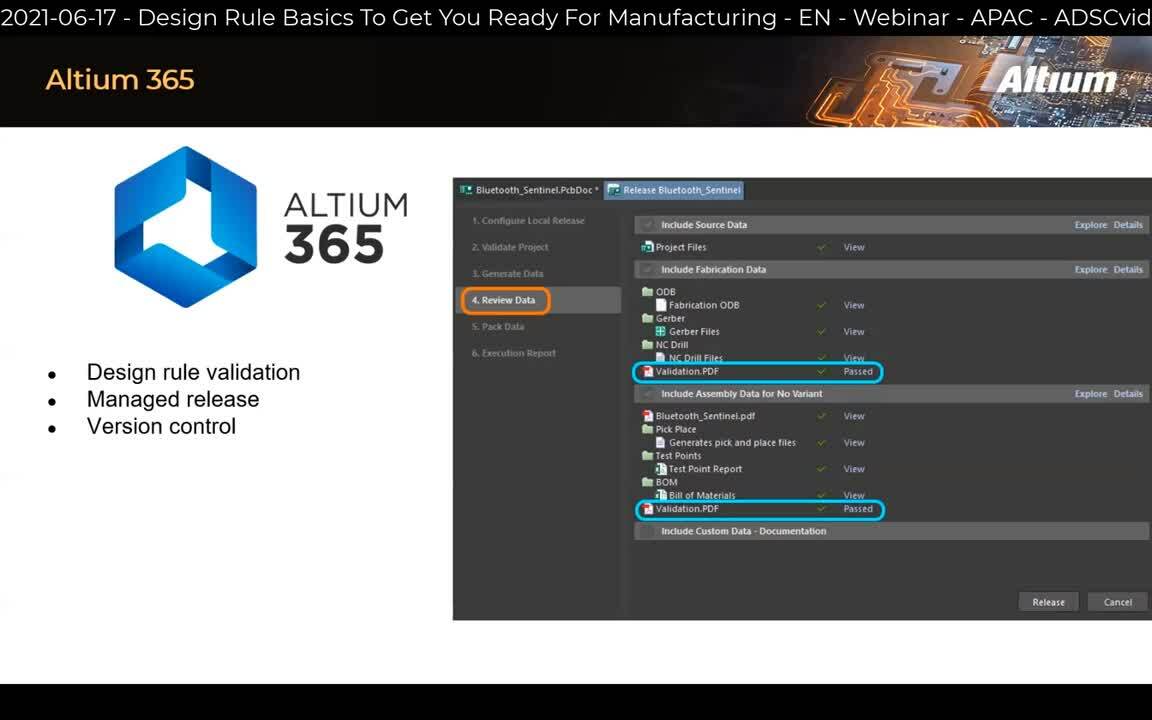
Design rules are a must for any PCB design, but for them to be active and effective they need to be properly scoped and prioritized. Too often designers construct rules only for them to create conflict or be completely ignored or overtaken by another rule.
The updated Altium Designer rules and constraints editor allows designers to easily define and save design scope for any scenario. And to combat unused design rules, the new rules interface validates and checks your design rules for any conflicts or usability issues. Getting started with design rules can sometimes be a difficult task, but it doesn’t have to be.
Watch this video to learn the topics covered below:
-
The new design rule interface
-
Building design rules with queries
-
Prioritization of design rules
-
The scope library
-
The logic of rule prioritization
-
Validating your design rule
If you are interested in experiencing the world's finest PCB design product for yourself, request your free trial today and see why more Engineers and Designers choose Altium Designer than any other product available!
Would you like to find out more about how Altium Designer can help you with your next PCB design? Talk to an expert at Altium.
Related Resources
Altium is transforming the electronics industry so thoroughly that our web pages need a minute to catch up. For a short time, some information on this page may be outdated.
We appreciate your patience. It will be worth the wait!
Learn More