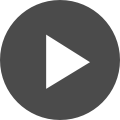Discover Hidden Features In Altium Designer
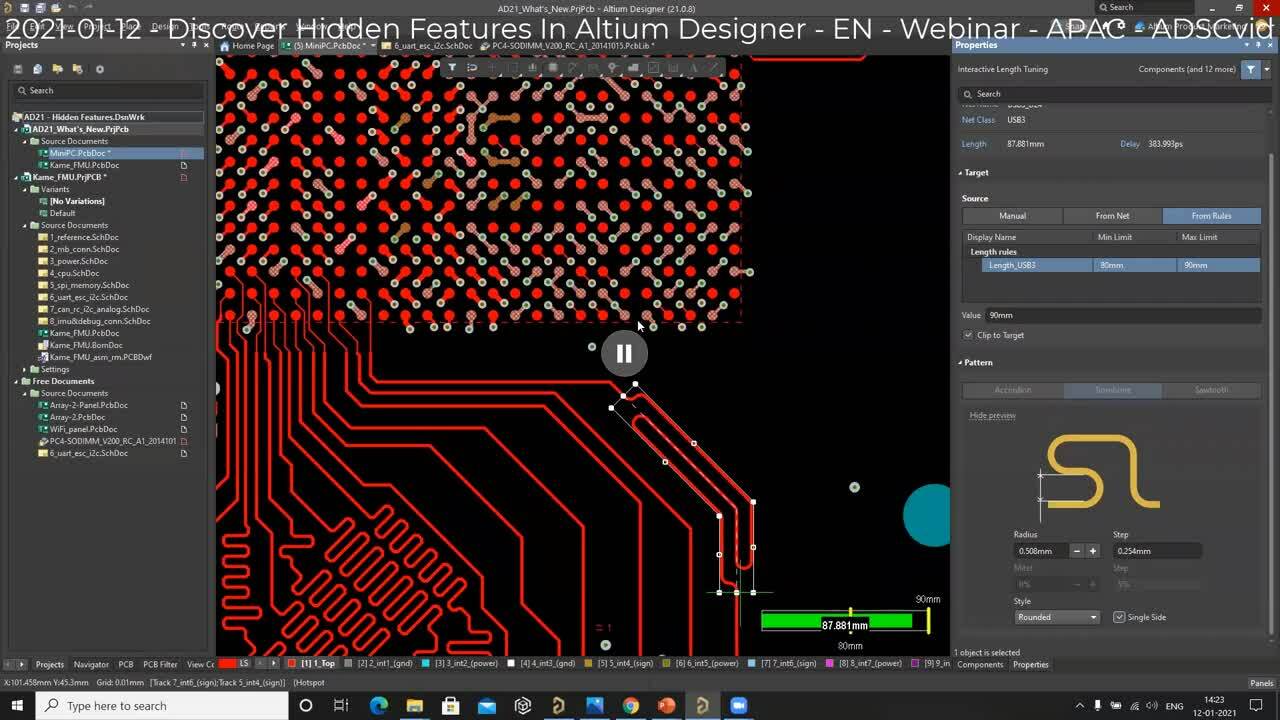
The next generation of Easy, Modern, and Powerful PCB design is here! Watch this video as we showcase Hidden Secrets in Altium Designer and learn how you can leverage them to elevate your design experience.
With every release of Altium Designer, we present to you all of the significant new capabilities available to enhance your design work experience. These major new capabilities often overshadow some lesser known features that do not get the spotlight they deserve. We want to showcase some of these in this video. Many of these Hidden Secrets are not toolbar driven but reside behind hot-keys, right mouse clicks, or preference settings!
In this video, we will share with you what you may be missing out on and make your productivity and design experience even richer in Altium Designer.
Watch the video to learn the following:
-
Serpentine Length Matching
-
Generic Components
-
New HotKeys for better 3D Scene Control
-
Embedded Board Arrays - Place at Any Angle
-
Component Pin to Multiple Pad Mapping
-
Contour Selection
-
Text String Alignment
-
Component & Polygon Area Calculation
If you are interested in experiencing the world's finest PCB design product for yourself, request your free trial today and see why more Engineers and Designers choose Altium Designerthan any other product available!
Would you like to find out more about how Altium Designer can help you with your next PCB design? Talk to an expert at Altium.
Related Resources
Altium is transforming the electronics industry so thoroughly that our web pages need a minute to catch up. For a short time, some information on this page may be outdated.
We appreciate your patience. It will be worth the wait!
Learn More