Duplicate Multi-Channel Layout and Define Rules by Area With Rooms
Created: August 18, 2021
Updated: July 1, 2024
Updated: July 1, 2024
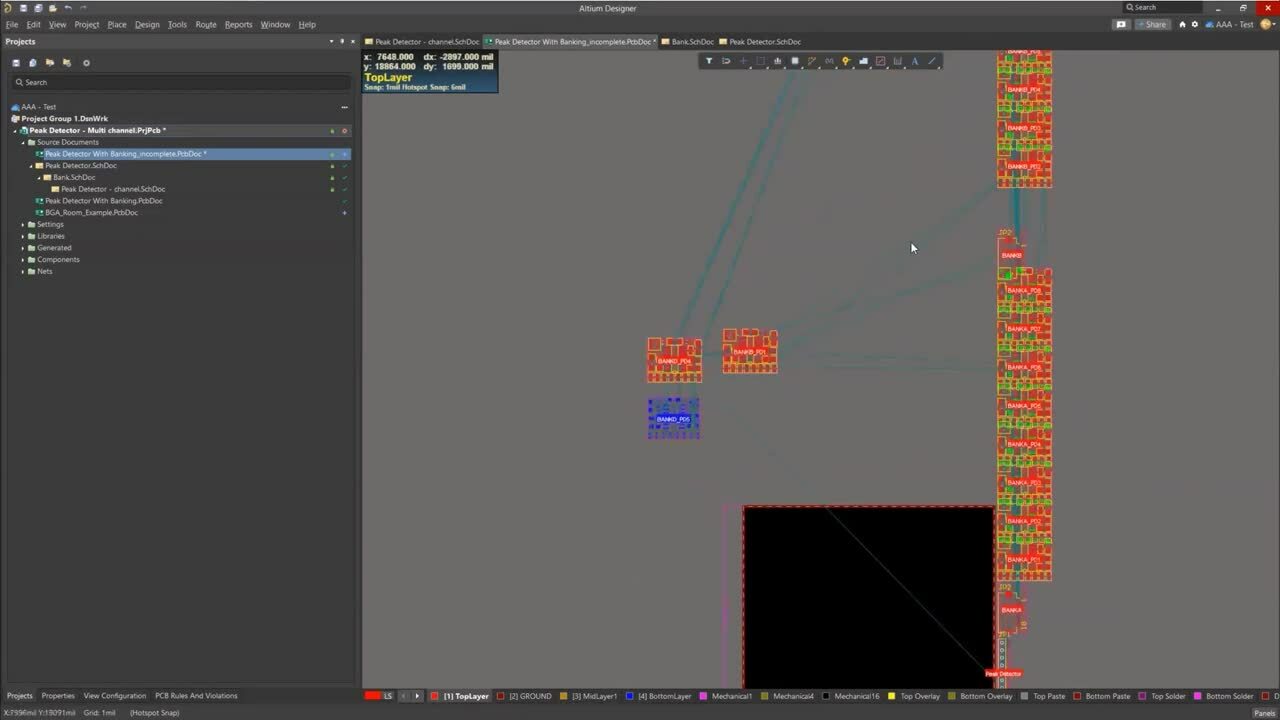
When designing, it can be extremely helpful to create a rule and apply it to a certain area of a board. For instance, automatically necking down traces when routing into the region of a BGA or keeping tall z-axis components constrained to a specific area. Rooms can also be used to duplicate component placement and routing on a multi-channel design.
Join us in this webinar to learn how you can best utilize rooms for your designs, we’ll go over how to:
-
Define net classes
-
Create rooms
-
Apply rules by area
-
Organize circuits
Related Resources
Multidisciplinary Product Creation
- Align data and context across every discipline
- Collaborate concurrently with no silos
- Make faster decisions with shared visibility
- Stay connected through real-time updates
Learn More
Thank you, you are now subscribed to updates.
Product Extension
Company
Careers
