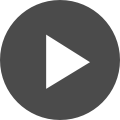Duplicate Multi-Channel Layout and Define Rules by Area With Rooms
Updated: July 1, 2024
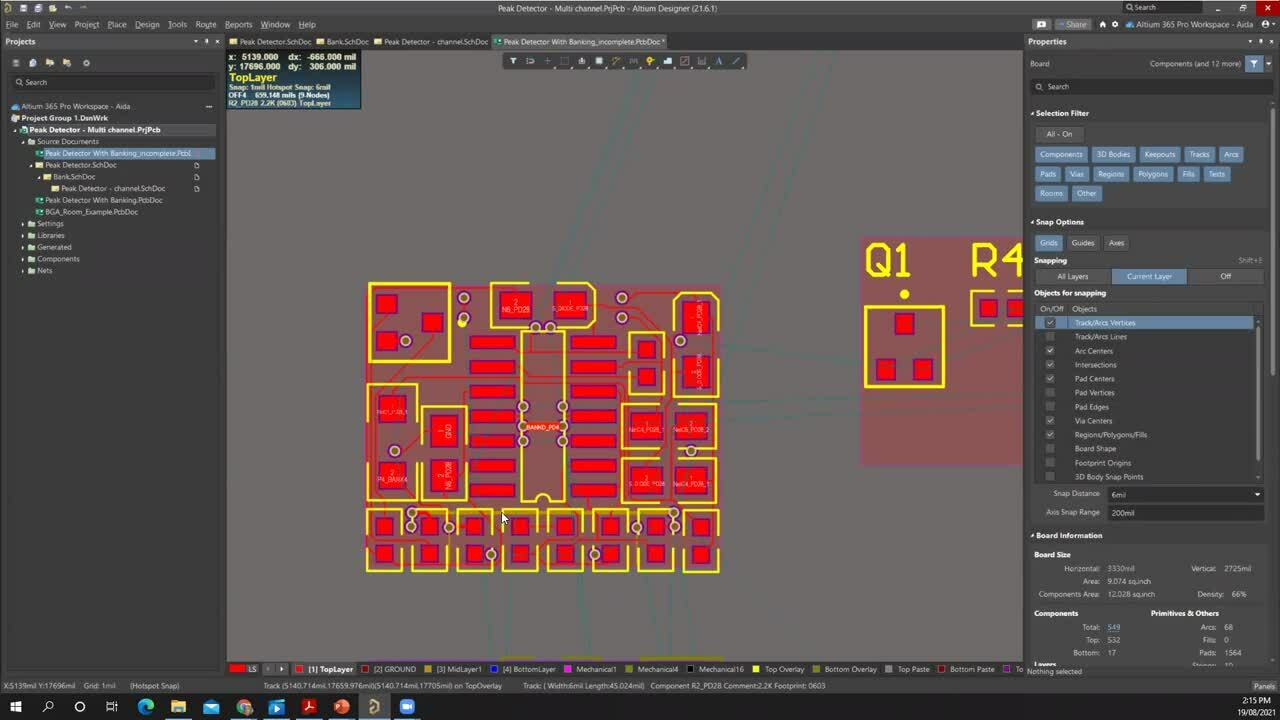
When designing, it can be extremely helpful to create a rule and apply it to a certain area of a board. For instance, automatically necking down traces when routing into the region of a BGA or keeping tall z-axis components constrained to a specific area. Rooms can also be used to duplicate component placement and routing on a multi-channel design.
Watch this recording to learn how you can best utilize rooms for your designs, we’ll go over how to:
-
Define net classes
-
Create rooms
-
Apply rules by area
-
Organize circuits
If you are interested in experiencing the world's finest PCB design product for yourself, request your free trial today and see why more Engineers and Designers choose Altium Designer than any other product available!
Would you like to find out more about how Altium Designer can help you with your next PCB design? Talk to an expert at Altium.
Related Resources
Altium is transforming the electronics industry so thoroughly that our web pages need a minute to catch up. For a short time, some information on this page may be outdated.
We appreciate your patience. It will be worth the wait!
Learn More