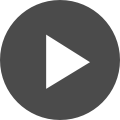Spend More Time Innovating by Leveraging Templates
Updated: January 29, 2021
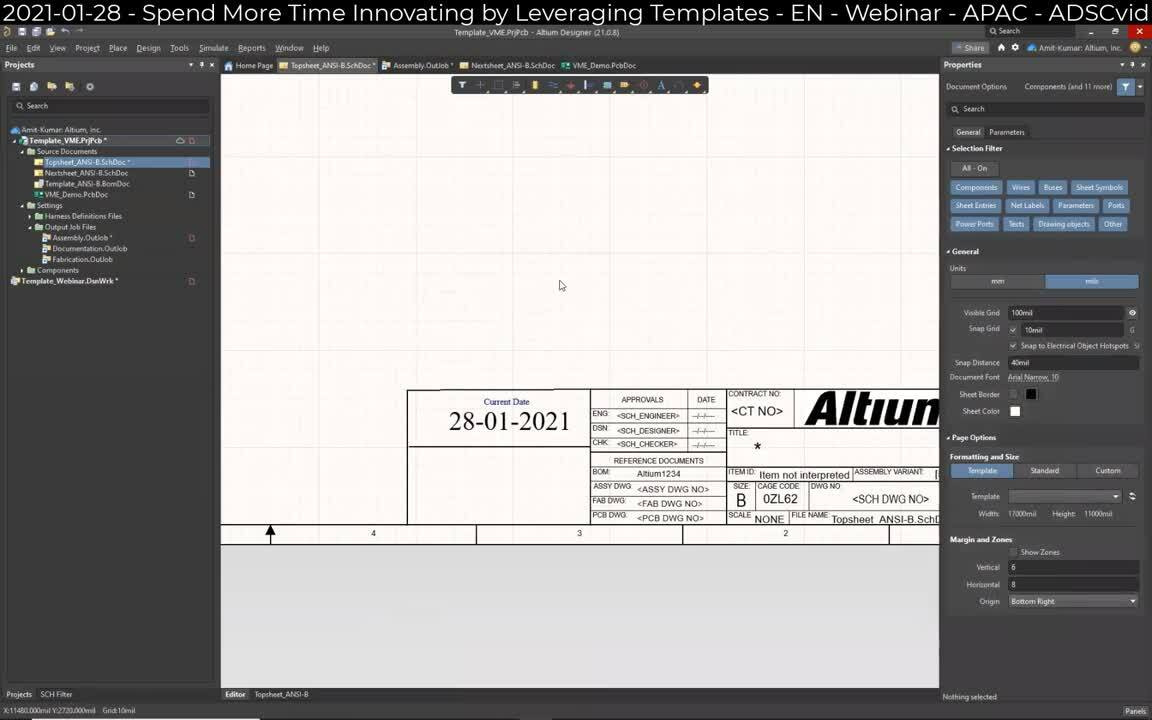
Today, designers typically use their EDA software defaults as a starting point and modify dimensions, units, grid settings, colors, and other environmental aspects as required. When starting projects, users generally will put in the effort each time and start from scratch with very little reuse of known-right settings, layer stacks, schematic sheet title blocks, etc.
Creating design data on the fly like this invites inconsistencies and risks to your projects. Templates in Altium Designer and Altium 365 help to eliminate these risks by allowing individual designers or design teams to start projects from a trusted point, with consistent design data.
Watch this video to see how Altium Designer utilizes templates throughout the design process.
Watch the video to learn the following:
Templatize each aspect of your design process
Push design templates for deployment to your team using Altium 365
Rapidly create uniform components
Create consistency across your design team
Reduce startup & onboarding time
If you are interested in experiencing the world's finest PCB design product for yourself, request your free trial today and see why more Engineers and Designers choose Altium Designerthan any other product available!
Would you like to find out more about how Altium Designer can help you with your next PCB design? Talk to an expert at Altium.
Related Resources
Altium is transforming the electronics industry so thoroughly that our web pages need a minute to catch up. For a short time, some information on this page may be outdated.
We appreciate your patience. It will be worth the wait!
Learn More