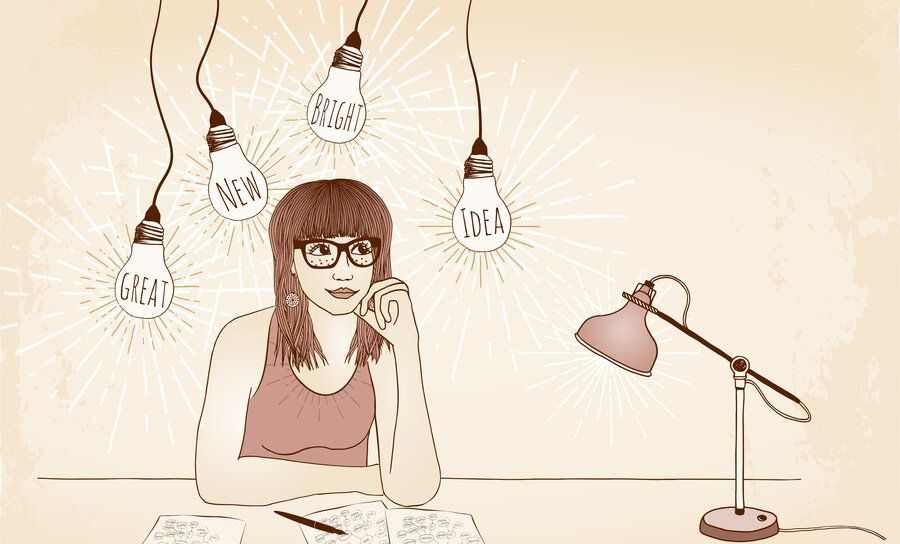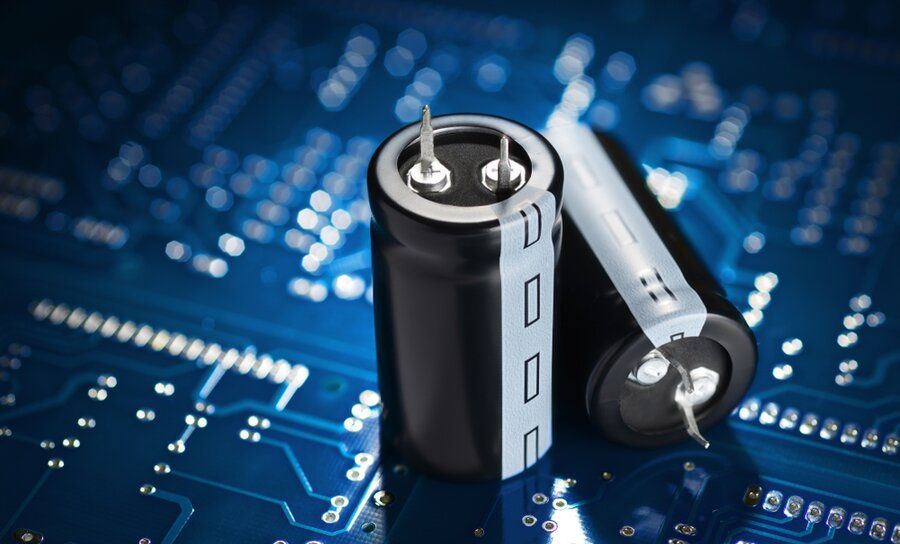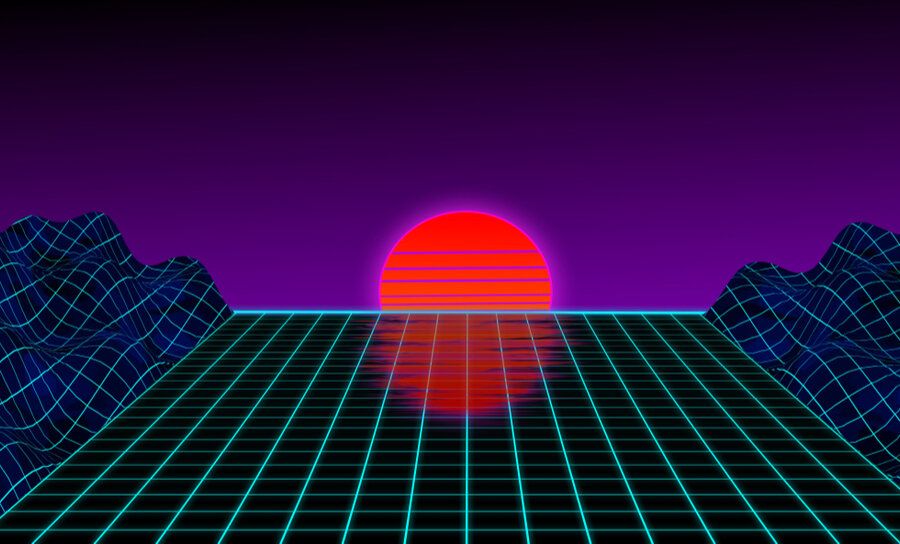Altium Designer - PCB Design Software
Easy, Powerful, Modern: Altium Designer is the world’s most trusted PCB design system for professionals and students. Browse our resources to learn more about how Altium Designer is revolutionizing the PCB design industry, and empowering designers to bring all of their ideas to life!
Filter
검색됨
Sort by