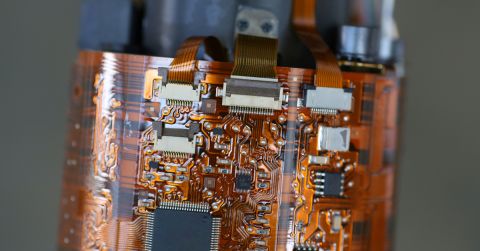Access High Speed Peripherals with a USB to PCIe Bridge

PCIe on the device is here to stay, and you don’t need to rely on edge connectors with large cards to access peripherals. Devices that would normally communicate via PCI/PCIe would need to interface with an expensive host controller like a complex FPGA or MPU, which limits these applications to computer systems. Now with the wealth of embedded processor components available on the market, designer can access PCIe without buying expensive FPGAs or MPUs.
A USB to PCIe bridge computer is an excellent choice for accessing PCIe peripherals via USB using a trimmed-down MCU or SoC. While you might normally need to pay a high price to get a multi-lane PCIe interface integrated into your host controller, a cheaper MCU with a USB to PCIe bridge controller gives access to ~Gbps PCIe peripherals over a familiar USB 2.0 or higher interface. Keep reading to see how these devices fit into the embedded landscape.
The Value of Interface Bridge ICs
Interface bridge ICs operate under a rather simple idea: take data from one high-speed digital interface as an input, and convert it to the signal format of a different high-speed digital interface at the output. There is a range of these components on the market that are designed to provide an interface between multiple high-speed protocols. Microchip’s LAN product line is one example for bridging to Ethernet; some example products are the LAN7430 PCIe to Gigabit Ethernet bridge, and the LAN7800 USB to Ethernet bridge.
For computer peripherals or other high-speed components, a USB to PCIe bridge basically operates like a SerDes controller. These components can translate parallel data from multiple PCIe lanes into serial data over USB 2.0 or higher. In this way, the data rate will be the minimum of that provided by the PCIe interface or the USB interface. Be sure to pay attention to the PCIe generation that is supported by the bridge components; most bridge ICs support Gen2.
Some USB to PCIe Bridge Components
Diodes Incorporated PI7C9X442SLBFDE
The PI7C9X442SLBFDE from Diodes Incorporated provides an interface between up to 3 PCIe lanes and four USB 2.0 controller interfaces. The USB ports on the device can support all the available speeds, including High-Speed (HS), Full-Speed (FS), and Low-Speed (LS) under the USB 2.0 specification. Routing is provided by an integrated switch between the PCIe link and the integrated USB interfaces in a 126-pin package.

Broadcom USB 3380
The USB 3380 USB to PCIe bridge from Broadcom provides connectivity between a single PCIe Gen 2 lane and USB 3.0. This enables a trimmed-down FPGA or higher-end SoC without PCIe to access a PCIe lane at 5 GT/s. Some example applications are SSDs for embedded systems, access to SoMs, and direct interface with high speed network controllers without using a standard edge connector.

MCU, MPU, or FPGA?
An FPGA is another processor option that designers can use to access high-speed peripherals via PCIe or other interfaces. FPGAs tend to include more high-speed computing and networking interfaces (PCIe, DDR, Ethernet, etc.) than a typical MCU. The same goes for MPUs, such as TI’s Sitara line of MPUs. Even if a low-cost FPGA doesn’t include PCIe, a higher-end component probably includes a USB interface or will interface with a high-speed USB interface, so you can still access PCIe with a bridge IC.
MCUs with USB
If you’re not an FPGA developer and you still want to access PCIe peripherals with a low-cost MCU, MPU, or MCU-based SoC, newer components will give you options that include a high-speed USB 2.0 interface. Major IC manufacturers have gradually expanded their MCU/MPU product lines to support USB 2.0, and you can likely find an additional component that will interface with a USB to PCIe bridge IC and give you access to high-speed peripherals. You won’t be running up to 32 GT/s at PCIe Gen 5, but you’ll have access to ~Gbps data rates with important peripherals in a compact package.
MCUs are also a bit easier to deal with from a programming perspective; I know many firmware developers that work with a range of MCUs but not as many FPGA developers. Both types of components from major manufacturers have plenty of programming support with SDKs, an IDE, and example projects, so easy to get started developing for your new system. One example is Microchip’s PIC32 SAM USB line of MCUs, which include a USB 2.0 interface running at full speed. This gives data transfer rate that is much faster than any other low-speed digital interface you’ll find in a typical MCU, as well as additional interfaces like CAN and 10/100 Ethernet.

More Specialized MCUs with USB 3.0
Some more specialized MCU products, such as for a USB hub, will include an integrated USB 3.0 interface with integrated clocking for high data transfer rates under the 3.0 standard. These can theoretically interface with a USB 3.0 to PCIe bridge, with the specific use being accessing one or more PCIe devices via USB in the event the downstream components or peripherals are simply unavailable with a USB interface. One great example is the CYUSB3xxx series of USB 3.0 hub controller MCUs from Cypress Semiconductor, which interfaces with a host controller via I2C and provides access to 4 downstream devices.

Other Parts for Embedded Systems with USB to PCIe Bridge ICs
PCIe devices are becoming more important for compute-intensive applications like robotics and on-device AI, but they’ll need a host of other components to operate properly. Some other essential components needed to support high speed digital systems with PCIe include:
When you need to find a USB to PCIe bridge and other supporting components for your embedded devices, use the complete set of advanced search and filtration features in Octopart. When you use Octopart’s electronics search engine, you’ll have access to updated distributor pricing data, parts inventory, and parts specifications, and it’s all freely accessible in a user-friendly interface. Take a look at our integrated circuits page to find the components you need.
Stay up-to-date with our latest articles by signing up for our newsletter.