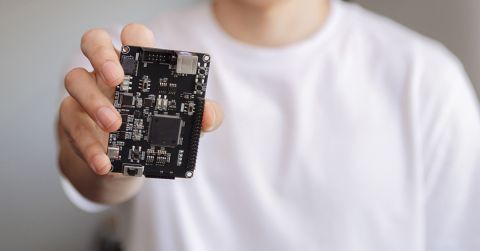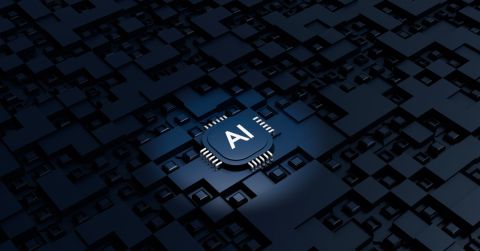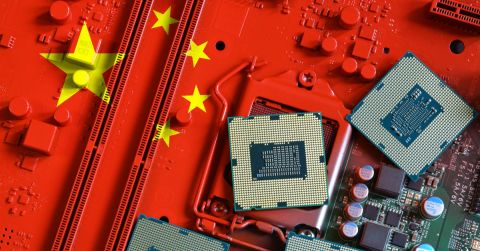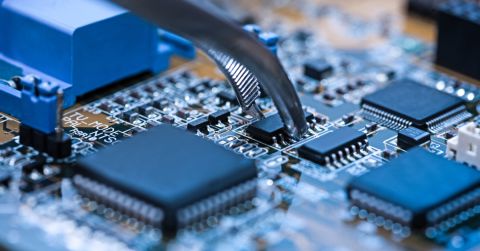CAD Models: Now Available on Octopart

Those of you with keen eyes may have noticed some changes to Octopart lately.
Earlier this summer we quietly rolled out CAD models on Octopart and judging by the response, they’re a hit.
So, what exactly is CAD Models on Octopart?
CAD on Octopart - What It Is:
In short, the CAD models you’ll find on Octopart are high-quality, verified, free to download, and available in a number of software formats including Altium Designer, OrCAD, EAGLE, and Upverter.
Altium Designer and Eagle downloads will include the symbol and footprint for the selected part, and, if indicated, may also include a 3D model. OrCAD downloads contain schematic symbols only.
Where can you find them? After performing a search on Octopart you’ll be taken to the search results page as seen below.

Octopart search results page
In the top right corner of each result you will see an indicator that lets you know whether or not CAD models are available for that part. If models are unavailable, you will be able to order the creation of that model through our sister brand, EE Concierge. But more on that later.
If models are available, clicking the indicator will take you to the CAD Model section of the part detail page.

CAD Model section of the part detail page
Here you’ll see which CAD formats are available, along with a preview image of the symbol and footprint. Below that are the format download buttons. Clicking on one of these initiates a download. In the case of Upverter, the button will open the part directly in Upverter; from there, you will be able to add it to your Upverter library. An indicator below the format download buttons will let you know if a 3D model is included.
For more on how to install these models, see our guide here.
If models are not available for the part you’re looking at, you will see this view in the CAD Models section:

You can order the creation of the model through EE Concierge or, if you're not in a hurry, sign up to be notified when it becomes available. Ordering through EE Concierge will result in the creation of the same high-quality, verified models you find on Octopart. To learn more about ordering models, visit EE Concierge.
CAD on Octopart - What It’s Not (Yet):
You may have noticed the “Beta” tag after “CAD Models” on the part detail page. This feature is only in its earliest stages – this launch is but the first step for CAD models on Octopart, and we are dedicated to bringing new functionality online, including increased compatibility with more software formats, expanded part coverage, and much more.
Your feedback is instrumental in how we approach our projects, and CAD on Octopart has been no exception. We’d like to take this opportunity to thank all of our users who participated in our pre-launch surveys and interviews. So, thank you! And keep those excellent suggestions coming!
If you have any questions, feedback, suggestions, or encounter any bugs, we want to hear from you! Drop us a line at contact@octopart.com; message us via Twitter, Facebook, or LinkedIn; or just leave a comment on this post.
You can explore more about CAD models on Octopart here or see which parts have CAD models available here.
Disclosure: While Octopart, Upverter, and EE Concierge are all part of the Altium family, we remain dedicated to keeping part data open and accessible to all. That includes delivering CAD models for as many software formats as possible, not just Altium related products.