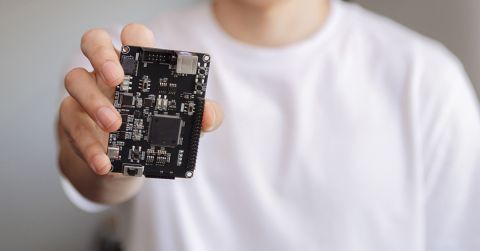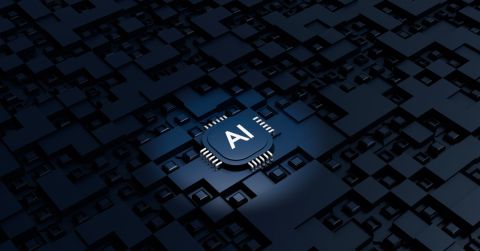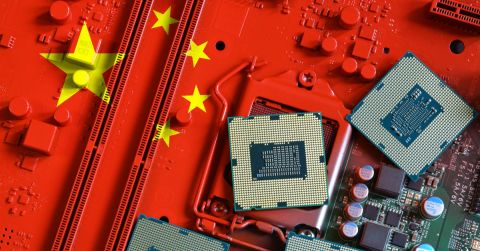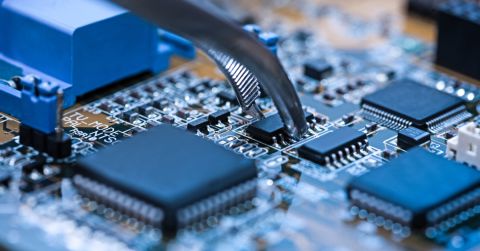Choosing the Best BOM Software for Electronics Engineering Projects

Why the Best BOM Software Matters
Every component you choose affects more than just the performance of a design. Availability, cost, lead time, and lifecycle status determine whether a product can be built on time and at scale. The bill of materials (BOM) is central to these decisions.
BOM management tools play a critical role in managing this complexity. A well-structured BOM helps teams anticipate sourcing risks, reduce delays, and maintain alignment between engineering and procurement throughout the development process.
Selecting the best BOM software is a strategic choice for electronics engineering teams. The right tool surfaces issues early, supports collaboration across roles, and streamlines the handoff from design to purchasing, making it easier to deliver reliable products on time.
In this article, we’ll explore what to look for in BOM software, why specialist tools often outperform bloated systems, and how modern BOM software supports smarter BOM project management.
Beyond the Spreadsheet: Today’s BOM Workflows
Despite the complexity of modern design cycles, many teams still rely on traditional spreadsheets and email to manage their BOMs. It’s a familiar process, but one that breaks under pressure. Static PDFs and scattered Excel files create friction – part numbers get misaligned, revisions are lost in inboxes, and sourcing decisions are made based on outdated or incomplete electronic parts data. Even finalized designs can fall apart when a part turns out to be obsolete, out of stock, or non-compliant. Procurement chases replacements, engineering revises layouts, and schedules slip.
Most teams know this isn’t sustainable or practical. They need a system built for the realities of modern BOM project management, one where speed, accuracy, and collaboration are essential. That’s why we’re seeing a shift from static tools to dynamic BOM software.
This shift is backed by larger trends. First, the growing complexity of electronics development demands advanced tools. This is exemplified by projections for the global BOM software market to grow from $8.2 billion in 2023 to $25.7 billion by 2033.
Second, the rise of distributed collaboration has become the norm. In 2025, more than 32 million Americans are working remotely, an 87% increase since before the pandemic. As teams work across time zones, geographies, and organizational boundaries, there is now significantly more trust placed in the systems and infrastructure that enable these workflows, including tools for secure data access, collaboration, and decision-making.
How the Best BOM Tools Turn Uncosted Spreadsheets Into Sourced BOMs
The most effective BOM tools provide comprehensive visibility, reduce sourcing risk, and maintain team alignment throughout the development cycle. Their value lies in how well they transform BOM data into actionable insights that support faster, more accurate, and smarter decisions.
Look for these core strengths:
- Lifecycle and availability insights: Up-to-date part status (active, obsolete, NRND) and distributor-level stock visibility help engineers make informed decisions from the start.
- Data normalization and matching: The ability to reconcile part numbers, clean formatting, and flag errors early prevents confusion down the line.
- Suggested alternates: When a part is hard to source or nearing EOL, smart suggestions provide teams flexibility to move forward without rerouting the design.
- Supplier-aware workflows: Built-in visibility into authorized distributors' stock, quantity pricing, and preferred vendors support more accurate and efficient purchasing.
- Exportable, collaboration-ready BOMs: Clean output formats ensure that procurement teams can quote, buy, or import directly into sourcing platforms or ERP systems.
Tools that provide these capabilities give engineering and procurement teams a shared source of truth for managing electronic parts and navigating complex supply chains. They streamline BOM project management by reducing back-and-forth, improving first-pass success rates, and helping teams maintain momentum from prototype to production.
The Trade-Offs: Generalist vs. Specialist Tools
Not all BOM management tools are built with the same priorities. Some are bundled inside broader platforms, including PLM systems, ERP software, or cloud-based design environments. Others are purpose-built to deliver BOM clarity, sourcing alignment, and engineering speed without the overhead.
Generalist platforms may appeal to teams seeking end-to-end integration, but they often introduce unnecessary complexity. Long onboarding cycles, multi-tiered user access, and rigid workflows can slow down fast-moving projects or discourage engineering teams from adopting the tool at all.
Specialist tools are purpose-built for modern workflows and optimized for speed and efficiency. They help teams validate parts quickly, assess sourcing conditions, and generate clean, sourcing-ready exports without extra steps.
For teams navigating tight timelines, quick-turn builds, or hybrid sourcing workflows, simplicity becomes a competitive advantage. The best BOM software tools support faster collaboration, clearer decisions, and fewer missteps from design through delivery.
How The Octopart BOM Tool Stacks Up
Octopart’s BOM Tool is designed specifically for engineers and sourcing professionals who need clarity, speed, and up-to-date insight. It brings together critical features in a streamlined, browser-based interface that requires no installation or onboarding. Here’s how it aligns with the most important evaluation criteria:
- Smart matching and normalization: Upload a BOM and the BOM Tool automatically reconciles part numbers, flags issues, and suggests verified alternates.
- Up-to-date lifecycle and inventory visibility: Color-coded status indicators make it easy to see which parts are active, in stock, or nearing end of life (EOL).
- Built-in sourcing context: View pricing, availability, and supplier options across 679 authorized distributors.
- Collaboration-friendly workflows: Share BOMs across teams, prioritize preferred suppliers, and export directly to ERP or distributor carts.
- Zero friction to get started: The Octopart BOM Tool is free to use and runs in any browser.
By streamlining research, sourcing, validation, and cross-team communication, the BOM Tool helps reduce manual work and shorten review cycles. It supports more efficient workflows by eliminating rework, minimizing sourcing delays, and enabling engineers and procurement to align earlier in the design process.
With over 173,000 BOMs supported last year, the Octopart BOM Tool is a proven solution with a fast-growing user base. Powered by Octopart’s database of over 95 million electronic parts, it offers teams the clarity and momentum to move fast and reduce sourcing risk without overcomplicating their workflow.
Source Your Entire BOM in Seconds
Evaluating Fit: Questions to Ask Before You Choose
Every team has different needs, but a few targeted questions can quickly reveal whether a BOM management tool will simplify your workflow, or just add complexity. Ask these before making a decision:
Can the team get started quickly with BOM software?
When evaluating the best BOM software for your team, ease of onboarding is paramount. Look for tools that run directly in the browser, eliminating the need for time-consuming software installations or complex setup processes. The ideal solution supports instant uploads of your existing BOM files, allowing you to begin managing components without delay. For fast-paced electronics projects, a tool with a minimal learning curve—such as one with an intuitive interface and no prerequisite training—ensures that both engineering and procurement can hit the ground running. For example, platforms like Octopart offer browser-based access that lets you test functionality within minutes, saving valuable time during critical project phases. Quick deployment is especially crucial, as distributed teams increasingly rely on accessible tools to maintain momentum across time zones.
Is product data automatically kept current with BOM software?
Up-to-date information is the backbone of effective BOM project management, particularly for electronics engineering teams. A comprehensive engineering BOM software should automatically refresh data on lifecycle status (e.g., active, obsolete, or Not Recommended for New Designs), distributor availability, and real-time pricing from multiple sources. This capability prevents costly surprises, such as selecting a part that’s no longer in stock or nearing end-of-life, which could derail timelines. Automated updates also reduce manual research, freeing engineers to focus on design innovation and procurement to secure reliable sources. When choosing a tool, ensure it aggregates data from a vast network of suppliers to provide the most current insights, a feature that’s non-negotiable for staying competitive in dynamic supply chain environment. A comprehensive tool should deliver updates on lifecycle status, distributor availability, and pricing.
Will both engineering and procurement use this BOM software?
Tool adoption across departments is a make-or-break factor when selecting the best bill of materials (BOM) software. The most effective solutions foster seamless collaboration by offering shared views, the latest updates, and features tailored to both engineering and procurement roles. For instance, engineers need technical specs and lifecycle visibility to make informed component choices, while procurement requires pricing, availability, and supplier data to execute sourcing efficiently. The best BOM software bridges these needs with intuitive dashboards that work across time zones and job functions, supporting distributed teams—a growing necessity with remote work trends. Confirm that the platform encourages cross-functional use by testing whether it eliminates silos, reduces miscommunication, and aligns goals, ensuring everyone from design to delivery is on the same page.
Does BOM software support clean handoffs into sourcing?
A hallmark of the best BOM management software is its ability to facilitate smooth transitions from design to sourcing without manual rework. Output from the tool should be structured for immediate use in quoting, purchasing, or integration into ERP systems, eliminating the need for reformatting or guesswork. This means generating clean, standardized files (like CSV or Excel) that procurement can directly send to distributors or load into carts, minimizing errors and delays. For electronics engineering projects, where timelines are tight, such efficiency in BOM project management can be a game-changer. Evaluate whether the software provides export options that preserve data integrity and support direct handoffs, as this ensures procurement can act swiftly on the BOM finalized by engineering, avoiding bottlenecks in the supply chain.
Can BOM software handle the format you already use?
Compatibility with your existing workflows is critical when choosing engineering bill of materials software. Ask whether the tool supports flexible import formats like Excel, CSV, or tool-generated exports from CAD systems, and if it intelligently maps columns without requiring tedious manual cleanup. The best BOM software adapts to your current processes, recognizing inconsistent part numbers or formatting errors and normalizing them automatically. Octopart, for instance, uses smart importing to streamline this step, saving hours of data wrangling for engineering teams. Test the software with a sample BOM in your preferred format to ensure it integrates seamlessly into your design-to-production pipeline, a feature that’s increasingly vital as projects demand speed and precision across diverse tools and platforms.
Is BOM software easy to try without committing?
Before fully investing in a solution, you should be able to assess its fit for your electronics engineering needs without financial or logistical commitment. The best BOM software offers free access, trial periods, or no-login previews, allowing teams to explore features, upload test BOMs, and evaluate usability firsthand. This low-barrier entry is crucial for small to mid-sized teams or startups operating on tight budgets, as well as for enterprise groups testing scalability. With rapid shifts toward cloud-based platforms, look for tools that provide instant access via the web, ensuring you can gauge their impact on BOM project management without upfront costs or long-term contracts. A risk-free trial lets you confirm whether the software aligns with both engineering innovation and procurement efficiency before rolling it out at scale.
These questions keep your focus where it matters: on choosing the best BOM software to expedite decisions and simplify collaboration across teams.
Choose Tools That Support Progress
From the first part selected to the final approved BOM, great products depend on great decisions. The best BOM software can play a critical role in making those decisions faster, more informed, and better aligned across teams.
The right BOM tool turns complexity into clarity. It helps engineers and procurement stay in sync, reduces the time spent chasing missing data, and transforms uncosted spreadsheets into fully sourced BOMs that are ready for production.
Octopart’s BOM Tool is built to support that kind of momentum. It’s fast, accurate, and easy to adopt. Try out the BOM Tool on your next project and see how a better BOM leads to better builds.