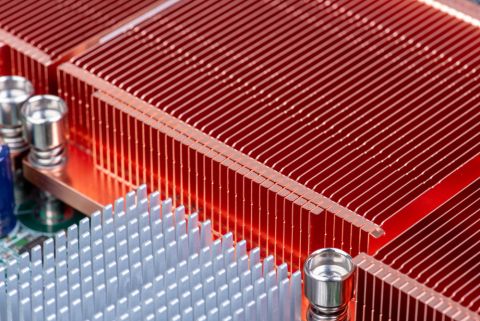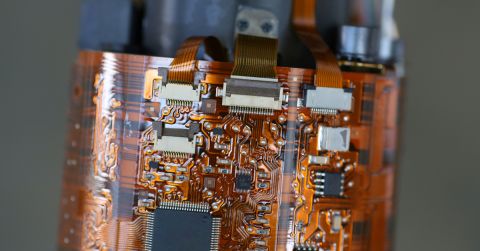Exploring Octopart’s Powerful Search Filters

You may notice something different about our search results pages on occasion: Our filters are periodically redesigned to improve usability and make them more intuitive. Here’s a rundown of our current search views and filters.
Two Views to Choose From: Price View and Specs View
Whenever you perform a search on Octopart, you’ll be taken to one of two search results views: Price View or Specs View. See Figures 1 and 2.
With each view, at the top of the page, you will see text links for part sub-categories that can be chosen. You will also see a Show Filters selector button at the top right of the page, which usually defaults to Off. You can switch between Price View and Specs View by clicking on the appropriate tab.

Figure 1 – Price & Availability (Price) view with Show Filters off

Figure 2 – Part Specifications (Specs) view with Show Filters off
With the Specs View, you’ll see a grid with relevant specifications and other information related to each product, including Market, Supply Chain, Physical, and Technical data. See Figure 2. Be sure to look at the bottom of the product-specs grid and use the horizontal scroll bar to see all the part specifications.
Category-Based Filters
With the Show Filters button at the top right of the screen selected On, you will be presented with a series of detailed parametric filters below the top row of product sub-category filters. These filters will include parameters such as Distributor, Manufacturer, RoHS compliance, Maximum and Minimum Operating Temperatures, and more. See Figure 3.

Figure 3 – Part Specifications (Specs) view with Show Filters toggled on
The parametric filter options displayed will be based on your search results. For example, if you are looking for a capacitor, you likely aren’t concerned about filtering on the number of pins, for instance, so you won’t see that filter.
Sorting and Filtering in the Specifications View
If you look at the top of the Specifications View, you will find multiple options for sorting and filtering based on the specifications present in the table. At the top of each column are options for sorting in ascending and descending order, and there are options for filtering out specific entries that are present in the Specifications View table. Some examples are shown below.
Clicking on the up and down arrow options at the top of each column will sort the data in the table. This is a quick way to filter down to a specific component based on a prioritized specification, rather than adding a new filter or scrolling through a long list of parts search results.
Another option is to filter values for one of the columns in the Specifications View table. To do this, click on the center button in the top of the table. For example, if we want to filter on slew rate values for these LM358 op-amp options, clicking on the center button will open a filtering option which can be used to further reduce the number of comparable components in the Specifications View table.
We hope you find our regularly updated search capabilities and filters useful. We will continue to evaluate, evolve, and improve our filters and GUI on an ongoing basis so that the Octopart search engine becomes more useful and intuitive for you.
Give our redesigned filters a try and try them for yourself.