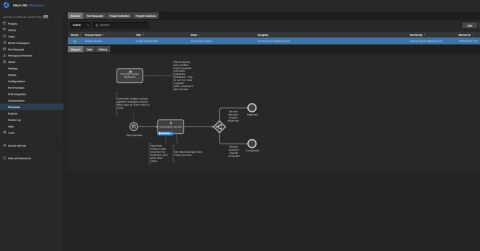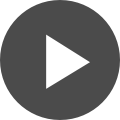How Altium 365 Can Help You With the PCB Assembly (PCBA) Process

When you are in the middle of a product development cycle or validating a remedy for a recurring field problem, you may plan or, out of necessity, decide to assemble a few PCBs manually. There are times when the manual assembly of boards in-house yields results faster than any other alternative, and many companies include such assembly in their product development lifecycle.
A typical process for manual assembly includes printing out the design documentation. After installing each component on the bare board, the engineer crosses out a corresponding line item from the BOM with a pencil or pen. They need to constantly glance back and forth between the reference designators from the BOM and those on the PCB printout to ensure that the components are installed in the proper location. In addition to paper printouts, some assemblers might open the board design in Altium Designer. Viewing the board in the CAD software provides more details, but it also means having to click through different views of the board (2D and 3D) and documents (PCB and BOM). Flipping through paper printouts or navigating sophisticated CAD software with one hand while holding the pincer or heater in another can be inefficient, time-consuming, and error-prone.
Our team has developed a new web-based tool for manual assembly to address these issues. The Assembly Assistant is an intuitive application designed to assist engineers in manual PCB assembly in existing projects in the Altium 365 workspace.
The Assembly Assistant is a solution that relies on the interaction between your project's detailed bill of material and your on-screen 2D/3D assembly view. By bringing these two related sources of assembly data together, the Assembly Assistant provides an integrated environment that helps users perform high-quality work during the manual PCB assembly process.

The interface ensures that the app is intuitive and easy to use. A bill of materials containing all the components needed to assemble the board is displayed on the screen, allowing you to cross-probe from a component to the 2D/3D PCB layout to quickly view the exact physical location on the board where a component will be placed. You can mark each component as you mount it, skip parts (if necessary), and view the location (including the top and bottom of the board) of everything referencing your physical board. Because all of this takes place within a connected workspace, if there is any project change, there is no need for a manual process to make sure the latest version of a document is reflected in the BOM.
A lot of our customers have already started using the Assembly App. Andreas Mather, R&D engineer at Thoratech, and his team, after researching several alternatives to improve the performance of their manual PCB assembly, found the Assembly App to be the best solution. Thoratech's PCB assembly workplace now has a monitor mounted for Altium 365.
"This is a feature I have wished for some time now, and it massively helps our prototype assembly process," said Mr. Mather. "Integrating Altium 365 directly into the Prototyping Workspace proved to be a good decision, not only for assembly but also for diagnostics and repairs."
Start Now
Access Assembly Assistant in an Altium 365 Workspace to learn how to use this feature. If you want a tool to ensure your manual PCB assembly is built to the highest standards, look no further than Altium 365.