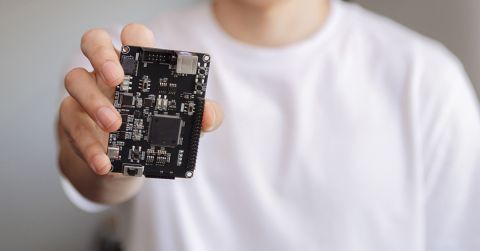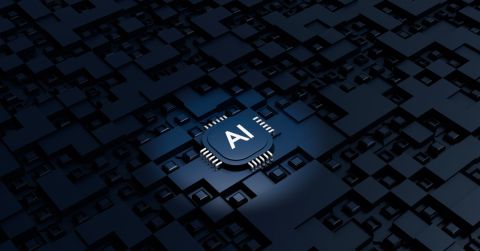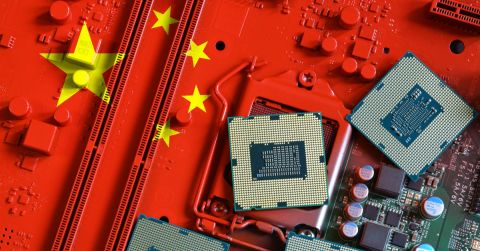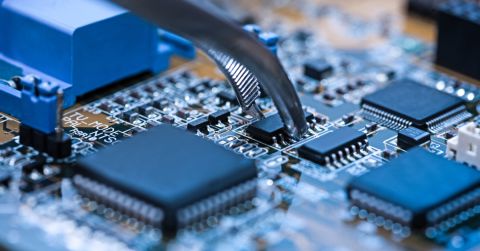Octopart Search at Small Batch Assembly
This is a guest blog by Bob Coggeshall, owner of Small Batch Assembly, a Common Parts Library partner.
The rise of cloud-based component search services such as Octopart are having a disruptive impact across the entire electronics industry. Disruptive is good, right? Well, only if you embrace it. Contract Electronics Manufacturers (CMs) are in an excellent position to take advantage of search services to modernize how they do business and maintain competitive advantage. Small Batch Assembly is a CM which specializes in very low-volume orders. Here's our story of how we leverage Octopart search to streamline our customer job submission process.
What Happens at a Contract Electronics Manufacturer (CM)?
CMs come in all sizes and shapes to meet varying customer needs. Small Batch Assembly is high-mix, low-volume CM, which means each customer job usually shares little in common with the next except the order quantities will typically range anywhere from 25 to 750 boards. CMs use Pick And Place Machines to perform the infinite drudgery of placing sometimes ridiculously small components onto the boards. The Pick and Place is just the star of the show: most of the work is in making sure all the parts are correctly identified, on-hand, mounted, and known to the machine. Then there is the unglamorous paste application step, where the solder paste is applied via stencil to the PCB. The pasted boards are mounted in the Pick and Place, and its off to the races. Once all the components are placed, the assembled board is moved to the reflow oven where the solder is melted (reflowed). That's the process in a nutshell.
[caption id="attachment_2463" align="aligncenter" width="500"] A Pick And Place Machine[/caption]
A Pick And Place Machine[/caption]
[caption id="attachment_2464" align="aligncenter" width="760" class=" "] A Pick And Place Machine In Action[/caption]
A Pick And Place Machine In Action[/caption]
[caption id="attachment_2465" align="aligncenter" width="500" class=" "] A Reflow Oven
A Reflow Oven
[/caption]
Old School? Meet the New School.
The prevailing method for customers to communicate detailed Computer Aided Design (CAD) information to their CM hasn't changed since the invention of the email attachment: CAD files, spreadsheets, and Word documents are emailed from the customer to the CM. It is then the responsibility of the CM to convert all of the various formats in the various files into what is needed to place the electronic components onto the circuit board. This system is fragile, labor-intensive, and prone to error. CMs are reluctant to change the process for a variety of reasons. The labor can be absorbed by high-volume CMs because of their relatively high Minimum Order Quantities (MOQs). Since Small Batch Assembly specializes in low-volume, this is not an option for us.Task Breakdown
To correctly assemble PCB Assemblies (PCBAs) CMs need quite a bit of information.- Reference Designators (IC1, IC2, R1, C2, etc)
- X,Y Coordinate on the PCB
- Rotation on the PCB (in degrees)
- Manufacturer Name
- Manufacturer Part Number
- Package Type (QFN, SOIC, 0603, 1206, etc)
- Value (.1uf, 1ohm, etc)
- Description
- How the parts will arrive (tape, tube, etc)
- URL Link to Datasheet
- Cost of the Part
The Fewer Questions The Better
Recently, we integrated Octopart search into our customer workflow, reducing the amount of data entry to its bare minimum.When entering data for each component type, the customer gets prompted for the manufacturer part number. If they've uploaded it with their CAD information, they won't even need to fill in the field. They just need to click SEARCH:
[caption id="attachment_2475" align="aligncenter" width="468"] Step 1: Customer enter manufacturer part number[/caption]
Step 1: Customer enter manufacturer part number[/caption]
Once they click SEARCH, the Manufacturer Part Number is sent as a request to Octopart, and the results are shown to the customer. All they need to do is make a selection and click COPY TO FORM:
[caption id="attachment_2476" align="aligncenter" width="720" class=" "] Step 2: Customer selects part[/caption]
Step 2: Customer selects part[/caption]
Once the customer has made the selection, nearly all the fields are filled in.
Incorporation of the Octopart API into our customer's data entry workflow has dramatically reduced the amount time it takes for customers to submit jobs, which hopefully translates to happier customers, which is always a Good Thing.(tm)