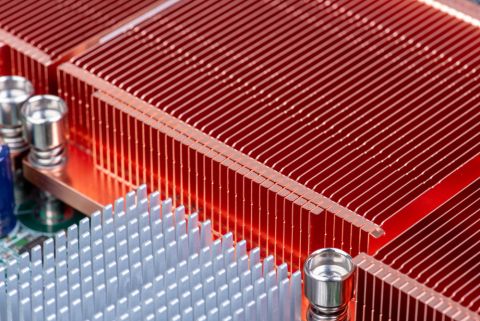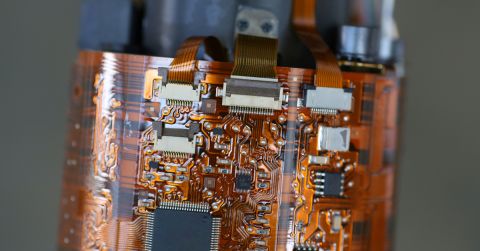Touch-Screen HMI Systems for Industrial Control

Originally developed for specialized applications that were used by the likes of CERN in the 1970’s, touchscreens are now ubiquitous in modern life. Whether it’s a smartphone, tablet, or even your home security system, touch-screens are a critical component for modern human-machine interaction (HMI) systems. They provide a convenient way to combine beautiful graphics displays while receiving user input.
Early touch screens were monochrome, low resolution, and purely capacitive or optical. One early touchscreen from the 1970s used a crossed array of infrared position sensors. Each sensor used an infrared LED at the edge of the screen and a matched phototransistor at the opposite edge. Any opaque object that was brought close to the screen could be detected in a 2D grid. This type of touch screen would later be commercialized by HP.
Modern touch screens can be resistive or capacitive, and the right choice for your next product depends on the environment, user interaction, and level of sensitivity required. You’ll also need to choose an embedded video engine that can control the display and register touch.
Resistive vs. Capacitive Touch Sensing
Resistive touch screens are composed of transparent resistive screen materials. One side of each screen is coated with parallel strips of a transparent flexible conductor as electrodes. The two sheets are arranged so that the parallel strips of conductors are perpendicular. These screens operate purely based on pressure. When pressure is applied, the perpendicular electrodes make contact and the device registers the touched location. This touch screen is ideal for use with a stylus pen. It can also register touch when the user is wearing gloves.
Capacitive touch screens come in two varieties: self-capacitive and mutually capacitive. Capacitive touch screens are also composed of two crossed grids of electrodes (usually indium-doped or fluorine-doped tin oxide), but the electrode grids are separated by a pane of glass, forming a grid of capacitors. Some stylus pens can still be used with capacitive touch screens.
In a mutually capacitive touch screen, a finger or other electrically charged object brought near the touch screen causes nearby capacitors to charge or discharge. Current flows through specific electrodes on the grid and the location is registered. In a self-capacitive touch screen, the electrodes are not grounded at the edge and act independently. A touch on this type of screen is registered at a single location, in contrast to mutually capacitive touch screens.
Mutually capacitive touch screens tend to be less sensitive, but they allow multi-touch tracking. This allows users to perform pinch and move gestures as they would on a smartphone. Self-capacitive touch screens tend to be more sensitive and are favorable for use in larger displays. Some applications involving self-capacitive touch screens are industrial controls, self-service terminals, and medical devices. Mutually capacitive touch screens are more likely to remain at the forefront of smartphones and tablets.
 Stylus pen with a capacitive touch screen
Stylus pen with a capacitive touch screen
Display Capabilities
Touch screen systems have become more adaptable with several communication protocols available. Color depth and resolution of these screens has increased as well, up to the point where mobile devices can stream 4k video. These displays do not need to include built-in controllers or system hosts; these screens can connect to external controllers via HDMI, RS-485, RS-232C Serial, USB, and Ethernet.
Parameters to Consider When Choosing a Touch Screen
The user interaction capabilities are determined by the type of touch screen (mutually or self-capacitive) rather than the resolution. Choosing a self-capacitive touch screen requires that common functions such zoom, for example, require double tapping the screen rather than dragging with two fingers.
High-performance displays for mobile, IoT, and industrial control require the right system host/controller and embedded video engine. The connection to the controller board or any other externals should also be considered. You’ll need to decide whether the display and the controller are embedded in the same package or if the touch screen will connect using one of the connection types listed above.
Siemens, 6AV2123-2DB03-0AX0
Ideal for use as a touch screen display in industrial controllers, the 6AV2123-2DB03-0AX0 offers 65k color display at 480x272 resolution, LED backlight dimming, Flash and 10 MB on board RAM memory, and connection via USB or Ethernet. It is also rated to operate up to 50 °C, allowing its use in harsher environments compared to other touch screens.
*The Siemens 6AV2123-2DB03-0AX0 HMI Basic panel has...both keyed and touchscreen convenience for comfortable usage. HMI basic panel meets cULus, CE, RCM (Formerly C-Tick) and KC standards. *
 From page 1 of the Siemens 6AV2123-2DB03-0AX0 datasheet
From page 1 of the Siemens 6AV2123-2DB03-0AX0 datasheet
Omron, NS8-TV00B-V2
This higher-end touch screen offers much greater color depth (260k colors), larger screen size, and direct connectivity with PLCs in an industrial environment via Ethernet. The display on this screen can even be mirrored to another monitor using a standard analog RGB output. It offers connectivity to other equipment via RS-232C, Modbus, and USB.
NJ-series Machine Automation Controller allows the machine designer to… easily implement PLC troubleshooting, machine troubleshooting, settings for servo drives, temperature controllers, and other control components, status monitoring of connected devices, and uploading/downloading of parameters.
 Found on page 39 of NS8-TV00B-V2 datasheet
Found on page 39 of NS8-TV00B-V2 datasheet
FTDI Ltd., FT801x Embedded Video Engine
The FT801x series of embedded video engines IC only has 6 output pins or each primary color, but it converts between 6-bit (RGB-6,6,6) and 8-bit RGB up to 512x512 resolution and 2-bit dithering. As an embedded video engine, this controller also provides 4-bit ADPCM audio output (8-bit PCM in mono), with sampling at 8 or 48 kHz. While not advanced enough for high fidelity audio playback, this is sufficient for composition notification or alarm sounds using MIDI. The FT801x even includes dozens of pre-made sound effects.
The object-oriented architecture allows the use of a low-cost MPU/MCU as the system host and communicates via I2C at 3.4 MHz or SPI at 30 MHz. The hardware engine is ideal for powering displays in IoT devices or light industrial control units. This embedded video engine operates a relatively low power in active (2.4 mA) and sleep (250 uA) modes.
*FT801 with EVE (Embedded Video Engine) technology simplifies the system architecture for advanced human machine interfaces (HMIs) by providing support for display, audio, and touch as well as an object oriented architecture approach that extends from display creation to the rendering of the graphics. *
 Found on page 4 of FT801x datasheet
Found on page 4 of FT801x datasheet
Using the right embedded video engine can support beautiful graphics display on a touch screen. Many vendors offer embedded graphics controllers as ICs that support high-resolution playback in popular video formats. Some embedded video engine ICs are packaged on evaluation boards, giving you more control over your next touch-screen product or industrial control system.
Stay up-to-date with our latest articles by signing up for our newsletter.