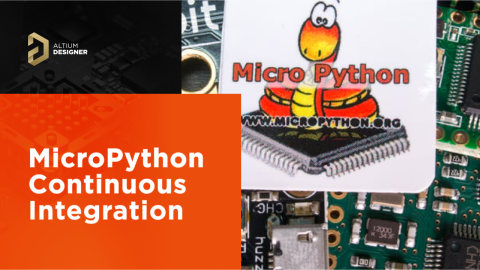What's New Altium 365 December 2022

Explore the latest features and enhancements in Altium 365:
- Streamline your manual PCB assembly process with the Assembly App.
- Reuse specific parts of your schematic or PCB layout with reusable blocks and snippets.
- View and comment on Draftsman documents in the Web Viewer.
- Compare local changes in the Bill of Materials (BOMs) to previous BOM versions on the server.
- Compare Gerber files and track version changes using the standalone Altium 365 Gerber Comparison.
- Take advantage of all the new productivity features in the Web Viewer.
- Try out the new Demo Mode in MCAD CoDesigner, one of the new features in the latest version of MCAD CoDesigner.
- Take part in the 2nd edition of the Altium 365 PCB Design Review Competition!
If you have any thoughts or feedback about Altium 365, please join the discussion on the Altium 365 forum. If you have a time-sensitive issue, please contact our support. If you would like to report a bug, please use Bugcrunch).
Assembly App
The Assembly App helps reduce the time and increase the accuracy of the manual assembly of printed-circuit boards (prototypes or short runs). We specifically designed this app for manual assembly. It combines relevant design data, 2D and 3D board views, detailed BOM information, and the controls to track progress in one app.

Reuse Blocks and Snippets
Now, you can build reusable circuits that you only need to validate once, which you can easily reintegrate into your projects in Altium Designer. It is also much easier to organize storage and find blocks to reuse in your Altium 365 workspace, eliminating the need to find, copy, and paste circuitry from existing designs.

Draftsman in the Altium 365 Web Viewer
In Altium 365, you can quickly and directly view, download, comment, or create a task in a raftsman document through any web browser or device.

BOM Compare for Local Changes
In addition to the existing BOM Compare function, we have added a BOM Compare for local changes. With Altium Designer, it is now possible to compare local (uncommitted) changes to previous BOMs on the server.

Compare Gerber files with the Altium 365 Standalone Viewer
Drag and drop two Gerber files and compare them in the web browser. This tool is free and available to everyone. There is no need to create an account, download software, or sign in.

The Altium 365 Web Viewer - Productivity Features Updates
The Altium 365 Web Viewer has a newly added zoom/selection feature. When you select a net, you can zoom in and out of it, and the viewer will maintain your zoom, even if you switch over to another document and then return. We have also updated the Layers view. Now, you can use the checkbox to set an active layer, allowing you to review specific layers while having others visible in the background.

MCAD CoDesigner 3.2.0 and New Demo Mode
MCAD CoDesigner's latest update includes a new demo mode that allows new users to explore its features. Other enhancements include an Open in Web button on the MCAD Altium CoDesigner dashboard that opens a project's ECAD version in your web browser, support for PTC Creo Version 9, and improved component change details in Pull into MCAD.

The PCB Design Review Challenge - 2nd Edition
Due to the great success of the first Altium 365 PCB Competition—both in terms of submissions and feedback we received—we partnered with Phil’s Lab for a second edition. This time, we designed a real board that includes some common mistakes. If you find at least one mistake in this PCB design, you can enter a draw to win a $200 gift card! The competition will be open until January 1, 2023, but do not wait until the last minute to submit your entry—start now and share with your colleagues to increase your chance of winning!

That is all we have to share with you this time. Check out our Altium 365 tutorial and say “hi” at one of the live training sessions we host several times a month.