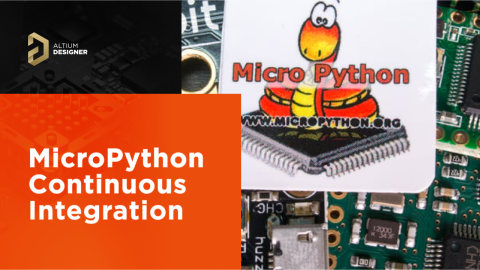What's New in Altium 365 - May 2023
Updated: June 2, 2023

We're thrilled to share recent Altium 365 enhancements! Here are the highlights of what you can do now:
- Customize your Web Viewer experience with new default to a preferences.
- Upload and view multi PCBs and panel projects in the Altium 365 Web Viewer.
- Compare PCB layout side-by-side in the web browser.
- Export the full history of your project, including all user changes, to a PDF file for easy tracking and auditing.
- Upload and view ODB++ files in your personal space on Altium 365..
- Enhance collaboration between electrical and mechanical designers with the latest version of MCAD CoDesigner.
If you have any thoughts or feedback about Altium 365, please join the discussion on the Altium 365 forum. If you have a time-sensitive issue, please contact our support. If you would like to report a bug, please use Bugcrunch).
New Default Preferences for Altium 365
New default preferences have been introduced to maintain consistency between Altium Designer and the Altium 365 Web Viewer. These preferences address issues like net labels with a single ‘\’ negation, rotated strings, and visible custom net colors.

Multi PCBs and Panel Projects Support
View multiple PCB documents in your project, including panel PCBs. This new feature streamlines your design process, enabling you to access and collaborate on your entire PCB design in one central location.

Where the World Designs Electronics
Break down silos and enhance collaboration across all aspects of electronics development

PCB Compare in Altium 365 Web Viewer
The platform has recently improved its compare capabilities by introducing PCB Compare operations for different commits/releases of managed projects. This latest feature supplements Altium 365's current compare capabilities for schematic, BOM, and Gerber files, offering comprehensive tools to analyze and review design changes.

Project History Export

PCB Layout
An integrated PCB editor along with real-time connection to multiple domains.
Altium Designer now enables you to share project history reports with third-party entities in PDF format. Additionally, users can save these reports as release artifacts for internal auditing and backup purposes..

ODB++ in Altium 365 Personal Space
Altium 365 now supports ODB++ manufacturing data in your personal workspace. Once you upload an ODB++ package to your Personal Space, you can switch between layers, take 2D measurements, share your designs, and add comments.


Easy, Powerful, Modern
The world’s most trusted PCB design system.
MCAD CoDesigner 3.4.0
With MCAD CoDesigner 3.4.0, you can connect native ECAD and MCAD design components to Siemens NX (Siemens NX is only available to designers with an Enterprise Software Subscription). This allows both engineers to work simultaneously on their respective components, which saves time and enhances collaboration.

That is all we have to share with you this time. Check out our Altium 365 tutorial and say “hi” at one of the live training sessions we host several times a month.
Related Resources
Related Technical Documentation
Where the World Designs Electronics
Enhance collaboration across all aspects of electronics development
Store design data in one secure, accessible, and version-controlled space
Accelerate your time to market
Manage components and access millions of ready-to-use parts, all in one secure location
Try It Now
Get Access to Altium 365
Start Using Altium 365
Contact us

High-Speed PCB Design
Simple solutions to high-speed design challenges.
- Sales:
- 1-800-544-4186
- 1-858-864-1798
- sales.na@altium.com
- Student Enquires:
- students@altium.com