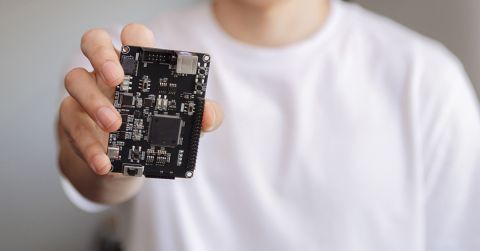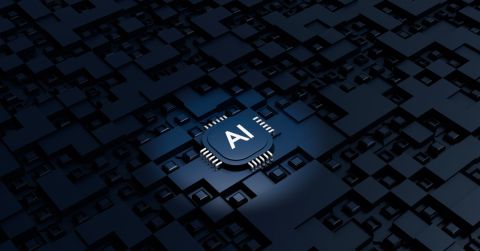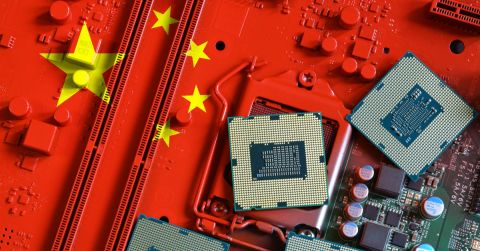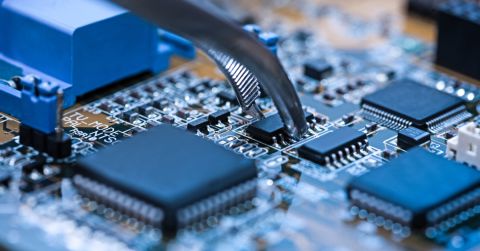Why You Might Need an Obsolete Electronic Parts Finder

Anytime you read a blog post about sourcing, you’ll find much on the subject of spotting and eliminating obsolete components from a design at all costs. I too am responsible for saying this often, but not every design needs to be totally cleaned of obsolete components. In some cases, an obsolete component has nearly the same specs as its replacement, or its specs may be perfectly acceptable for your particular design.
In some cases, you might even need to find obsolete components for a particular design. Unfortunately, PCB manufacturers will push back on this, as will procurement and supply chain services. If your particular design can survive with obsolete components, the best electronics search engines will also function as an obsolete electronic parts finder. Here’s when you might want to consider leaving those obsolete parts in your PCB layout and some of the risks associated with these parts.
Why It’s Okay to Use Obsolete Parts
There are a few situations where, at least in my opinion, it’s perfectly fine to use an obsolete part in a new design. The same goes for a component that’s been marked not recommended for new designs (NRND) or end of life (EOL). In any of these three cases, the same risks apply and designers will need to determine whether the component should be replaced.
Here are some times when it’s appropriate to keep an obsolete component in a design or to actively search for an outdated component with an obsolete electronic parts finder:
-
Proofs of concept: If you’re focused more on feasibility and perfecting a design, it’s okay to keep some obsolete components in the design. For example, some obsolete passives would be fine if you’re still perfecting a design, but you shouldn’t do this with an MCU or specialty IC.
-
One-off designs: Some designs will never be produced at any scale beyond a single fab and assembly run. If you need to produce millions of units, you’ll want to remove all obsolete components from the design. If you’re only producing a dozen boards in a single production run, it may not matter if a few components are obsolete.
-
Repairing an older product: Some older systems will only function properly with original components, and you’ll need to procure vintage parts if you want your system to keep functioning.
-
Replacements have an identical footprint, and pinout: This is critical for passives and simple ICs that don’t require any custom firmware. If the replacement exactly matches the footprint and pinout in the PCB layout, you can simply update the component’s sourcing data in your BOM as soon as the obsolete component goes out of stock.
-
Replacements have comparable specs or exceed specs: Even if a replacement component has a different footprint and pinout, you might just leave the obsolete part in your design. I personally would not do this just because I hate having to reroute into a new pinout. If you can stand a little re-routing then keep the obsolete component.
-
Getting through a shortage: At some point, simply due to parts shortages, you may not have a choice but to use obsolete components if nothing else is available. If you need to produce immediately and you can’t stand 52 week lead times, don’t be afraid to use an older component.
-
There are some risks involved in knowingly working with obsolete components. These risks do not need much elaboration as they all boil down to a risk of the redesign. There are also some obsolete components I will never use: for me, these are MCUs that have no community support and power electronics components (e.g., old FETs), the latter of which creates a safety concern. However, if you want to include those older parts in your board, you’ll need the right supply chain tools to help you find your components.
Your Search Engine as an Obsolete Electronic Parts Finder
When you have access to a parts search engine that aggregates data from major distributors, including lifecycle data, you can quickly filter down to obsolete components and select them if they’re desired. You can also get some important data from search results, such as:
-
Distributor information, including names, pricing tiers, and inventory
-
Datasheets and a summary of technical specifications
-
Presence of CAD models if available
-
Possible equivalents and their technical specifications
All this data is important for helping you determine whether to go ahead sourcing an obsolete part for your design. If a reputable distributor has enough stock in these parts to cover your production run, and if the price is right, there is probably no harm in using obsolete parts in your design as long as you understand the risks.
The image below shows some inventory data for the CAT3644HV3-GT2 LED display driver from ON Semiconductor (current as of October 2020). This particular component has gone obsolete, but a major reputable distributor still has over 250,000 units in stock and is allowing orders down to 1 unit.

If you’re only doing a one-off design and production run with this component, there’s no harm in using it. It’s up to the designer and customer to judge whether or not the design’s lifecycle will outlast available component stocks, or if the design will ever need to be fabricated again. If the design will be produced at scale later, then it’s better to remove this part from the component early to prevent a redesign later. In some cases, such as with old ICs or old MCUs with no manufacturer support, the redesign you’ll need to perform can be extensive (and costly).
Sourcing Obsolete Parts: What You Need to Know
I’ve used NRND and obsolete parts in customer designs in the past, and I don’t see anything wrong with it as long as the customer fully understands the risks involved. For one-off designs, prototypes, or if replacements have identical footprint and pinout, this isn’t a major problem simply because the redesign involved is minimal. If you do want to use obsolete parts in your projects, do so at your own risk and be sure to understand the potential problems you might create for yourself.
Whether you need to use an obsolete electronic parts finder or you want to find the latest and greatest parts on the market, you can find all the components you need with the advanced search and filtration features in Octopart. The search features in Octopart let you filter by specifications, manufacturer, price, and lifecycle status, which helps you manage supply chain risk. Take a look at our electronics parts category pages to find the components you need.
Stay up-to-date with our latest articles by signing up for our newsletter.