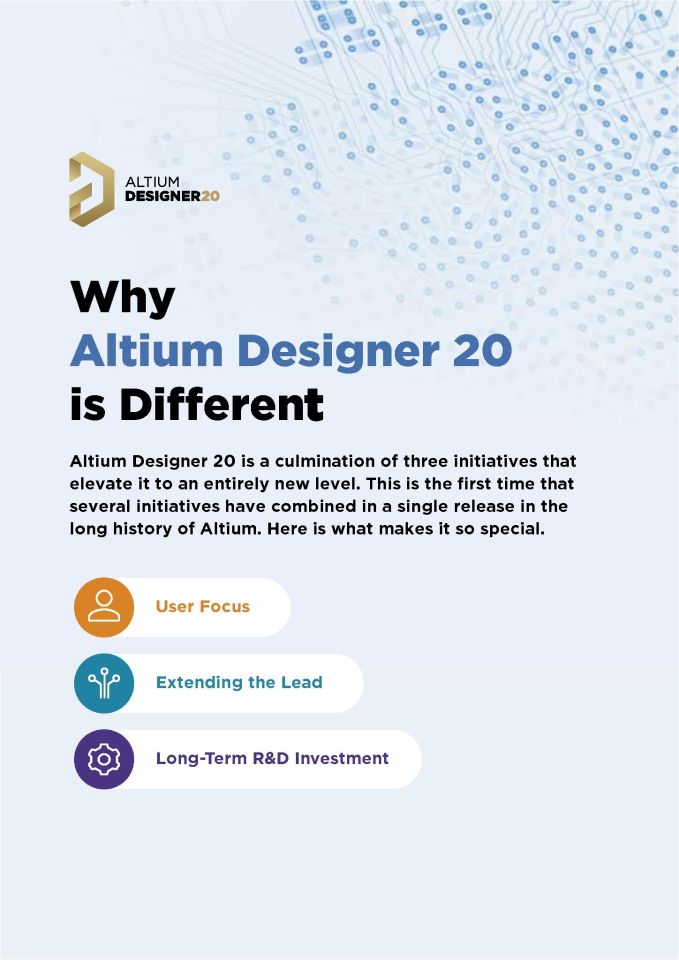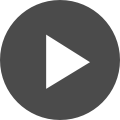Whitepapers
Looking for Altium Whitepapers? Read the latest Altium Whitepapers covering PCB Design Topics in-depth from Prototype to Production.
Filter
found
Sort by