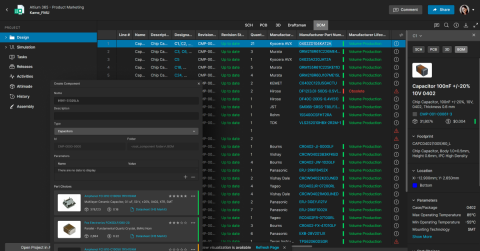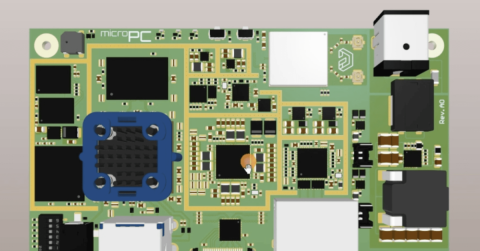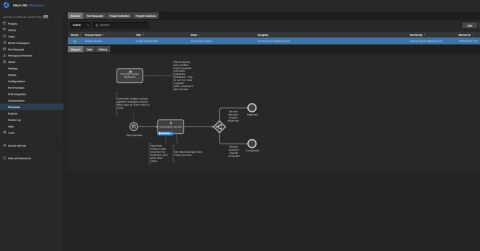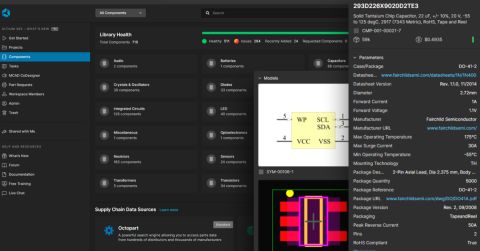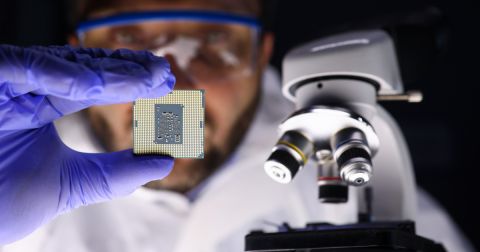Level Up Your Design Skills - Altium Designer Getting Started User Guide

Hi Everyone,
We are happy to announce the release of the new Altium Designer Getting Started User Guide. Whether you are new to Altium Designer or you want to brush up on some topics, the Altium Designer Getting Started User Guide will take you from a beginner to a master in PCB design.
This is only the beginning! This guide will be updated with new information based on user feedback. Let's first go over the contents of the guide.
Guide Contents
Art of Schematic - 12 Steps to Master
Learn how to create a complete functional schematic and interact with it within the project's scope.
Create Your PCB - 22 Steps to Master
Explore the professional process of creating a complex printed circuit board from scratch to a full-fledged working device using modern Altium tools sets.
Files for Manufacture - 5 Steps to Master
Export all required file sets for board manufacturing and assembly of the end device using the OutJob file.
Library Management - 2 Steps to Master
Discover the manual and automatic approach to creating component symbols and footprints of various complexity with the addition of the created components to the library.
Drawing Creation Using Draftsman - Coming Soon
Key Areas
Each section of the guide has some key areas to note:
Top Dashboard
- Play Button: View video associated with the written guide.
Play Button
- Chapter Title and Status: View the chapter title and see if you have completed the chapter. You can indicate if you found valuable content by selecting the thumbs-up button. Indicate completed chapters at the end of the chapter (shown later in this post).
Chapter Title and Status
- Chapter Completion Status: See how many chapters you have completed and navigate to the next chapter.
Chapter Completion Status
Sharing is Caring
Did you find a chapter particularly useful? You can share any chapter on Facebook, Twitter, and LinkedIn.
Mission Accomplished
Once you've finished the chapter, you can mark it as completed with the checkbox or reread it by clicking the arrow. This is a crucial step to track completed content properly and will be important for future updates. (Hint: think badges and achievements)
Complete Chapters
Lastly, leave some feedback on the chapter to help improve future material. If you didn't find the material helpful, you could leave a detailed comment with your email so we can get back to you for more information.
Leave Feedback
That's all I have to cover for today. We hope that this content will provide helpful information for beginners and masters alike.
Get Started Now!
Best Wishes,
David Haboud