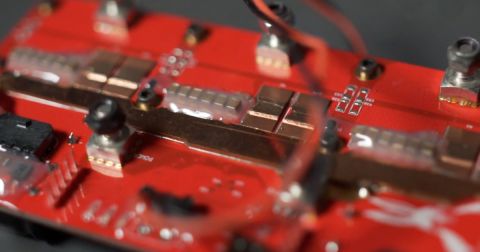MCAD CoDesigner: Onboarding Guide

Synchronize your design between Altium Designer and the most popular MCAD systems. ECAD-MCAD integration accelerates multi-disciplinary electronic product design with seamless collaboration between mechanical and electrical engineers.
Getting Started with CoDesigner
|
Onboarding Objective |
Resource |
|
Activate your Altium 365 Workspace |
|
|
Install CoDesigner |
|
|
Configure CoDesigner |
|
|
Introduction to CoDesigner for MCAD |
🪢Getting Started Guide: SOLIDWORKS 🪢Getting Started Guide: PTC Creo 🪢Getting Started Guide: Fusion |
|
How to initialize collaboration |
|
|
Sync changes across ECAD-MCAD |
Best Practices for CoDesigner
- For newly designed boards, start by sending a blank board from Altium Designer to your MCAD tool to ensure that any future changes can be pulled from MCAD.
- In order to keep the mechanical dimensions and constraints alive, only make changes to the board shape in your MCAD application.
- Configure the naming of the Component Models and Component Linkages in the MCAD CoDesigner Section of your Altium 365 Workspace Settings.
- Review these recommendations for a Mechanical Engineer.
Additional Resources & Help
|
How to get help |
Additional resources |
|
🎬Video: CoDesigner with Altium 365 |
Related Resources
Related Technical Documentation
Thank you, you are now subscribed to updates.