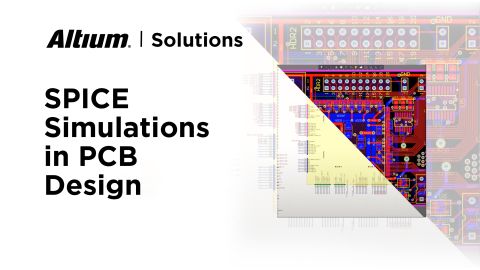Setting Up Concord Pro- Roles and Permissions

Altium Concord Pro™ as a standalone product and brand name has been discontinued and the capabilities are now available as part of our Altium enterprise solutions. Learn more here.
Precursor
To help PCB Designers to become better at what they do, the series of Blogs on Concord Pro are broken down by category. Each category walks through the entire process of setting up and efficiently using Concord Pro. Furthermore, at the end of each blog are practical steps that you can take to get organized and get the most out of Concord Pro for your PCB projects.
Introduction
Once you’ve taken the giant first step of opening the box and deciding to use Concord Pro, it is time to start setting this all up to use. In this blog, we will be looking at setting up your Roles and Permissions.
The PCB design is a team sport, and to ensure success, it involves a variety of roles. Now, I can imagine many sayings, like “our team consists of me, myself and I, there is no us”. We don’t have separate individuals to conduct different tasks. This is, of course, fine. But for those who have smaller teams or no team at all, let me give you something that will clear this up right away. It is better and more comfortable to look at roles as responsibilities in the design process. These responsibilities can be handled by a single person, or by a team.
If there was any doubt, just know that no matter the size of your team, Concord Pro is still a phenomenal tool to handle those different obligations.
Method #1- To manage Roles and Responsibilities.
Before you can get the most out of setting up the Roles and Permissions in Concord Pro, it is best to first understand the PCB Design Process and who is responsible for the different tasks.
There are many different methods to manage your teams with their roles and specific responsibilities. I will only share with you two of the ones that I have liked. The first being the lining up of the particular individuals and their responsibilities. If we look at the general workflow of a PCB design, we immediately see some of those roles come out. Once we move over to set up our permissions, we will see and organize better the specific responsibilities everyone would have.
I have found that this method is limiting for a couple different reasons. There is the concern of “pigeon-holing” certain people into a box. Another issue is how to handle a single person that may wear many different hats? The second major problem is how do you protect those areas that you do only want to allow a few people to access. For example, you would not want every person to be a system administrator or librarian. To have everyone with that much power would be a nightmare. These two essential areas should be highly protected.
Method #2- Role Levels
The second method I have found to be much better is setting up various levels of these levels could be based on the PCB designers’ level of education or experience. That is not a unique idea; these are how companies many times place a title on an individual as a junior or senior engineer or designer.
Once you identify them, you can then easily set up the responsibilities at each level. For example, You could 3-levels for the PCB designers. With Level-1 being your junior, level-2 being your general engineers and level-3 being your senior engineers. The benefit here over the first method is that Level-1 has various responsibilities as the levels go up the ranks, they have additional duties and abilities of the levels below them. They are not limited to a specific task for each level.
No matter what method you use to keep in mind that,, the roles go far beyond the PCB design process. There are external support people such as mechanical, procurement, documentation, etc. Those are roles that should also be set up in Concord Pro.

Adding Roles to Concord Pro
Role management is handled by the Concord Pro system administrator.
Just a quick note, don’t feel as if everything needs to be organized to the highest detail here. I have found that Concord Pro is very flexible, and you can easily change what you have and improve on it. Furthermore, keep in mind that a single person can be a member of various roles. This will allow you to position your upper-level people with greater responsibilities.


Permissions
Once those roles are set up, and individuals have been assigned as members, we can set up the responsibilities and levels of permissions. This area is vital to make sure that either each individual or can even be a role only can do what they can do. Without this, you will quickly lose control of your entire library. I remember several years back that it was asked of me to set up our library, and a managerial person asked to allow everyone to create components. Well, against my objections and my better judgment, I let it with a scheduled review one month later. After that probationary period, we quickly saw that it was a horrible idea. Basically, we promptly lose control and the ability to manage what people are doing. The roles that we set up earlier were dealing with WHO the permissions deal with WHAT someone can do.
Adding Permissions to Concord Pro
The setting of permission levels is the responsibility of the system administrator, which can be achieved by simply going into Altium and opening the preferences Setup window. Just a side note here, I would highly recommend taking the time to learn each of the areas in the system preference area. It is a potent tool to help you set up Altium to run most efficiently.
Opening the Data Management area and under Servers, and under Properties, there is the Operation Options. Each of the items in Concord Pro is listed, along with a selection of who can edit those items.
This is a general permission level based on what we’ll see when we begin to set up the actual folder structure for our libraries. There is a further layer of permissions that can be set up on a folder level, which will give another level of protection.
Just like the Roles setting up of the permissions is very easy and flexible, so that if changes need to be made, they can easily be implemented.


Safety procedure
One thing we’ve begun to implement with our Roles, especially with those that have specific responsibilities such as the administrators and librarians, is having multiple login accounts for them. So when they are working on a PCB and not doing admin tasks, they have that account with its specific level of permissions. This helps to avoid the possibility that they might arbitrarily do something they didn’t want to. We’ve found the permissions have helped in those situations.
Conclusion
I have seen that when a person on your team knows their role and responsibility, they’re a much happier and productive employee—they know what’s expected of them. Concord Pro has given us a new level of control in that area.
Practical Tasks
- Identify those individuals that would be internally connected to the PCB design process. (Administrator, Librarian, Schematic Capture, PCB Design, etc.)
- Identify those individuals that are external to the PCB Design Process (Mechanical, Procurement, Documentation, etc.)
- Set up the specific Roles either by the responsibilities or based on a level.
- Assign each of the above people to their roles.
- Set up the permissions using those Roles.
Would you like to find out more about how Altium can help you with your next PCB design? Talk to an expert at Altium and learn more about making design decisions with ease and confidence.