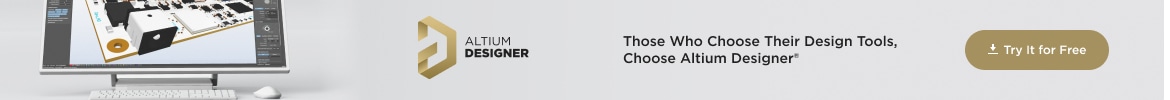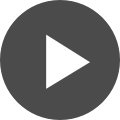Videos
Altium's video library of educational material on PCB design gives you acces to interviews, how-to guides, tips, industry insight and more!
Filter
found
Sort by