Altium Designer 19 Key Features
Updated: September 25, 2020
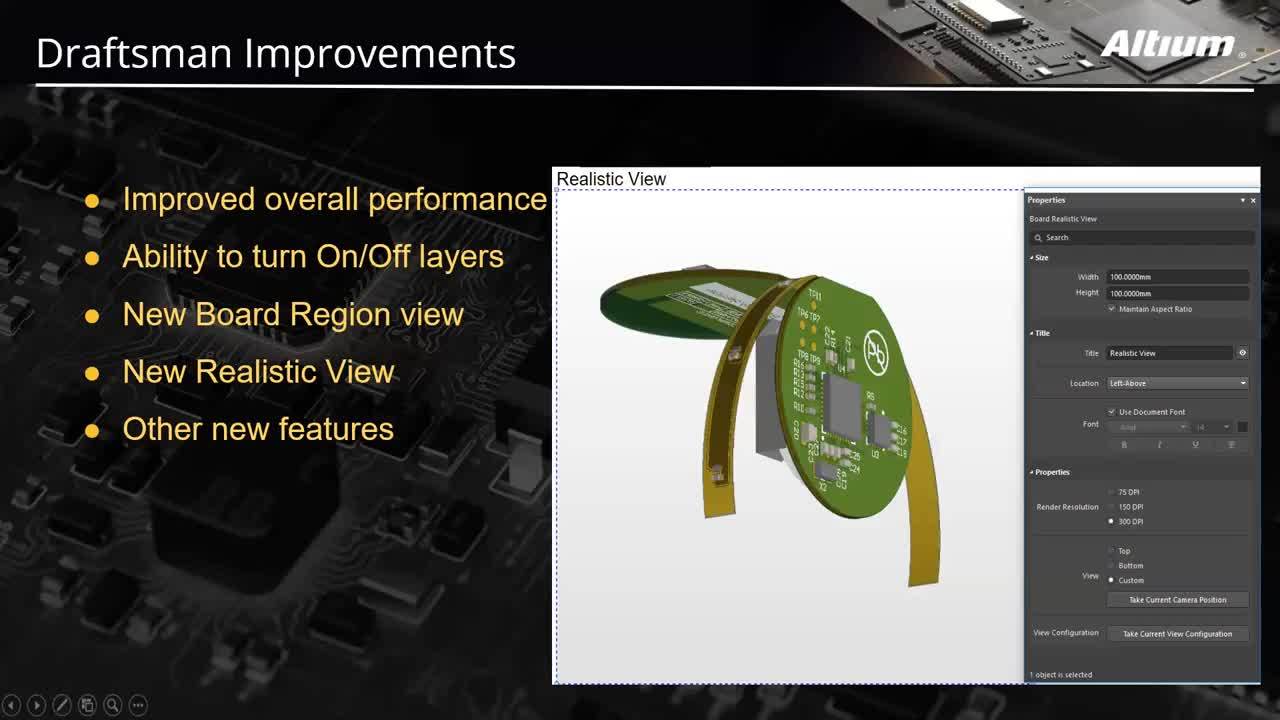
We are pleased to announce the release of Altium Designer 19.0!
An exciting new era of Altium Designer is here with the official release of Altium Designer 19.0 — the industry’s most powerful, modern and easy-to-use PCB design solution. This landmark update continues to build upon Altium Designer’s massive improvements in performance and stability by delivering critical bug fixes, refining existing technologies, and introducing new and enhanced capabilities that significantly increase productivity and ease of use. In addition, this major update is the first to integrate seamlessly with Altium 365, our cloud-based platform that provides the most connected and convenient experience for everyone involved in electronics design and development. Currently, Altium 365 is still in a Closed Beta.
New features and enhancements available in Altium Designer version 19.0 include:
- An advanced Layer Stack Manager that easily defines stackups and includes comprehensive editing type functionality, along with accurate impedance calculation.
- Enhanced Interactive Routing Tools with new capabilities, such as the Move Component retrace feature, Glossing Pushed Routes, and Follow Mode.
- Microvia support to accommodate a high input/output densities of advanced component packages and boards.
- New Parts Search and Components Panels that give direct access to component libraries and available parts with the ability to place components directly from the panel.
- Faster Multi-Board Design supports rigid-flex designs and MCAD-like editing functionality powered by a new 3D engine for accurate geometric modeling.
- Draftsman® Improvements with new, realistic board region views and the ability to create highly customizable assembly drawings.
- Printed Electronics support to print electronic circuits directly onto a substrate that becomes a part of the product.
Documentation
Installation
You can install Altium Designer version 19.0.10 (build 269) from the Download section of the Altium website. Please note that a new installation is required for Altium Designer 19.0.
Please be aware that Altium NEXUS Client version 2.0.10 (build 142) is also available for download.
Related Resources
Related Technical Documentation
Table of Contents
Multidisciplinary Product Creation
- Align data and context across every discipline
- Collaborate concurrently with no silos
- Make faster decisions with shared visibility
- Stay connected through real-time updates
Learn More

