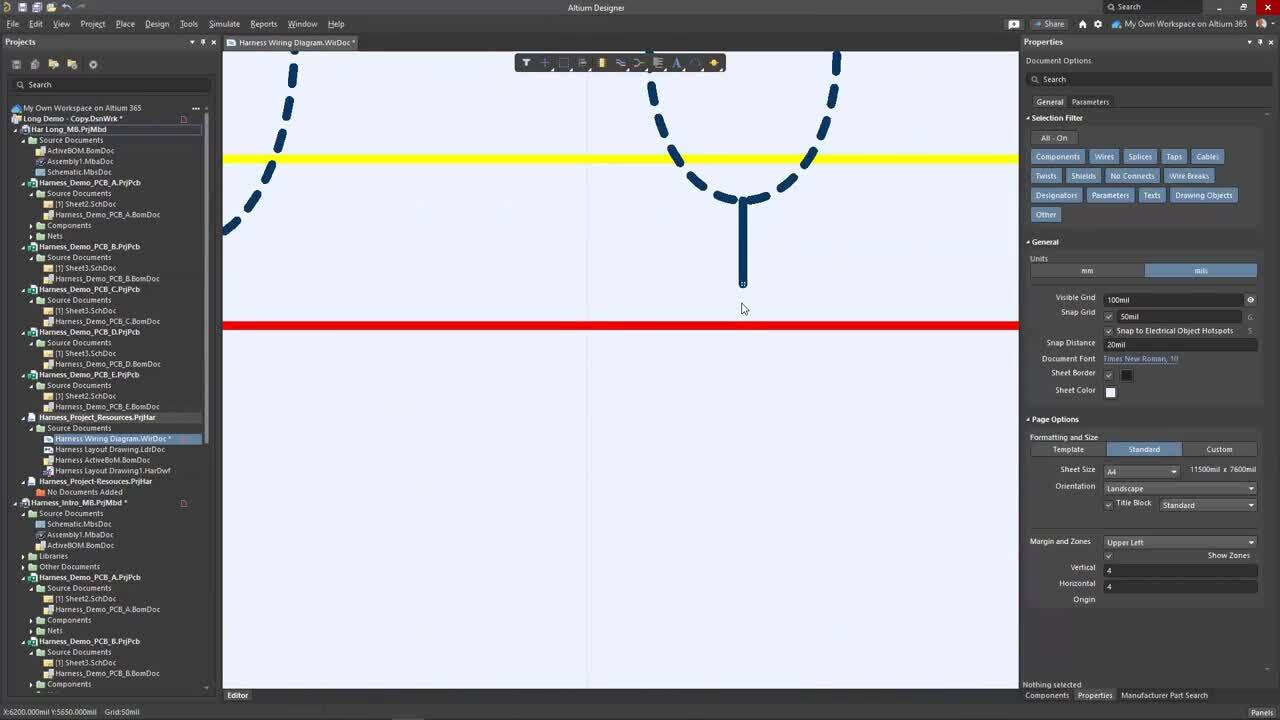Harness Design Demonstration
Registration has recently closed. Check back soon for on-demand webinar.
Related Resources
Related Technical Documentation
Harness Design Demonstration
-
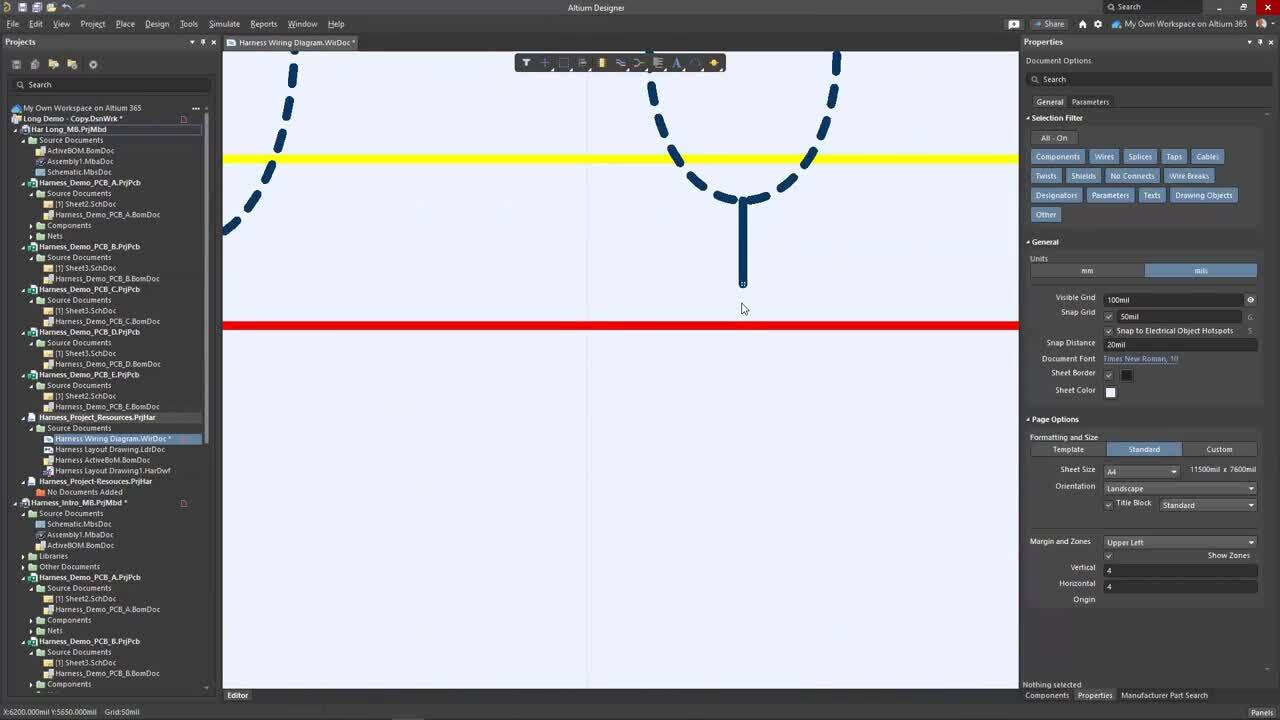
00:58:10 • Feb 19, 2024
00:58:10 • Feb 19, 2024
This video demonstrates the full range of cable harness design features integrated in Altium, including newly enhanced capabilities that surpass conventional third-party tools. We'll guide your step-by-step through a dedicated harness project integrated within a larger multiboard project, illustrating how to synchronize the schematic wiring document with the Multiboard schematic via an Engineering Change Order.
You’ll learn how to create new harness components within Altium and then place them from the library. We’ll also show you how to manage multiple harnesses efficiently in a single multiboard project.
All project files featured in this demonstration are included in your set of Altium's example projects in:
C:\Users\Public\Documents\Altium\AD<version>\Examples\HarnessDemo MB\Harness_Demo_Prj folder
Additionally, two supporting libraries are being used which can be downloaded here.
Related Resources
Related Technical Documentation
Multidisciplinary Product Creation
- Align data and context across every discipline
- Collaborate concurrently with no silos
- Make faster decisions with shared visibility
- Stay connected through real-time updates
Learn More