Intelligent Supply Chain Webinar
Many factors can affect your supply chain. Currently, supply disruptions are being felt due to the effect of the Covid-19 Pandemic. In this webinar, learn how Concord Pro on Altium 365 can mitigate disruptions in your supply chain and help you stay on schedule and budget for your designs.
Transcript
Kelly Freuler:
Hello everyone. And welcome to this webinar on Intelligent Supply Chain with Concord Pro. My name is Kelly Freuler. I'm a technical solution specialist for Altium. I will be hosting the presentation today and will pass to my colleague Aydin for the product demo. Today, we are focusing on supply chain and how Altium's Concord Pro can help. Do a quick intro of Concord Pro, factors affecting your supply chain, and then how you can improve your supply chain with Concord Pro. Then Aydin will do a product demo for us. Concord Pro is a complete system for component management available both on premises or on Altium's cloud based platform, A365. It has a standardized approach to the organization of libraries. It also has up to date information about components, availability, cost, alternatives, and current status. We're going to focus on the last aspect today.
Kelly Freuler:
Many factors can affect your supply chain; supply and demand, labor disputes, conflicts, inflation, distribution delays, trade wars tariffs, and pandemics. We are currently witnessing supply chain disruption due to the COVID-19 pandemic. Diving a bit more into our current disruption, IPC surveyed their member companies and about 65% are experiencing delayed shipments of four to six weeks. Asking them how long they thought it would take for the supply chain to normalize, the expectation is around two quarters, but there was a percentage of folks that weren't sure, and it was too soon to tell. This was given the data available in March 2020, and that could change if the situation dramatically changes.
Kelly Freuler:
The impacts of a supply chain disruption on your design cycle is that your design may not be able to be released on time. Your PCB Fab and PCB Assembly can be affected. The time you set aside for your tests and QA cycles could be compressed. If you were doing some software development on top of your board design, that team will now be delayed, and this can cause revenue implications for you. You may lose contracts, or you may experience some pricing changes due to timing, and if there were incentives in your contract. This can cause corporate implications such as a competitive disadvantage or in the worst case, staffing changes. Basically, disruptions put your schedule and your costs at risk.
Kelly Freuler:
To mitigate that risk, you can turn to Altium's Concord Pro. Altium's Concord Pro is connected to global suppliers 24/7 to give you accurate pricing and availability updates. There is manufacturer lifecycle status for over 650,000 parts. That data comes directly from verified suppliers. And this check mark symbol is used in the tool to denote a verified supplier, and I'll point that out on some other slides. Lifecycle data comes from highly vetted trusted sources, the manufacturers themselves, and/or their authorized distributors. This enables the most accurate and relevant data, so you can limit your risk due to a supply chain disruption. Component searches on the internet are time consuming and may not have all the data you need. It can take several clicks to find a manufacturer, part cost, and then in-stock inventory. In Concord pro you have optimized searching. You can search for a part and you have manufacturer data immediately available. The green IC symbol indicates that there is also a footprint and symbol available so you don't need to additionally search or create those.
Kelly Freuler:
There are over 100 approved and verified suppliers available at your fingertips in Concord Pro. The verified check mark shows up here next to my suppliers, and you can see that my suppliers are worldwide suppliers. I can choose to filter out certain countries, or I can filter out certain suppliers based on my relationships with them. Intelligent control of your supply chain is important because your BOM is the largest percentage contributing to your PCB cost. Optimizing your BOM with an intelligent supply chain from Concord Pro can help reduce the risk of schedule or cost impacts to your design.
Kelly Freuler:
If you manage your BOM in Excel, it's a manual process. You as a designer or your component engineer, analyze the BOM, and you may find that parts are unavailable or don't meet your corporate standards. Changing these out requires a manual search, and maybe even board rework, which can add cost and schedule time. By using an intelligent BOM, as in Altium Concord Pro, you have parts available with accurate cost and availability automatically, which can save both time and money. Here's a detailed picture of supply chain information in Concord Pro. This shows the cost, availability footprint of my parts, and it shows multiple suppliers, suppliers that I enabled earlier in the process. And you can see what kind of stock they have, what the cost is, and if in fact you are using the latest rev, you can see on the right under my capacitor, that I am using the latest rev of that capacitor. So you can track the revisions of parts.
Kelly Freuler:
Concord Pro has a unique feature called Where Used. This can be really helpful in intelligent management of your BOM. You can search across projects for commonly used components and optimize your cost by purchasing larger quantities. Or maybe you had a DFM issue with a part, and you want to go make a change, you can use Where Used to find it from the component screen. Finally, if you come up with an obsolete or deprecated component, you can quickly identify those using Where Used and then replace and rerelease your project. Concord Pro is a complete system for component management. It has a standardized approach to the organization of libraries and up-to-date information about components. Knowing the availability, cost, and alternatives for your parts, allow you to intelligently manage your supply chain, costs and schedule. I will now pass to Aydin for our demo.
Aydin Cokoyoglu:
I am technical solutions engineer for Altium, specialized in Concord Pro. Before I joined Altium eight months ago, I worked as a design manufacturing and supply chain engineer in the electronics industry. I'm here to show you how to manage your supply chain in Altium Concord Pro. I have Altium Designer open, version 20, the latest recommended version. On the right, I am logged into my A365 workspace with auto workspaces also available to me, that I'm using. Let's open a project. Coming from that server, from the cloud. I will go right to the ActiveBOM. While the BOM is being updated, as you can see, it goes online to update all the components for the latest version we have, revision state and revision status and manufacture life cycles, which are unique to Concord Pro. Before I release my design for manufacturing, in Bill of Material components, there are out of dates or obsoletes that need to be fixed. I simply would select the out of date components, just by going to update the latest revision.
Aydin Cokoyoglu:
Now it's going through checks and points to the latest components from my library and being updated to the latest version, either the symbol or the footprint or whatever it's updated. As you can see, these are the parts that are being updated in my design. Before the BOM is released, you should have a basically clear check marks. Other items such as you might have hardware parts, mounting holes, they are having error messages, such as no solution. Simply we can just go and change the BOM status because they're in the BOM right now, just by simply going to the properties. I can point to from standard BOM to no BOM.
Aydin Cokoyoglu:
And also the other one, it's updated. It'll not show in my BOM. Well, you also had an option for the hardware part just to go to manufacturer search and select maybe a screw or any hardware parts. This is what the component looks like in ActiveBOM. We have favorite supplies listed here. I can pick up to 10 solution pair supplier. We also have alternate manufacturers. I can add out as many as I want. I usually keep three of them. As you can see here, we have stock numbers for this component coming from this supplier, for prices for various quantities. We are using approved suppliers by LTM. Basically it tells us that this supplier, before we select it for LTM to be used by our customers, they must meet the criteria that they would provide price, updates and quantity on a regular basis.
Aydin Cokoyoglu:
Could be this part, for example, could be updated every day or per minute or less than a minute. You can actually... If you click on a link here for any of the suppliers, it'll take it to their website and you can see and check the... You can actual validate the stock numbers and data that matches there. Also, you can see the COVID-19 updates based on every supplier telling you that they're active and running in their business. And what you see here for the stock numbers, this is orderable today, as you see. There's no lead time. So any stock numbers listed here in your ActiveBOM are available today would be purchased in order for your design.
Aydin Cokoyoglu:
We have favorite suppliers on the right. It's about, right now, we have 132 suppliers. They're all activated and available. They're under admin, and you can select and choose which one to use depending on what part of the world you are. We chose and selected global suppliers for example, Arrow is number one based on 2019 rankings, have been number two, Future number five, seven, et cetera. You can select all of them because the BOM management becomes a problem sending POS and purchase orders for every one of them. So these are the most active ones and the largest ones, and they have the capability and logistics to provide components for you. On the right, I have selected... I'm building 10 boards for prototypes and price per board right now is $50. These are the components. And if I order 10 boards, it's $504. If I'm building a... Let's see maybe a hundred boards, I can update it and the price changes, and you can select any quantity that you want, depending what the product demand is.
Aydin Cokoyoglu:
When I look at my suppliers, if I want to add more, let's say I only have one or two, you can easily just go to manufacture links and add another supplier from manufacture parts search. If you're not familiar with this, this is adding part choices to your Bill of Materials. When you see the green chip, the IC, does mean that I have models. Models means I have footprint, symbols, and parameters, also supply part numbers available from all these supplier, for example, these are not available right now, but if I scroll down that I would pick the one that's available for me. Let's see if I click on this. You can see that these are available to me.
Aydin Cokoyoglu:
And if I select the one with the correct price that meet my criteria, let's look at another one here. Let me share. Okay. I'm happy with the pricing quantities. I would select two of them and add them to my Bill of Materials. They're available to me on the bottom. When you look at the error messages that basically selected manufacturer partner, have no suppliers, I just have to rank them. So I will clean my error message listed there. Let's see, this one is not selected. I'll have to rank it. So let's see to one and then maybe start is to... Have to start your solution for Concord Pro.
Aydin Cokoyoglu:
If these available, I'm also getting BOM checks in ActiveBOM. For example, this component, which is a 200 ohm resistor, it tells me that I has duplicate value and the values duplicate. Also, my resistor network is also... So basically we have two the same value resistors. One of the items is a resistant network. The other one, individual resistors. So telling me that, well, you have the same values.
Aydin Cokoyoglu:
Maybe I would like to switch to using resistor networks or use some of the open available gates or maybe add another resistor network. Well, we could easily fix this just by going to parameters options. Here it says duplicate value. I can just simply just turning it off because I know what it is. They're also very good checks there like duplicate designators, if you have two R5s or any other ones. So this is where you fix it before you release your data. The other checks also, for example, if your supplier has not sent any information for more than a week or less, more than a week, that means there's a trouble there they're not active. They're not sending the latest pricing ability throughout the port. So now this is fixed already.
Aydin Cokoyoglu:
You also have to look at the other error messages. This one, for example, if I move on my cursor, it says manufacture part number is not rank. We'll just have to select this [inaudible 00:18:11] fixed. Did the same thing here. They're simply just go and update it what I do is just changes to... One last time, this BOM was active. Couple of weeks ago, this was number one now. Something happened in supply chain it changed in number two, and I can start this and now it'll clear my error message. Let's see what are changes to... I'm going to BOM production. Let's make this quantify 5000.
Aydin Cokoyoglu:
What we see here automatically by looking at the error messages, selected supply chain number has... Let's see again, one more time. It tells me that I don't have enough stock here. Let's see if you have another one. The same thing here. Select the supply part number has inefficient stock. Obviously, if I click on it, I can see that I don't have enough numbers. There are only 26 available and four available here. The same thing here, all I have to do is automatically updates manufacturers, navigates to the one. This one has stock I'll just have to make one. It's updated. Now it's green.
Aydin Cokoyoglu:
I also have some... If no, let's look at the manufacturers availability here. I have some Texas system and parts available to me. I go to manufacturer one. Here they are. And I know Texas system is one of the suppliers that sells directly rather than going through a supplier. I'll open my provider list. And if I select, let's see TI, and I know it's a TI store and I will move it to maybe eight position, something on top. So now I can select it. Available. Now I can see if I scroll down to the right, it is here. All I have to do is just change the ranking. Yeah. I'm buying directly from Texas instruments. And if I look at the pricing, you can see it's cheaper than the other suppliers, than the other parts providers actually.
Aydin Cokoyoglu:
And if I go here, again also available, and if I decide to stick to the supplier, I can simply just go to the supply list and let's see, just remove it. Yeah, it's gone. When design is clean, scrubbed and all the green check marks, it would be released for manufacturing on A365. Let's go look at it on A365. Okay. This is my BOM in A365. As you can see here, what you see in blue is my design part number. If I look what's on the name, these are the manufacturers you can see on the right component information listed like the case number, reference designator, maximum operate temperature, which could be used for your reflow profile in assembly. If I scroll down for... You get the quantity.
Aydin Cokoyoglu:
Also, you also get the... Comparing to your standards, Excel spreadsheet, Bill of Materials, you get static numbers. Here we get the footprint. What it looks like. This is good for your manufacturer in assembly also to see what it looks like. You get the name, you get the data sheet, mention operate temperature power. If it's like a tape in real, et cetera. If I open, I have four solutions here. If I click on, let's see, this is my supplier. I can see the pricing for 110 and various quantities available to me. Here's another one, the same. So you can look at the component choice is available and decide which one to order. You also have alternate parts available to you.
Aydin Cokoyoglu:
I advise you to talk to your procurement, your component engineer whoever's in charge to look at the data coming from ActiveBOM and they can have intelligent choice on which components to use and release for manufacturing. And this is again available pricing today that is no lead time and could be purchased today. Also, while working a design [inaudible 00:24:25] schematic, and your design is at 90% competency with active app selected, you can place your order and lock your design pricing and quantity. Of course, if you wait for to finish your design routing, adding planes, tuning high speeds, planes, stitching vias et cetera, it might take depend on design four to six weeks. And if you wait that long, the stock numbers and pricing will change. And because they change on a daily basis also with the pandemic going, you never know somebody might book purchase some of the components, and then you might get stuck and then reshuffle and go through the same process again.
Kelly Freuler:
Thank you, Aydin. In closing, we've seen how Concord pro can help you manage your supply chain intelligently. Supply chain disruptions can result in schedule hits and additional cost. Concord pro can help you mitigate those disruptions. If you have any questions about what we've presented here, please contact us at the email address is shown, or you can request an evaluation at altium.com/concordrequestevaluation. There's also more info at altium.com/concord. Thank you for your time and attention.
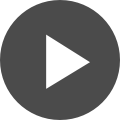
 Back
Back