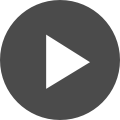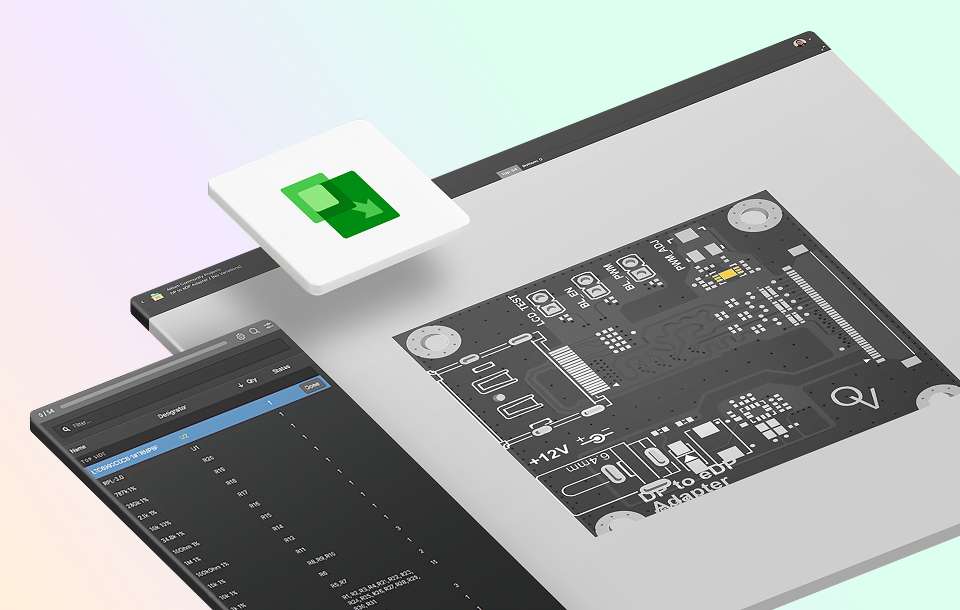Altium 365 Resources for the Electronic Product Development Industry
Altium 365 is a cloud-based application suite that connects everyone involved in designing electronic products. Altium 365’s secure, low-friction collaboration tools integrate with ECAD software, electronic design automation solutions, and more. We streamline electronic product development for product designers, procurement teams, electrical engineers, mechanical engineers, and electronics design companies.
Key features include BOM and supply chain management, ECAD connectivity, ECAD-MCAD collaboration, library management, manufacturing collaboration, cloud PLM integration, requirements management, and more. Check out Altium 365 or explore our electronic product development resources to design the future.
Filter
found
Sort by