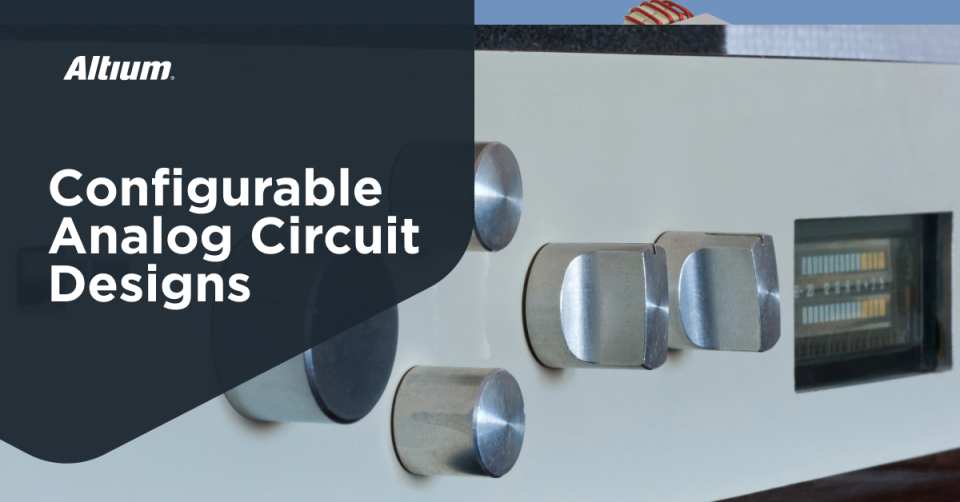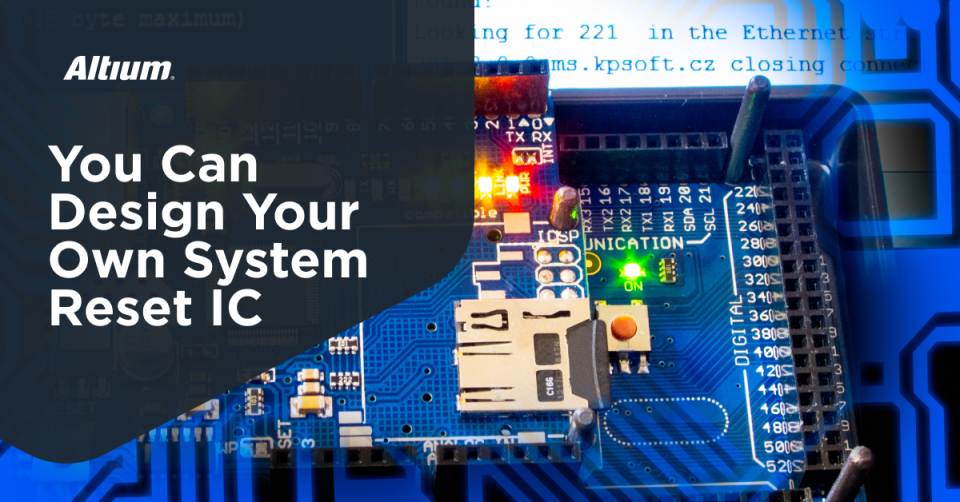About Author
Recent Articles
Product Extension
Company
Careers